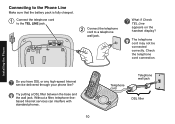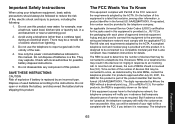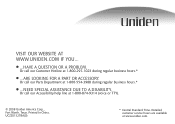Uniden DECT1580-3 Support Question
Find answers below for this question about Uniden DECT1580-3 - DECT Cordless Phone.Need a Uniden DECT1580-3 manual? We have 1 online manual for this item!
Question posted by FREHODG on March 24th, 2015
Customer Service Is A Joke
Current Answers
Answer #1: Posted by BusterDoogen on March 24th, 2015 7:34 AM
1-800-554-3988 Mon-Fri 8:00 AM - 5:00 PM C.S.T
To request help determining which item you need: [email protected]
To request the addition of an item to an existing web order: [email protected]
For Product Support on:
Cordless Phones, Bluetooth Products, & Family Radios
1-800-297-1023 Mon-Fri 8:00A.M. to 5:00P.M. C.S.T
For Product Support on:
Video Surveillance Systems
1-800-658-8068 Mon-Fri 8:00A.M. to 5:00P.M. C.S.T
For Product Support on:
Scanners, Marine Radios, & CB Radios
1-800-620-7531 Mon-Fri 8:00A.M. to 5:00P.M. C.S.T
For Product Support on the following models:
UN111, UN114, UN119, UN302, UN308 UN311, UN352, UN354, UN355, UN702, UN704, UN717, UN718, UN719, UN720, UN721, UN747, UN748, UN749, & UN904
Please contact ESI Technical Support at 212-883-8838
Or
By email at [email protected]
Repair Department:
1-800-235-3874 Mon-Fri 8:00A.M to 5:00.M C.S.T
Closed Saturday, Sunday, & Holidays
Go here for the support numbers for different countries.
I hope this is helpful to you!
Please respond to my effort to provide you with the best possible solution by using the "Acceptable Solution" and/or the "Helpful" buttons when the answer has proven to be helpful. Please feel free to submit further info for your question, if a solution was not provided. I appreciate the opportunity to serve you!
Related Uniden DECT1580-3 Manual Pages
Similar Questions
WE have 4 model 1580, a master and 3 other phones in our house now. There is a sale on Uniden 1680, ...
Can I get an owners manual for the dect 1580-3 cordless phone by uniden?
i recently set up my new uniden 1580 cordless phone, they worked fine for several hours until they i...