Uniden DECT1480-3 Support Question
Find answers below for this question about Uniden DECT1480-3.Need a Uniden DECT1480-3 manual? We have 3 online manuals for this item!
Question posted by jcohenmail on July 20th, 2012
No Dial Tone On Three Hand Sets.
unplugged and waited as per manual.can't reach a Uniden person by phone.non-uniden phones are working.301 279-7769
Current Answers
There are currently no answers that have been posted for this question.
Be the first to post an answer! Remember that you can earn up to 1,100 points for every answer you submit. The better the quality of your answer, the better chance it has to be accepted.
Be the first to post an answer! Remember that you can earn up to 1,100 points for every answer you submit. The better the quality of your answer, the better chance it has to be accepted.
Related Uniden DECT1480-3 Manual Pages
English Owners Manual - Page 1


...; see our website for
detailed business hours.
© 2009 Uniden America Corp. Get answers 24/7 at our website: www.uniden.com. Contact Uniden's... Worth, Texas
Printed in the box?
Rechargeable battery (BT-1007)
- AC adapter (PS-0035) -
You will also find:
DECT1480 base with answering system and cordless handset
Accessory handset and charger
Not pictured: -
English Owners Manual - Page 2
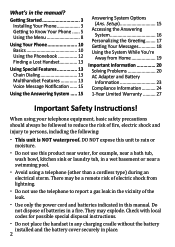
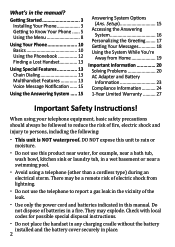
...; Avoid using a telephone (other than a cordless type) during an electrical storm. When using ...Phone 10 Basics 10 Using the Phonebook 12 Finding a Lost Handset 13
Using Special Features 13 Chain Dialing 13 Multihandset Features 13 Voice Message Notification....... 15
Using the Answering System ..... 15
Answering System Options (Ans. Setup 15
Accessing the Answering System 16
Personalizing...
English Owners Manual - Page 3
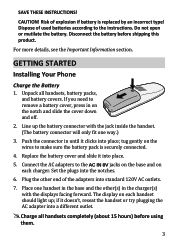
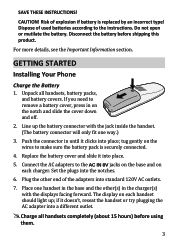
Set the plugs into a different outlet.
Charge all handsets, battery packs,
and battery covers. Disconnect the battery ... IN 8V jacks on the base and on each charger. Connect the AC adapters to the instructions. Getting Started
Installing Your Phone
Charge the Battery 1. Push the connector in the base and the other end of explosion if battery is securely connected.
...
English Owners Manual - Page 4
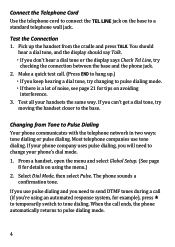
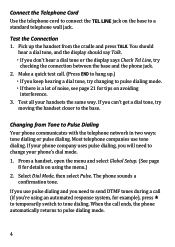
... an automated response system, for details on avoiding
interference. .
Changing from the cradle and press Talk. The phone sounds a
confirmation tone.
If your phone company uses pulse dialing, you keep hearing a dial tone, try
moving the handset closer to tone dialing. When the call
* (if you're using the menu.) 2. From a handset, open the menu and select Global...
English Owners Manual - Page 5
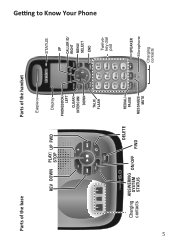
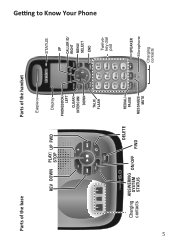
Getting to Know Your Phone
Parts of the base
Parts of the handset
REV DOWN PLAY/ UP FWD STOP
Earpiece
Display
PHONEBOOK/ LEFT
CLEAR/ INTERCOM
DOWN
TALK/ FLASH
Charging contacts
ANSWERING SYSTEM ON/OFF STATUS
DELETE FIND
REDIAL/ PAUSE
MESSAGES/ MUTE
STATUS
UP CALLER ID/ RIGHT MENU/ SELECT END
Twelvekey dial pad
SPEAKER Microphone Charging contacts
English Owners Manual - Page 6


... the phone is off . Off: the answering machine is ringing: mute the ringer for the first 2 seconds, go to REV ( ) the previous message; In standby: start a call (get a dial tone). ...the
current message.
On: the answering machine is playing: skip to a waiting call . - Handset keys/LEDs and how they work
Key (icon) What it does
Clear/ intercom
- In standby: decrease ...
English Owners Manual - Page 8


... ringer is turned off and will not ring for each Ringer Tones ring tone, the phone plays a sample.
When you hear
the tone you highlight each handset. the caller can join the call ,...).
Choose this handset's ring tone. Handset Setup
Ans. Handset Setup Menu
You can change these settings separately for new calls.
[Aa] [aA]
You have a voice message waiting. T-coil
Turn on some...
English Owners Manual - Page 9


...set the clock manually. (If you have Caller ID, the phone sets the day and time from the cradle (without pressing any key on setting up your phone (a name in the phonebook, the handset banner, etc.).
The phone...
Then, select AM or PM. Dial Mode Set Line Mode VMWI Reset
Change the way your phone communicates with your Visual Message Waiting Indicator to enter the hour and ...
English Owners Manual - Page 10
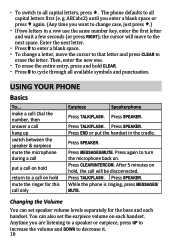
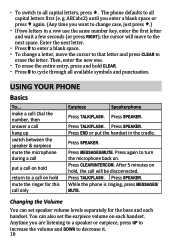
... case, just press .) If two letters in the cradle. make a call: Dial the number, then answer a call hang up switch between the speaker & earpiece mute the ...key, enter the first letter
and wait a few seconds (or press RIGHT);
After 5 minutes on each handset. Using Your Phone
Basics
To... Press Speaker. Press ...set the earpiece volume on hold mute the ringer for the base and each ...
English Owners Manual - Page 11
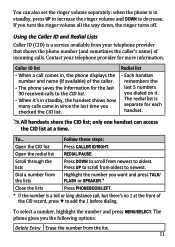
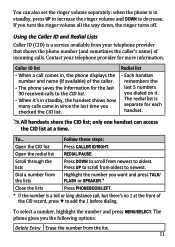
... dialing.
You can access
the CID list at the front of incoming calls.
Scroll through the lists
Press DOWN to scroll from the list. 11 If you the following options:
Delete Entry Erase the number from newest to decrease. only one handset can also set the ringer volume separately: when the phone is...
English Owners Manual - Page 12


...letter
Dial an entry
the number key corresponding to dial, then press Talk/flash or Speaker.
Press Talk/flash to open the phonebook menu.
To... Press...
Using Call Waiting
Call Waiting,...provider, lets you receive calls while you get a Call Waiting call, the phone sounds a tone and displays any CID information received from the waiting call .
Delete All (CID list only) Erase all...
English Owners Manual - Page 13


... it during a call with the outside caller.
13 Using Special Features
Chain Dialing
If you to close the phonebook. Press Menu/select to open the phonebook and find the entry you need the phone to pause before sending the next set of digits or a code number during a call.
2. Finding a Lost Handset
With the...
English Owners Manual - Page 15
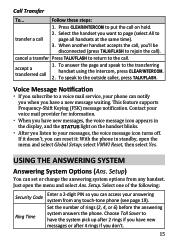
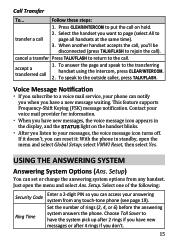
...
After you can set or change the answering system ... rings (2, 4, or 6) before the answering system answers the phone. Follow these steps:
1. When another handset accepts the call,...your answering system from any touch-tone phone (see page 19). Call Transfer
To... Ring Time
Set the number of the following:...to your phone can reset it: With the phone in the display, and the Status ...
English Owners Manual - Page 16


... answering system on or off. (To turn your system from the base, just press On/off
Set the amount of the system's voice prompts. Press MESSAGES/MUTE to exit remote
operation mode. Choose Announce... number key next to let you know it's waiting for your next command.
You can access your system on or off from a handset whenever the phone is in
standby. the beeping stops when you...
English Owners Manual - Page 17


...recording.
Switch Between the Two Greetings 1.
Personalizing the Greeting
Your personal outgoing message or greeting can switch between...tone.
After you record a greeting, you can be between the prerecorded greeting to skip them . 2. Wait until the
system finishes its announcements, or press 5 (Stop) to your new greeting. .
Wait for 30 seconds, the phone...
English Owners Manual - Page 19
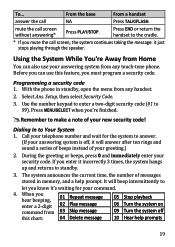
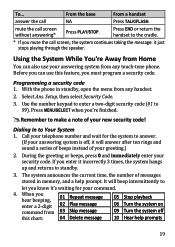
... beeping,
01 Repeat message
enter a 2-digit 02 Play message
command from any touch-tone phone. From the base
From a handset
answer the call screen without answering*
Press Play/stop.... continues taking the message: it 's waiting for the system to answer.
(If your command.
4. With the phone in memory, and a help prompts
19
Dialing In to standby.
. The system announces...
English Owners Manual - Page 21


...moving around while you might be too long.
My outgoing message is not set to re-record your personal outgoing
message.
The incoming messages may have to Announce Only.
- You ...) feature, the interaction between the hearing aid & digital cordless phones can shorten the handset's talk time; When I can 't access -
Try... Changing the base speaker volume. If......
English Owners Manual - Page 22


... most common cause of noise or static on a cordless phone.
If an Out of interference.
-
One of the
- if not, call your phone line, like alarm systems,
intercom systems, or broadband...filter or telephone line filter usually solves this problem. Try moving closer to the uses the phone line, you ;
Installing a Line Filter or DSL Filter
Sometimes, broadband Internet services that ...
English Owners Manual - Page 23
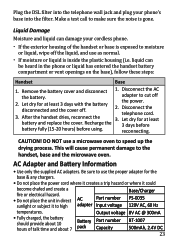
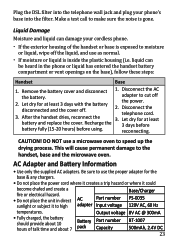
... chafed and create a fire or electrical hazard. • Do not place the unit in the phone or liquid has entered the handset battery compartment or vent openings on the base), follow these steps... test call to speed up the drying process. liquid can damage your phone's base into the telephone wall jack and plug your cordless phone.
If the exterior housing of talk time and about 7
...
English Owners Manual - Page 24
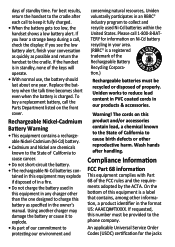
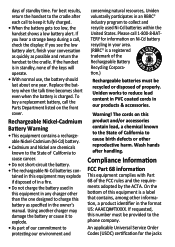
... charger other than the one year. Wash hands after each call 1-800-8-BATTERY for the jacks...Using another charger may explode if disposed of properly. Uniden works to the phone company.
An applicable Universal Service Order Codes (USOC)...is in your conversation as quickly as specified in the owner's manual.
Rechargeable Nickel-Cadmium Battery Warning
• This equipment contains a...
Similar Questions
Handset Says Searching And I Get No Dial Tone
searching and no dial tone
searching and no dial tone
(Posted by jamietschu 10 years ago)
I Have An Old Uniden Phone Base Uniden Cxa5198. What Cordless Phone Works With
What Uniden cordless phone works with old cxe5198
What Uniden cordless phone works with old cxe5198
(Posted by jandemcknight 11 years ago)
How Do I Delete Messages Off My Hand Held Cordless Phone Uniden 6.0 Model
(Posted by llyorkton 11 years ago)
My Phone Is Saying Hand Set Out Of Range Can Not Dial Out And If A Call Comes In
(Posted by dmuqutgals 11 years ago)
Need Manuel For Uniden Dect 1480-3 Cordless Phone
need help with direction for setting up uniden dect 1480-3 cordless phone
need help with direction for setting up uniden dect 1480-3 cordless phone
(Posted by daddygirl 12 years ago)

