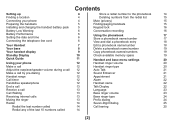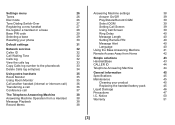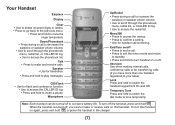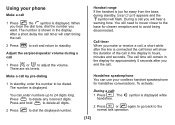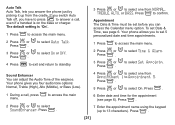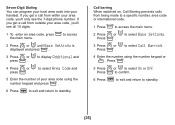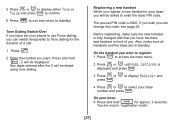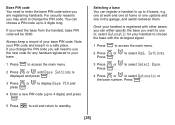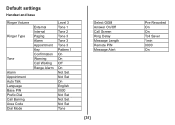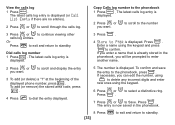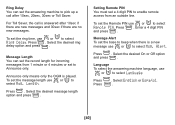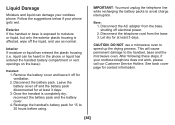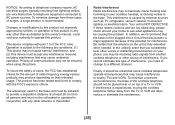Uniden DECT 1080-2 Support Question
Find answers below for this question about Uniden DECT 1080-2.Need a Uniden DECT 1080-2 manual? We have 2 online manuals for this item!
Question posted by theblondindian on October 15th, 2011
Pin Code For Voice Mail
my new phone didnt have any papers with it! any clues how to retrieve voice mail from my Uniden DECT 6.0?
Current Answers
Related Uniden DECT 1080-2 Manual Pages
Similar Questions
Need Manuel For Uniden Dect 1480-3 Cordless Phone
need help with direction for setting up uniden dect 1480-3 cordless phone
need help with direction for setting up uniden dect 1480-3 cordless phone
(Posted by daddygirl 12 years ago)
Uniden Dect 160/180 Cordless Phone
Cannot make an outbound call. When I pick it up - it cannot find a dial tone.
Cannot make an outbound call. When I pick it up - it cannot find a dial tone.
(Posted by chris54005 13 years ago)
Could You E Mail Me A Pin Number For My [voice Mail] Cordless Phone Dect1363.
pleasee mailme a pin numberfor my [voice mail] for my cordless phone dect1363. my phone no: is 204 8...
pleasee mailme a pin numberfor my [voice mail] for my cordless phone dect1363. my phone no: is 204 8...
(Posted by agathak 13 years ago)
Lost Voicemail Pin
I have lost the PIN for my voicemail service on my Uniden DECT premium. How can I replace it?
I have lost the PIN for my voicemail service on my Uniden DECT premium. How can I replace it?
(Posted by tkierans 13 years ago)