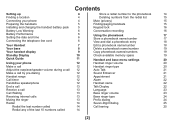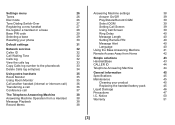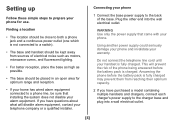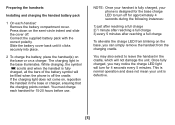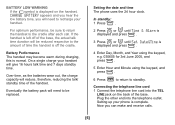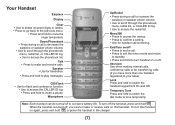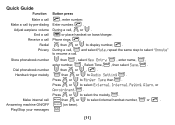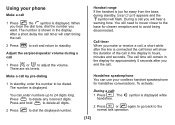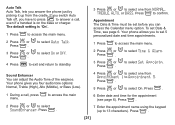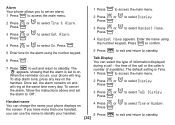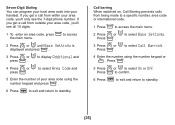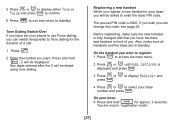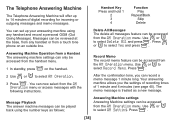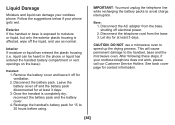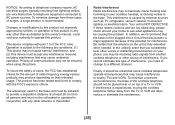Uniden DECT 1080-2 Support Question
Find answers below for this question about Uniden DECT 1080-2.Need a Uniden DECT 1080-2 manual? We have 2 online manuals for this item!
Question posted by gcbudd on August 29th, 2011
How Do I Pick Up Call On Other Handset
How do I pick up call on handset 2 when call was answered from handset 1?
Current Answers
Related Uniden DECT 1080-2 Manual Pages
Similar Questions
Finding Delete Settings For A Phone
I came over to chek on my father's phone because calls werer not going through. the mailbox is full ...
I came over to chek on my father's phone because calls werer not going through. the mailbox is full ...
(Posted by thegummmihuman 10 years ago)
How To Stop Light Linking On Cordless Phone Dect 1480-3
(Posted by betz29 11 years ago)
Need Manuel For Uniden Dect 1480-3 Cordless Phone
need help with direction for setting up uniden dect 1480-3 cordless phone
need help with direction for setting up uniden dect 1480-3 cordless phone
(Posted by daddygirl 12 years ago)
Uniden Dect 160/180 Cordless Phone
Cannot make an outbound call. When I pick it up - it cannot find a dial tone.
Cannot make an outbound call. When I pick it up - it cannot find a dial tone.
(Posted by chris54005 13 years ago)