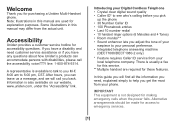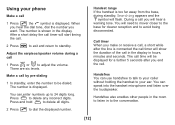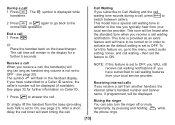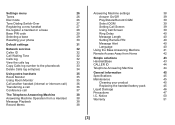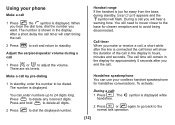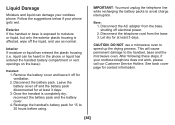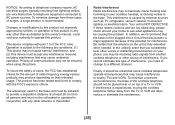Uniden DECT1080 Support Question
Find answers below for this question about Uniden DECT1080 - DECT 1080 Cordless Phone.Need a Uniden DECT1080 manual? We have 3 online manuals for this item!
Question posted by mj1442 on March 25th, 2011
How Do I Reset Time?
I just bought uniden6.0 phone can't find how to set time
Current Answers
Related Uniden DECT1080 Manual Pages
Similar Questions
Registering A 6.0 Dect 1363 Cordless Phone
I bought a uniden 6.0 dect 1363 and have never been able to use it because it will not register. The...
I bought a uniden 6.0 dect 1363 and have never been able to use it because it will not register. The...
(Posted by tranders 8 years ago)
Lost Power. Need To Reset Time On Phone. How Do I Do It? Have Right Date.
(Posted by hammelnl 10 years ago)
How Do You Unlock The Phone
(Posted by clavel 10 years ago)
Where Can I Buy Extra Uniden Dect 6.0 Phone?
Where can I buy an extra Uniden Dect 6.0 phone
Where can I buy an extra Uniden Dect 6.0 phone
(Posted by caallen2002 12 years ago)
Phone Shows 'line In Use' When Phone Is Not Being Used. Can't Make Outgoing Cal
my phone shows "line in use" and the phones are not in use. cannot make outgoing calls or receive in...
my phone shows "line in use" and the phones are not in use. cannot make outgoing calls or receive in...
(Posted by bettymacek 12 years ago)