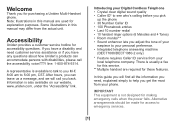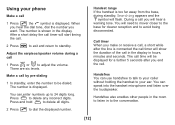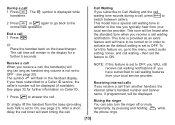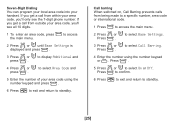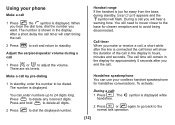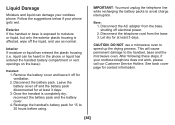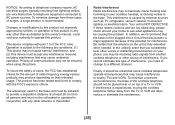Uniden DECT1080 Support Question
Find answers below for this question about Uniden DECT1080 - DECT 1080 Cordless Phone.Need a Uniden DECT1080 manual? We have 3 online manuals for this item!
Question posted by clavel on August 27th, 2013
How Do You Unlock The Phone
The person who posted this question about this Uniden product did not include a detailed explanation. Please use the "Request More Information" button to the right if more details would help you to answer this question.
Current Answers
Related Uniden DECT1080 Manual Pages
Similar Questions
Registering A 6.0 Dect 1363 Cordless Phone
I bought a uniden 6.0 dect 1363 and have never been able to use it because it will not register. The...
I bought a uniden 6.0 dect 1363 and have never been able to use it because it will not register. The...
(Posted by tranders 8 years ago)
I Have A Uniden Dect 1560 Cordless Phone And Do Know How To Delete Incoming Numb
do not know how to delete incoming phone numbers from phone.
do not know how to delete incoming phone numbers from phone.
(Posted by lylarv 10 years ago)
Phone Shows 'line In Use' When Phone Is Not Being Used. Can't Make Outgoing Cal
my phone shows "line in use" and the phones are not in use. cannot make outgoing calls or receive in...
my phone shows "line in use" and the phones are not in use. cannot make outgoing calls or receive in...
(Posted by bettymacek 12 years ago)
How Do I Obtain An Instrction Manual For My Phone...
I have a corded digital answering system..brand new...cannot set up the ans system without manual..l...
I have a corded digital answering system..brand new...cannot set up the ans system without manual..l...
(Posted by garthgail 12 years ago)
How Do I Reset Time?
I just bought uniden6.0 phone can't find how to set time
I just bought uniden6.0 phone can't find how to set time
(Posted by mj1442 13 years ago)