Uniden DCT7585-3 Support Question
Find answers below for this question about Uniden DCT7585-3 - DCT Cordless Phone.Need a Uniden DCT7585-3 manual? We have 1 online manual for this item!
Current Answers
There are currently no answers that have been posted for this question.
Be the first to post an answer! Remember that you can earn up to 1,100 points for every answer you submit. The better the quality of your answer, the better chance it has to be accepted.
Be the first to post an answer! Remember that you can earn up to 1,100 points for every answer you submit. The better the quality of your answer, the better chance it has to be accepted.
Related Uniden DCT7585-3 Manual Pages
English Owners Manual - Page 2
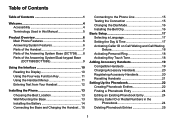
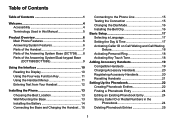
...
Table of Contents 1
Welcome 4 Accessibility 4 Terminology Used in this Manual 5
Product Overview 6 Main Phone Features 6 Answering System Features 6 Parts of the Handset 7 Parts of the Answering System Base (DCT758)...... 8 Parts of the Answering System/Dual-keypad Base (DCT7585/DCT7085 9
Using the Interface 10 Reading the Display 10 Using the Four-way Function...
English Owners Manual - Page 3
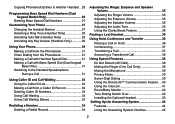
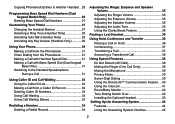
...Speed Dial Humbers (Dual Keypad Model Only 26
Deleting Base Speed Dial Numbers 27 Customizing Your Phone 27
Changing the Handset Banner 27 Selecting a Ring Tone (Handset Only 28 Activating AutoTalk (... a Transferred Call 38 Using Special Features 38
Do Not Disturb (All Calls 38 Muting the Ringer (One Call Only 38 Muting the Microphone 39 Privacy Mode 39 Seven-Digit Dialing 39 Using the...
English Owners Manual - Page 4
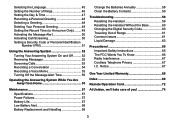
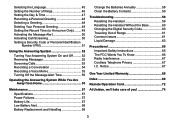
...
Precautions 65 Important Safety Instructions 65 The FCC Wants You To Know 66 Radio Interference 67 Cordless Telephone Privacy 67 I.C. Selecting the Language 45 Setting the Number of Rings 46 Setting the ...or Personal Identification
Number (PIN 51
Using the Answering System 52 Turning Your Answering System On and Off.......... 52 Reviewing Messages 52 Screening Calls 53 Recording a Conversation ...
English Owners Manual - Page 5
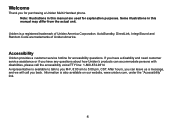
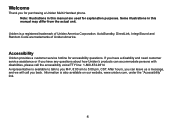
... of Uniden America. Some illustrations in this manual may differ from the actual unit.
. Accessibility
Uniden provides a customer service hotline for purchasing a Uniden Multi-Handset phone. Information is available to talk to 5:00 pm, CST. Note: Illustrations in this manual are trademarks of Uniden America Corporation.
English Owners Manual - Page 6
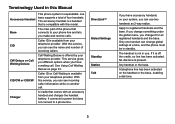
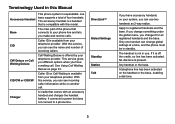
... service gives you different options when you have accessory handsets
on Call Waiting is available from your phone line and lets you have a waiting call .
If it for all registered handsets and the ...CW or CIDCW
Caller ID on your system, you change global settings at a time, and the phone must be in standby. It connects to power but does not connect to registered handsets and the...
English Owners Manual - Page 7
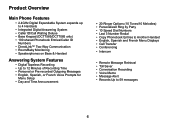
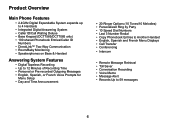
...Overview
Main Phone Features
• 2.4GHz Digital Expandable System expands up to 4 Handsets
• Integrated Digital Answering System • Caller ID/Call Waiting Deluxe • Base Keypad (DCT7585/DCT7085 only)..., or French Voice Prompts for
Menu Setup • Day and Time Announcement
• 20 Ringer Options (10 Tones/10 Melodies) • Personalized Ring by Party • 10 Speed Dial...
English Owners Manual - Page 9
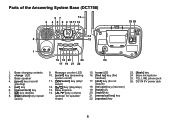
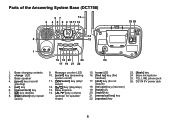
charge LED 3. Base antenna 14. [ / ] key (volume
up/down for speaker/ ringer)
15. Base speaker 4. [greet] key (record/
greeting) 5. [set] key 6. [menu/clock] key 7. [ ] key (delete) . [ /select] key repeat/
select)
9. Base microphone 25. TEL LINE phone jack 26. Message counter LED 10. [on/off] key (answering
system on/off) 11. [ /select] key (skip...
English Owners Manual - Page 10


...] key (answering/ system on/off)
. [ /select] key (skip/ select)
2. [ ] key (play/stop) 3. TEL LINE phone jack 28. Base antenna 4. [ / ] key (volume up/
down for speaker/ringer) 5. Base microphone 27. Parts of the Answering System/Dual-keypad Base (DCT7585/DCT7085)
57
13
3 4 6 8 9 10 11 12
27 28
14
2
15
1
16 18 20 21 22...
English Owners Manual - Page 11
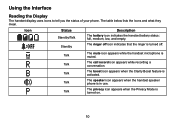
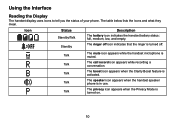
....
The table below lists the icons and what they mean.
Talk
The speaker icon appears when the handset speaker phone is muted. Icon
Status Standby/Talk
Description
The battery icon indicates the handset battery status: full, medium, low,...The handset display uses icons to tell you the status of your phone. Standby
The ringer off icon indicates that the ringer is turned off.
English Owners Manual - Page 12
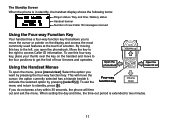
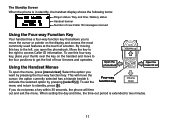
...VRoElDuIAmLe A NdUoMwBnER
If you do not press a key within 30 seconds, the phone will move the cursor or pointer on the display and access the most cttkhhoeiemsy...is in standby, the handset display shows the following items:
Ringer status / Day and time / Battery status Handset banner Number of how it . The Standby Screen When the phone is extended to standby, press [ ]. Using the Handset ...
English Owners Manual - Page 15
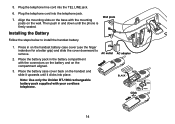
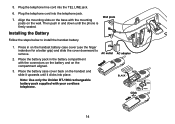
...the handset and slide it clicks into place. Align the mounting slots on the base with your cordless telephone.
14 Installing the Battery
Follow the steps below to remove.
2. Plug the telephone line ... Press in on the wall. Place the battery pack in and down until it upwards until the phone is firmly seated. 5. Place the battery case cover back on the compartment aligned.
3. Note: ...
English Owners Manual - Page 19
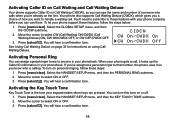
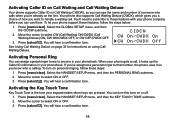
To let your phone support these steps:
. Move the cursor to anyone in your phonebook.
Activating Personal Ring
You can assign special ringer tones to select CW (Call Waiting) ON/CWDX (Call Waiting Deluxe) ON, CW ON/CWDX OFF, or CW OFF/CWDX OFF.
3. Press [menu/clear].
You can turn on personal ringing, follow...
English Owners Manual - Page 20
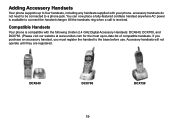
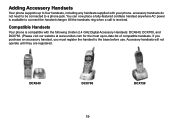
... up to connect the handset charger. accessory handsets do not need to be connected to the base before use. You can now place a fully-featured cordless handset anywhere AC power is received. Compatible Handsets
Your phone is compatible with your phone.
DCX640
DCX700 19
DCX750
English Owners Manual - Page 21
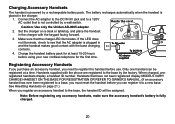
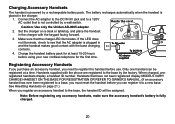
...Handsets
If you purchase an accessory handset, you need to register the handset before using your new cordless telephone for at a time. Only one handset can register it to a base, you must ... DC IN 9V jack and to see that is placed in and the handset makes good contact with the phone are registered to the base, the handset ID will be registered at least 15-20 hours before use. ...
English Owners Manual - Page 29
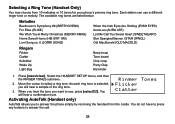
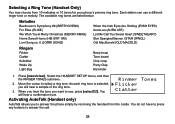
... by removing the handset from 10 melodies or 10 tones for your phone's primary ring tone. Press [menu/clear]. When you hear the tone you to use a different ringer tone or melody. Select the HANDSET SETUP menu, and then the RINGER TONES submenu. You will hear a sample of the ring tone.
3. Selecting a Ring...
English Owners Manual - Page 31


Using Your Phone
From a cordless handset
Making a call
Answering a call
Hanging up the handset. (If AutoTalk is on, the phone will answer when ...for the dial tone.
4. Remove the handset from the charging cradle.
2. Press [ ].
Press [speaker]. 2.
From a handset speaker phone
. OR . Press [ ].
. Pick up
. Press [ ] or return the handset to the cradle. Press [ /flash]....
English Owners Manual - Page 36
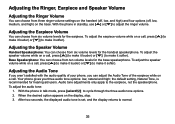
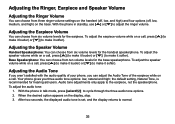
... adjustments only apply to normal.
35 To adjust the speaker volume while on a call , press [ ] (to make it louder) or [ ] (to adjust the ringer volume. With the phone in standby, use [ ] or [ ] to make it softer). After two seconds, the displayed audio tone is recommended for the base speakerphone.
To adjust the...
English Owners Manual - Page 39
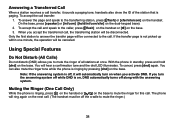
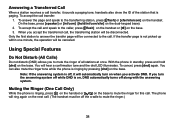
...
When a station receives a call transfer:
. Using Special Features
Do Not Disturb (All Calls)
Do not disturb (DND) allows you turn on the base. You can also mute the ringer tone while the phone is ringing, press [ ] on the handset or [ ] on the handset.
To answer the page and speak to the transferring station...
English Owners Manual - Page 64
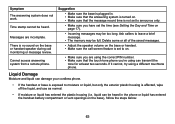
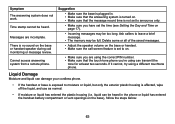
...Messages are using the correct PIN number. • Make sure that the message record time is turned on the base), follow the steps below:
63 Suggestion
• Make sure the base is ...call monitoring or message review. Liquid Damage
Moisture and liquid can be full.
liquid can damage your cordless phone.
• If the handset or base is exposed to moisture or liquid, but only the ...
English Owners Manual - Page 68


...some cordless telephones operate at frequencies that you consistently hear other voices or distracting transmissions on your own cordless telephone unit. This is NOT DEFECTIVE. NOTICE: The Ringer ... the equipment itself. Operation is experienced, moving the cordless telephone farther away from another cordless telephone or other than your phone, you need to change to a telephone interface....
Similar Questions
Trying To Get My Phone To Work
my handsets wont hold a charge off bases and phone reads call assistance when on base .what can i d...
my handsets wont hold a charge off bases and phone reads call assistance when on base .what can i d...
(Posted by tarabarto22 9 years ago)
How Do I Access My Messages, Calling In On Another Phone. Dct7585-3
(Posted by davealowe 10 years ago)
Have A Uniden 1560 Dect 6.0 Cordless Phone. Have Recently Silenced The Ringer.
Attempted to turn ringer back on, with no success. Unable to locate product manual.
Attempted to turn ringer back on, with no success. Unable to locate product manual.
(Posted by Stanley78 13 years ago)
My Uniden Dct7585
Where do I buy a wall mount adapter for the dct 7585
Where do I buy a wall mount adapter for the dct 7585
(Posted by woody374 13 years ago)

