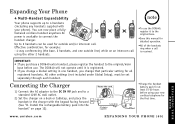Uniden DCT6485 Support Question
Find answers below for this question about Uniden DCT6485.Need a Uniden DCT6485 manual? We have 1 online manual for this item!
Question posted by trishacro on March 14th, 2015
Registering My Handset To The Base
Im trying to register my handset to the base and it keeps saying register failed
Current Answers
Related Uniden DCT6485 Manual Pages
Similar Questions
Registering A 6.0 Dect 1363 Cordless Phone
I bought a uniden 6.0 dect 1363 and have never been able to use it because it will not register. The...
I bought a uniden 6.0 dect 1363 and have never been able to use it because it will not register. The...
(Posted by tranders 8 years ago)
The Uniden Tru9485-2 Cordless Phone
I want to reset / register a handset for the Uniden TRU9485-2 cordless phone. The manual instruction...
I want to reset / register a handset for the Uniden TRU9485-2 cordless phone. The manual instruction...
(Posted by davidrmiller11 8 years ago)
Can New Message Led Work With Phone Company?
Hi ! If the answering system is turned off, can the New Message LED work with the message waiting si...
Hi ! If the answering system is turned off, can the New Message LED work with the message waiting si...
(Posted by Rbwham 10 years ago)
Add One More Cordless Phone To Unit
How do I sinck anothe cordless phone to the base unit
How do I sinck anothe cordless phone to the base unit
(Posted by cheryl54601 11 years ago)
I Have An Old Uniden Phone Base Uniden Cxa5198. What Cordless Phone Works With
What Uniden cordless phone works with old cxe5198
What Uniden cordless phone works with old cxe5198
(Posted by jandemcknight 11 years ago)