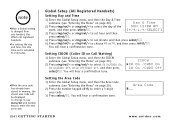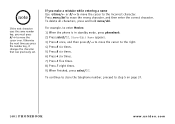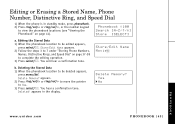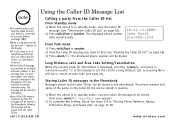Uniden DCT6465 Support Question
Find answers below for this question about Uniden DCT6465.Need a Uniden DCT6465 manual? We have 1 online manual for this item!
Question posted by ross61780 on June 25th, 2016
How To Empty/delete Full Memory
Unable to store any numbers in my older main unit or the3 extensions.All default to message "Memory Full" after pressing " Phonebook" key & thenpressing "Select" keyThere have never been any numbers stored in the Memories in the pastHow do I empty &/or clear &/or delete the contents in the Memory ???
Current Answers
Related Uniden DCT6465 Manual Pages
Similar Questions
Need Manuel For Uniden Dect 1480-3 Cordless Phone
need help with direction for setting up uniden dect 1480-3 cordless phone
need help with direction for setting up uniden dect 1480-3 cordless phone
(Posted by daddygirl 12 years ago)
How To Set Up A Uniden Cordless Phone With My Others?
I just bought a Uniden cordless phone from a salvage store and its the same brand as my two at home....
I just bought a Uniden cordless phone from a salvage store and its the same brand as my two at home....
(Posted by jessicafaith1992 12 years ago)
Dect1580-3 Cordless Phone Manual?
Can I get an owners manual for the dect 1580-3 cordless phone by uniden?
Can I get an owners manual for the dect 1580-3 cordless phone by uniden?
(Posted by LOULOU 12 years ago)
Could You E Mail Me A Pin Number For My [voice Mail] Cordless Phone Dect1363.
pleasee mailme a pin numberfor my [voice mail] for my cordless phone dect1363. my phone no: is 204 8...
pleasee mailme a pin numberfor my [voice mail] for my cordless phone dect1363. my phone no: is 204 8...
(Posted by agathak 13 years ago)
Fix Out Of Range Problem With Cordless Phone.
DCT756 series cordless phone does not work. Message shows out of range message. Please send instruct...
DCT756 series cordless phone does not work. Message shows out of range message. Please send instruct...
(Posted by healerman 13 years ago)