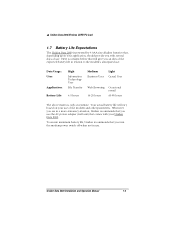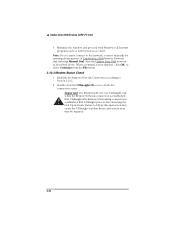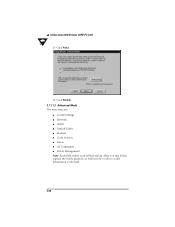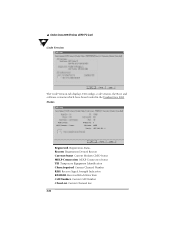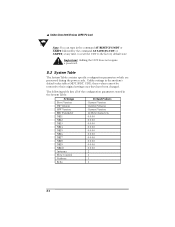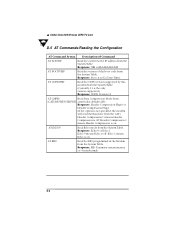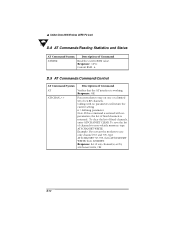Uniden DATA2000 Support Question
Find answers below for this question about Uniden DATA2000.Need a Uniden DATA2000 manual? We have 1 online manual for this item!
Question posted by kristijolene on July 8th, 2014
How Do I Reset The Voice Mail Code On Mod#1260bk?
I forgot the voice mail code for Uniden Model 1260BK. How can I reset it?
Current Answers
Related Uniden DATA2000 Manual Pages
Similar Questions
Voice Mail Notifications
After a recent power outage I am no longer receiving voice mail notifications from Spectrum. They sa...
After a recent power outage I am no longer receiving voice mail notifications from Spectrum. They sa...
(Posted by rfrederick88446 1 year ago)
How Do You Set Up The Voice Mail On My Unidem D1660 Phone
how do you set up the voice mail on my unidem d1660 phone
how do you set up the voice mail on my unidem d1660 phone
(Posted by gary11862 12 years ago)
Clearing Voice Mail
How do I clear the voice mail on the DECT 1580 cordless phone?
How do I clear the voice mail on the DECT 1580 cordless phone?
(Posted by godzillafamily 12 years ago)
Pin Code For Voice Mail
my new phone didnt have any papers with it! any clues how to retrieve voice mail from my Uniden DECT...
my new phone didnt have any papers with it! any clues how to retrieve voice mail from my Uniden DECT...
(Posted by theblondindian 12 years ago)
Voice Mail
How do I clear a voice mail message on phone? I have never set up voice mail on the phone service bu...
How do I clear a voice mail message on phone? I have never set up voice mail on the phone service bu...
(Posted by cc2mic 12 years ago)