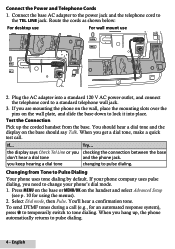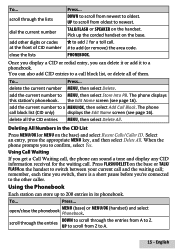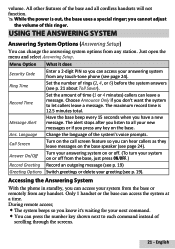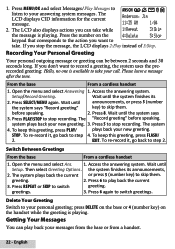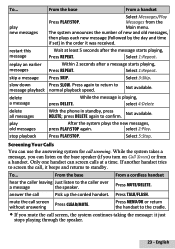Uniden D3098 Support Question
Find answers below for this question about Uniden D3098.Need a Uniden D3098 manual? We have 3 online manuals for this item!
Question posted by surfscottydog on May 21st, 2013
Tad Message
how do I retrieve or better yet, remove the TAD icon on my phone?
Current Answers
Related Uniden D3098 Manual Pages
Similar Questions
The Timestamp On Message Retrieval Has Quit Working On Uniden D1483
Product is a Uniden d1483. Upon message retrieval, we used to also have a timestamp associated with ...
Product is a Uniden d1483. Upon message retrieval, we used to also have a timestamp associated with ...
(Posted by ellsay3 9 months ago)
Uniden D3098-2 Handset Flashes When First Put On Charger.
I HAVE JUST purchased a D3098-2 system and when I place the cordless handset on the charger for the ...
I HAVE JUST purchased a D3098-2 system and when I place the cordless handset on the charger for the ...
(Posted by edkaszuba 11 years ago)
How Do I Register My New Handsets To My D3098 Uniden Base Unit
i just bought three extra handsets for my D3098 base unit. i can't seem to get them to register. Can...
i just bought three extra handsets for my D3098 base unit. i can't seem to get them to register. Can...
(Posted by mdg572010 11 years ago)
What Does Message Check Base & Out Of Range Mean -handset Is In Range &charged.
Phone Type - D3098 Series/Model.Base with one accessory handset and cahrger. Base is operating fine,...
Phone Type - D3098 Series/Model.Base with one accessory handset and cahrger. Base is operating fine,...
(Posted by deidresaunders 11 years ago)
Uniden Dect D3288-2 Cordless Phone Answering Machine Light Issue
Uniden DECT D3288-2 cordless phoneI have above phone and wonder if people have the same issue I have...
Uniden DECT D3288-2 cordless phoneI have above phone and wonder if people have the same issue I have...
(Posted by pcumming 12 years ago)