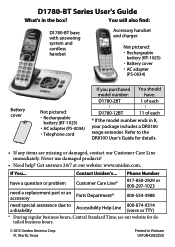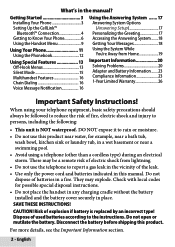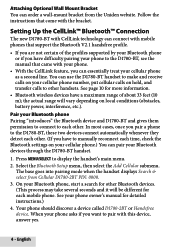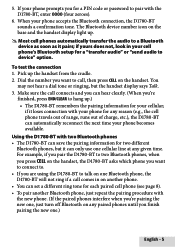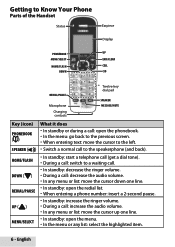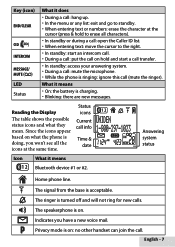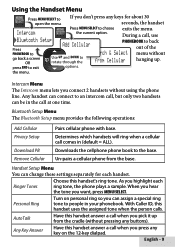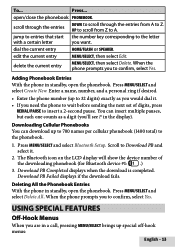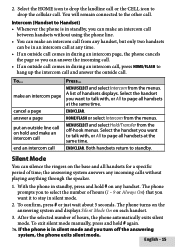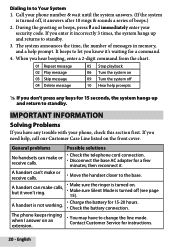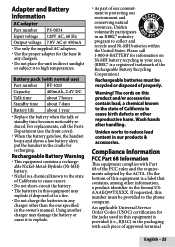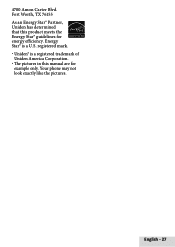Uniden D1780-2BT Support Question
Find answers below for this question about Uniden D1780-2BT.Need a Uniden D1780-2BT manual? We have 3 online manuals for this item!
Question posted by bigcfix on November 19th, 2012
Compatability Bluetooth With Android
will uniden D1780 series work with my sprint android cell
Current Answers
Related Uniden D1780-2BT Manual Pages
Similar Questions
Incoming Call Block
I need to know how to block Incoming calls on my Uniden D1780 Series Cordless Phone.
I need to know how to block Incoming calls on my Uniden D1780 Series Cordless Phone.
(Posted by alfredsmith1138 5 years ago)
Does The Uniden D1780 Phone Have A Wall Mount Attachment
(Posted by dgall1396 10 years ago)
D1780 Static/noise Elimination
my new cordless uniden 1780 has terrible noise interferance...how can i eliminate this?
my new cordless uniden 1780 has terrible noise interferance...how can i eliminate this?
(Posted by suffybird 11 years ago)