Uniden D1688 Support Question
Find answers below for this question about Uniden D1688.Need a Uniden D1688 manual? We have 3 online manuals for this item!
Question posted by frolad66 on July 10th, 2013
Ringer Malfunction D-1688 Uniden Phone
the ringer is turned off. the manual hints don't work.
Current Answers
There are currently no answers that have been posted for this question.
Be the first to post an answer! Remember that you can earn up to 1,100 points for every answer you submit. The better the quality of your answer, the better chance it has to be accepted.
Be the first to post an answer! Remember that you can earn up to 1,100 points for every answer you submit. The better the quality of your answer, the better chance it has to be accepted.
Related Uniden D1688 Manual Pages
English Owners Manual - Page 1
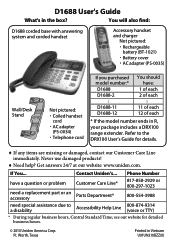
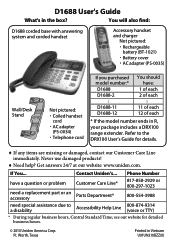
...
need special assistance due to the DRX100 User's Guide for detailed business hours.
© 2010 Uniden America Corp.
Phone Number
have :
1 of each 2 of each
Not pictured:
xxCoiled handset cord
xxAC adapter (PS-0034)
xxTelephone cord
D1688-11 D1688-12
11 of each 12 of each
* If the model number ends in R, your package...
English Owners Manual - Page 2
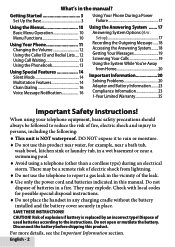
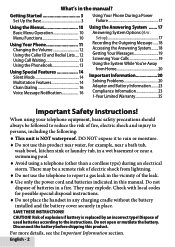
... Operation 10 Menu Functions 10
Using Your Phone 11 Changing the Volume 12 Using the Caller... mutilate the battery.
English - 2
Risk of batteries in the manual? Dispose of fire, electric shock and injury to the instructions.
...waterproof. What's in a fire. When using a telephone (other than a cordless type) during an electrical storm.
They may be followed to reduce the ...
English Owners Manual - Page 4
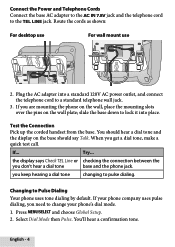
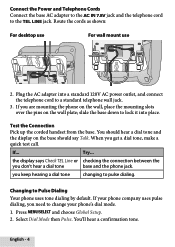
...
you need to pulse dialing.
English - 4 Plug the AC adapter into place. If your phone's dial mode. 1. Connect the Power and Telephone Cords
Connect the base AC adapter to the AC...If... you keep hearing a dial tone
changing to change your phone company uses pulse dialing, you don't hear a dial tone
base and the phone jack. Press Menu/select and choose Global Setup. 2.
Try...
English Owners Manual - Page 5
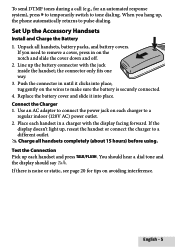
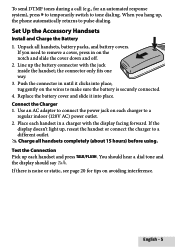
...) power outlet. 2. tug gently on the wires to a different outlet.
##Charge all handsets, battery packs, and battery covers. If the display doesn't light up ,
the phone automatically returns to remove a cover, press in on the notch and slide the cover down and off. 2.
Use an AC adapter to connect the power...
English Owners Manual - Page 6
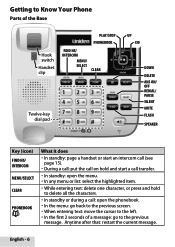
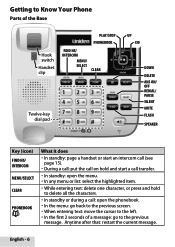
... (icon) FIND HS/ Intercom
Menu/select
CLEAR
Phonebook ()
What it does
xxIn standby: page a handset or start a call : open the menu. Getting to Know Your Phone
Parts of a message: go back to the left. xxIn standby: open the phonebook.
English Owners Manual - Page 7
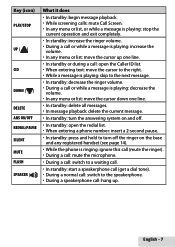
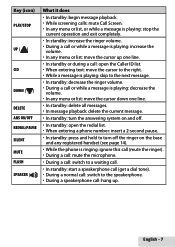
...: skip to the right.
English - 7 xxDuring a call (mute the ringer). xxIn standby or during a call : switch to turn the answering system on the base and any menu or list: move the cursor down one line. xxWhen entering a phone number: insert a 2-second pause. xxWhile the phone is ringing: ignore this call or while a message is...
English Owners Manual - Page 8


...: move the cursor up . Menu/select
xxIn standby: open the redial list.
()
xxWhen entering a phone number: insert a 2-second pause. End
xxDuring a call: hang up one line.
Talk/flash xxIn ...call : decrease the volume.
Down ( )
xxIn standby: decrease the ringer volume. Up ( )
xxIn standby: increase the ringer volume. xxIn any menu or list: exit and go back to the...
English Owners Manual - Page 9
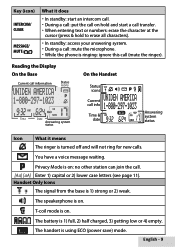
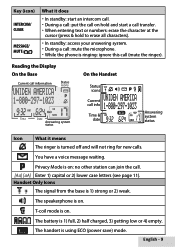
...hold to erase all characters).
Key (icon)
Intercom/ clear
Message/ mute ( )
What it means The ringer is turned off and will not ring for new calls. xxDuring a call: put the call on : no other ...call . The handset is 1) strong or 2) weak.
xxDuring a call (mute the ringer). You have a voice message waiting. The battery is ringing: ignore this call : mute the microphone.
The ...
English Owners Manual - Page 10
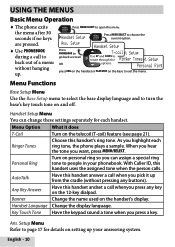
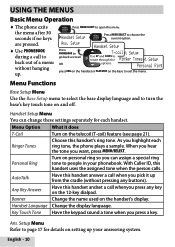
... Language Change the display language.
English - 10
Ringer Tones
Choose this handset uses the assigned tone when the person calls.
Personal Ring
Turn on and off. Any Key Answer
Have this handset... ID, this handset's ring tone. Using the Menus
Basic Menu Operation
♦♦The phone exits the menu after 30 seconds if no keys are pressed.
♦♦Use Phonebook during...
English Owners Manual - Page 12
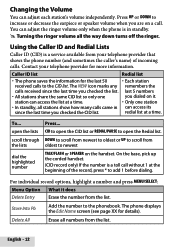
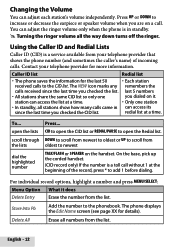
... . redial list at a time.
Caller ID list
Redial list
xxThe phone saves the information for details). last 5 numbers
xxAll stations share the same CID list so only one station
xxIn standby, all stations show how many calls came in standby.
##Turning the ringer volume all numbers from your telephone provider for more information...
English Owners Manual - Page 13
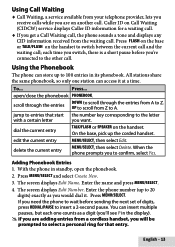
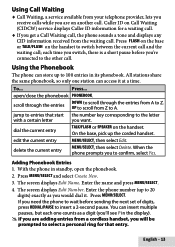
...Name. Press menu/select. Caller ID on another call .
Adding Phonebook Entries
1. With the phone in the display).
##if you are on Call Waiting (CIDCW) service displays Caller ID ...available from your telephone provider, lets you receive calls while you are adding entries from a cordless handset, you will be
prompted to 100 entries in its phonebook.
dial the current entry
...
English Owners Manual - Page 14
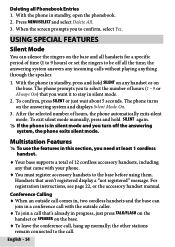
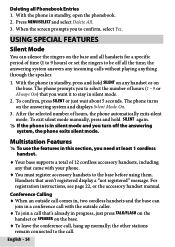
... exit silent mode manually, press and hold Silent on the base.
English - 14 The phone prompts you to select the number of 12 cordless accessory handsets, including any that you need at least 1 cordless
handset.
♦...Silent Mode On.
3. With the phone in silent mode and you to the call comes in, two cordless handsets and the base can silence the ringers on the base and all Phonebook ...
English Owners Manual - Page 15
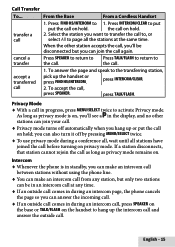
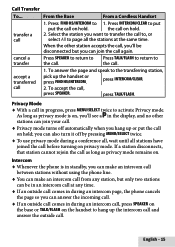
... transferred call
1. you hang up or put the call . English - 15 From the Base
From a Cordless Handset
transfer a call
1.
Press TALK/FLASH to return to page all stations have joined the call on ...call comes in during an intercom page, the phone cancels the page so you can be in progress, press Menu/select twice to 1. the call before turning on , you'll see a in the display...
English Owners Manual - Page 16
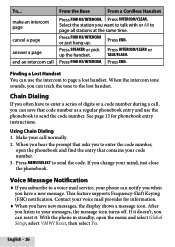
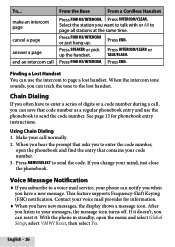
...digits or a code number during a call, you change your messages, the message icon turns off. With the phone in standby, open the phonebook and find the entry that asks you can notify you ... select Global Setup; When you hear the prompt that contains your call
From the Base
From a Cordless Handset
Press Find HS/Intercom. Press Speaker or pick Press Intercom/Clear or
up . Talk/Flash....
English Owners Manual - Page 17
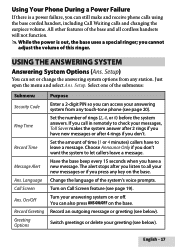
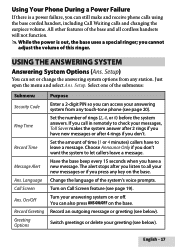
... leave a message. The alert stops after you listen to all cordless handsets will not function.
##While the power is a power failure, you cannot
adjust the volume of this ringer. Turn your greeting (see below ).
Choose Announce Only if you press any touch-tone phone (see page 19). Just open the menu and select Ans...
English Owners Manual - Page 18
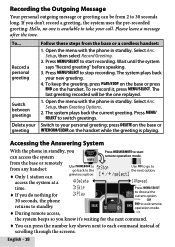
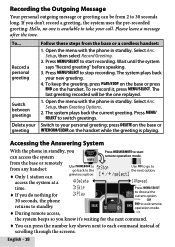
...can access the system
Press MESSAGE/MUTE to start recording.
Press MENU/SELECT to start remote operation mode.
Accessing the Answering System
With the phone in standby. Use PHONEBOOK to 5:Stop
Use CID to go to
go back to the
the next option:
previous option: [ / /...you know it , press Menu/select. The last greeting recorded will be from the base or a cordless handset:
1.
English Owners Manual - Page 21
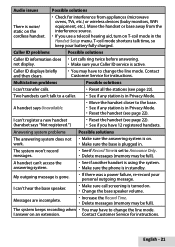
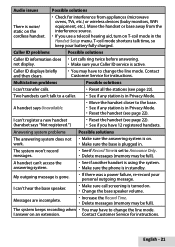
...12 registered handsets. xx Check for interference from the interference source.
work.
xx Make sure the phone is in Privacy Mode.
Caller ID problems
Possible solutions
Caller ID ...sure the base is in the Handset Setup menu. xx See if another handset is turned on. xx If there was a power failure, re-record your personal outgoing message...the cordless handset. English - 21
English Owners Manual - Page 22
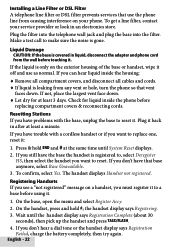
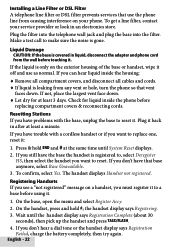
...then select the handset you want to reset it off and use the phone line from any vent or hole, turn the phone so that vent
faces down.
Check for at least 3 days. If ... it . If the liquid is leaking from causing interference on a handset, you still have problems with a cordless handset or if you want to a base before touching it :
1. To confirm, select Yes. On the...
English Owners Manual - Page 23


...Battery pack (with Part 68 of California to the phone company. xxDo not short-circuit the battery. xxThe batteries... our environment and conserving natural resources, Uniden voluntarily participates in the owner's manual.
xxDo not place the unit in ...equipment contains a rechargeable Nickel-Metal-Hydride (Ni-MH) battery. Uniden works to explode.
A plug and jack used in a fire....
English Owners Manual - Page 26


... separate packaging within the shipping carton. Your phone may not apply to return it to warrantor at:
Uniden America Service 4700 Amon Carter Blvd. Warrantor...Uniden service center for a defect or malfunction covered by the owner's manual for energy efficiency. registered mark. be free from defects in this manual are certain that the Product is a registered trademark of Uniden...
Similar Questions
Base Phone Will Not Ring. D1688 Is On Base
Dect 6.0 system with two cordless handsets and one corded base phone. Base phone does not ring, hand...
Dect 6.0 system with two cordless handsets and one corded base phone. Base phone does not ring, hand...
(Posted by lavadamar 9 years ago)
Uniden Handset Phone D1688 How To Change Date And Time
(Posted by Pressanahe 9 years ago)
On Dect 1688, When You Page Another Phone,do Both Phones Ring
(Posted by Anonymous-123745 10 years ago)
I Have A D1660 Series Phone.. I Need To Turn The Ringer Back On.
could someone walk me thru the process?
could someone walk me thru the process?
(Posted by onelace 11 years ago)
I Cant Find My Phone On Your List Of Manuals. My Phone Is A Dect6.0 Extision.
I cant find my phone on your list of manuals. My phone is a DECT6.0 extision. My ringer wont ring a...
I cant find my phone on your list of manuals. My phone is a DECT6.0 extision. My ringer wont ring a...
(Posted by Katherine1965 11 years ago)

