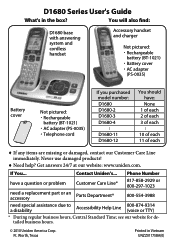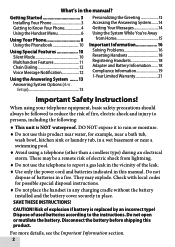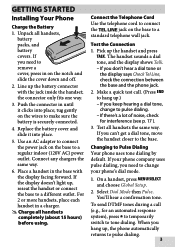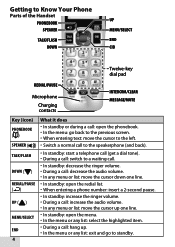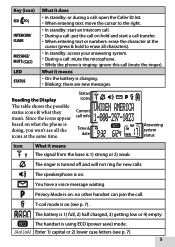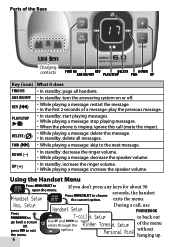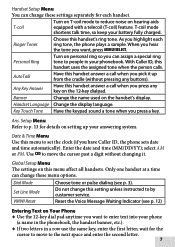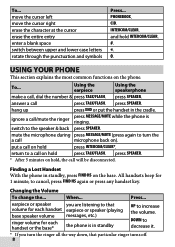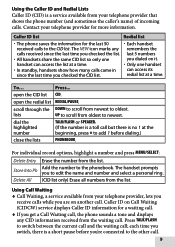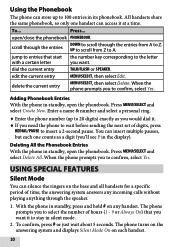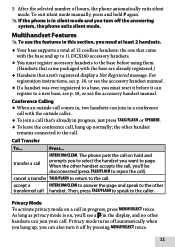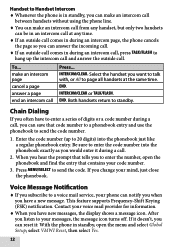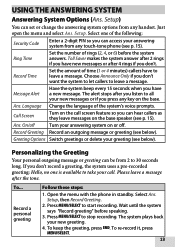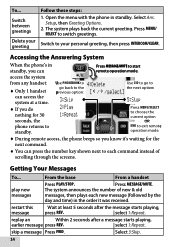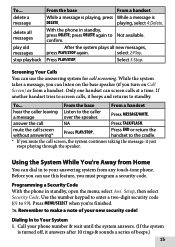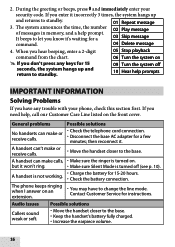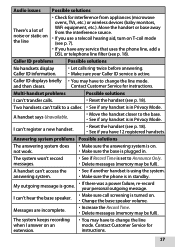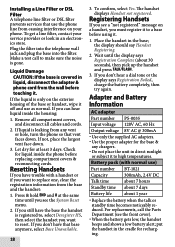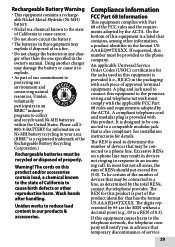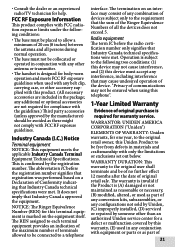Uniden D1680 Support Question
Find answers below for this question about Uniden D1680.Need a Uniden D1680 manual? We have 3 online manuals for this item!
Question posted by louisehowell on June 20th, 2011
D1680 Series -- Handset Constantly Drops Signal While On A Call.
I just purchased this phone system. The phone constantly drops the signal in the middle of conversations. This happens whether I am right on top of the base and/or anywhere in the house. Why would this happen? I don't want to have to return the phone system, but if this can not be fixed I will have to. Thank you.
Current Answers
Related Uniden D1680 Manual Pages
Similar Questions
The Uniden Tru9485-2 Cordless Phone
I want to reset / register a handset for the Uniden TRU9485-2 cordless phone. The manual instruction...
I want to reset / register a handset for the Uniden TRU9485-2 cordless phone. The manual instruction...
(Posted by davidrmiller11 8 years ago)
How Do I Register An Additional Uniden Cordless Phone D1680
(Posted by Jijanahkimp 10 years ago)
How Do I Record A Personal Greeting Om My New Uniden Cordless Phone Model D1680
I've tried to follow the manual however i cannot find record greeting in the answer setup.
I've tried to follow the manual however i cannot find record greeting in the answer setup.
(Posted by leisen 11 years ago)
Stop Uniden Dect1588 Series Cordless Phone From Auto Answering Call Waiting Call
How do I stop our Uniden DECT1588 Series cordless phonesfrom auto answering an incoming call waiting...
How do I stop our Uniden DECT1588 Series cordless phonesfrom auto answering an incoming call waiting...
(Posted by karolinakountry 11 years ago)
My D1680 Series Cordless Phone...answering System: Sounds A Loud Echoing Sound A
it sounds while message is on/ can't hear message
it sounds while message is on/ can't hear message
(Posted by seejayem63302 11 years ago)