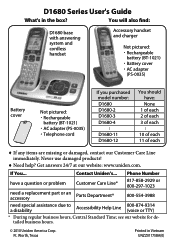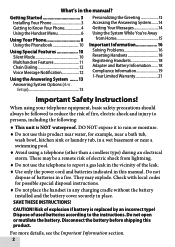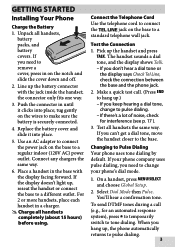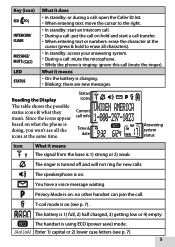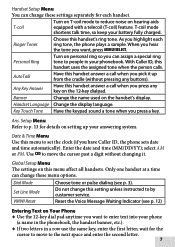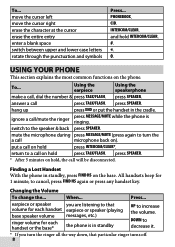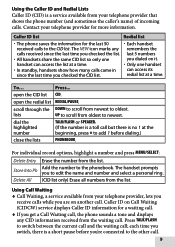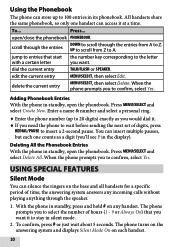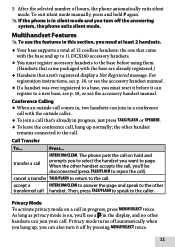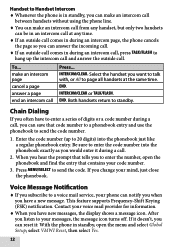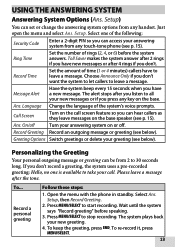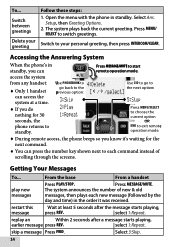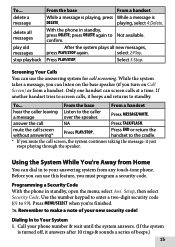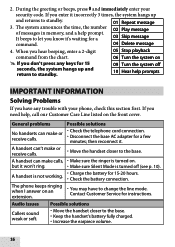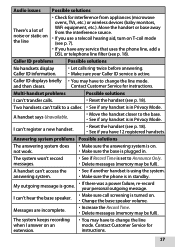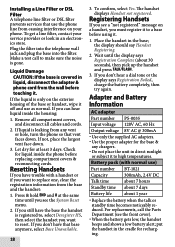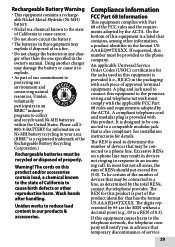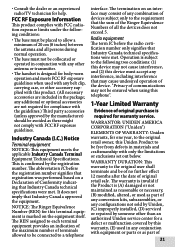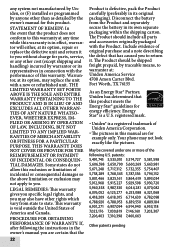Uniden D1680 Support Question
Find answers below for this question about Uniden D1680.Need a Uniden D1680 manual? We have 3 online manuals for this item!
Question posted by jeTRUQU on January 11th, 2014
How To Change Time On Uniden 6.0 D1680
Current Answers
Answer #1: Posted by duttonfam on March 8th, 2014 2:46 PM
Date & Time Menu
Use this menu to set the clock (The manual says if you have Caller ID, the phone sets date and time automatically but it didn't for my handsets). Enter the date and time (MM/DD/YY); select AM or PM. Use ID (right arrow designation) to move the cursor past a digit without changing it.
Related Uniden D1680 Manual Pages
Similar Questions
how do i set the date and time on my uniden dct648 phone
DCT756 series cordless phone does not work. Message shows out of range message. Please send instruct...