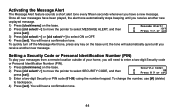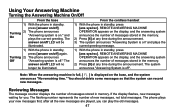Uniden CXAI5698 Support Question
Find answers below for this question about Uniden CXAI5698 - Cordless Phone Base Station.Need a Uniden CXAI5698 manual? We have 2 online manuals for this item!
Question posted by joyce0rae on June 19th, 2012
I Don't Have Any Messages But The Message Waiting Tone Is Still On. How Do I Tur
it off?
Current Answers
Related Uniden CXAI5698 Manual Pages
Similar Questions
I Have An Old Uniden Phone Base Uniden Cxa5198. What Cordless Phone Works With
What Uniden cordless phone works with old cxe5198
What Uniden cordless phone works with old cxe5198
(Posted by jandemcknight 11 years ago)
Voice Mail Message Waiting Indicator
indicator does not lite does not flash with new messages.
indicator does not lite does not flash with new messages.
(Posted by genewest2004 11 years ago)
Uniden 1688 Initial Message Will Not Light Message Waiting Led On Base -
Base unit LED will not flash until either a second call is on answering system or until the receiver...
Base unit LED will not flash until either a second call is on answering system or until the receiver...
(Posted by rdinan1 12 years ago)
Playback Volume
How do I turn up the volume on the answering machine message playback? Thank you.
How do I turn up the volume on the answering machine message playback? Thank you.
(Posted by maryjb 12 years ago)
Uniden Digital Answering System Cxa15698
How do I retrieve messages remotely for Uniden Digital Answering System CXAI5698?
How do I retrieve messages remotely for Uniden Digital Answering System CXAI5698?
(Posted by kathy79447 13 years ago)