Uniden CXAI5198 Support Question
Find answers below for this question about Uniden CXAI5198.Need a Uniden CXAI5198 manual? We have 2 online manuals for this item!
Question posted by airman8577 on July 8th, 2011
My Phone At Home Keeps Saying Check Tel Line
The person who posted this question about this Uniden product did not include a detailed explanation. Please use the "Request More Information" button to the right if more details would help you to answer this question.
Current Answers
There are currently no answers that have been posted for this question.
Be the first to post an answer! Remember that you can earn up to 1,100 points for every answer you submit. The better the quality of your answer, the better chance it has to be accepted.
Be the first to post an answer! Remember that you can earn up to 1,100 points for every answer you submit. The better the quality of your answer, the better chance it has to be accepted.
Related Uniden CXAI5198 Manual Pages
English Owners Manual - Page 3
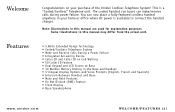
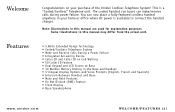
....uniden.com
WELCOME/FEATURES [2] Welcome Features
Congratulations on your home or office where AC power is a "Corded/Cordless" Telephone unit. The corded handset (on Call Waiting • 50 Caller ID feature...manual may differ from the actual unit.
• 5.8GHz Extended Range Technology • Corded/Cordless Telephone System • Make and Receive Calls During a Power Failure • ...
English Owners Manual - Page 4


...approximately 10 days of standby time. Be sure to the cradle. Terminology
•Standby Mode - The corded base handset is on the base and (speaker) on the base is left off of their charging...waste time pushing buttons. AutoTalk allows you to hang up the corded base handset or (speaker) on the base has not been pressed.
When your phone. If the handset is pressed and enabling a dial tone....
English Owners Manual - Page 6
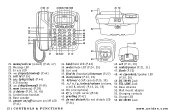
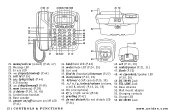
...LED
38. Message LED 23. hold/hold LED (P.22)
45. Wall mount adapter
42. #/ (right cursor)(P.30)
53. Curl cord
47. Base attenna
41. flash (P.22)
37. clock/menu (P.13, 39)
(P.20, 26)
* 39. /tone/ (left... Jack
(P.24)
[5] CONTROLS & FUNCTIONS
www.uniden.com Corded base handset 32. greeting (P.42)
54. TEL LINE Jack
scroll & select) (P.13, 24, 35)
51.
English Owners Manual - Page 7


...heavy traffic
Avoid television sets and other cordless telephones
If your home has specially wired alarm equipment connected to phone line, be sure that installing the system does not note disable ...temperatures, dust, mechanical vibration, or shock
note
Keep the antenna free of obstruction. Connect the base unit C. GETTING STARTED
Setting up the Phone
Do the following steps: A. Mount the base...
English Owners Manual - Page 8
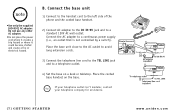
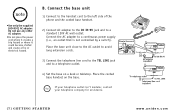
...standard 120V AC wall outlet. Connect the base unit
1) Connect to the handset cord to the left side of the phone and the corded base handset.
2) Connect AC adapter to the DC IN 9V jack and to... adapter. B. Place the base unit close to the AC outlet to avoid long extension cords.
3) Connect the telephone line cord to the TEL LINE jack and to a telephone outlet.
4) Set the base on the base. Do not...
English Owners Manual - Page 11
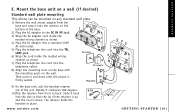
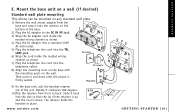
... phone can be mounted on any standard wall plate. 1) Remove the wall mount adapter from front to the DC IN 9V jack. 3) Wrap the AC adapter cord inside the molded wiring channel as shown. 4) Plug the AC adapter into a standard 120V AC wall outlet. 5) Plug the telephone line cord into the TEL LINE jack. 6) Wrap the cord...
English Owners Manual - Page 12


...attach the beltclip Insert the beltclip into the wall, (with anchoring devices suitable for mounting the phone. 2) Refer to steps 1 through 8 on each side of the handset.
Allow about 1/8 ...If you don't have a standard wall plate, you can mount your phone within 5 feet of a working phone jack to avoid excessive cord
lengths. • Make sure the wall material is capable of supporting ...
English Owners Manual - Page 16


... message. If the transfer
is successful, you will hear a confirmation tone.
[15] SETTING UP YOUR PHONE
www.uniden.com Setting the Area Code
If you will be displayed. To change it, use
delete and...appear in memory, the stored area code will have to start over with the procedure you are on the line.
1) Press clock/menu and the volume down key on the base
to select CIDCW, and then press ...
English Owners Manual - Page 19


... have set. The handset returns to "Setting the Area Code" on page 15.
1) Press and hold call id/menu on the handset. 2) You can only check the Area Code number you want to enter or edit the number, refer to standby mode.
#WVQ6CNM
1HH .CPIWCIG
'PI #TGC%QFG
SETTING UP...
English Owners Manual - Page 20
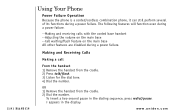
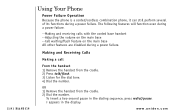
... the dial tone. 4) Dial the number. [19] BASICS
Using Your Phone
Power Failure Operation
Because the phone is a corded/cordless combination phone, it can still perform several of its functions during a power failure. ...features will function even during a power failure.
--Making and receiving calls with the corded base handset --Adjusting the volume on the main base --Call waiting/flash feature on...
English Owners Manual - Page 23
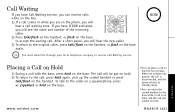
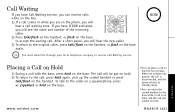
When ten minutes has passed, the call is disconnected, and the phone returns to standby mode.
•You can return the corded handset to the base while a call is on hold, and the ... base, press hold . www.uniden.com
•You can receive calls while on the line. 1) If a call comes in while you are on the phone, you will
hear a call waiting tone. BASICS [22] You must subscribe through your...
English Owners Manual - Page 25


... on the base. To cancel the DND feature, press do not disturb on the base. The phone must be automatically turned on.
www.uniden.com
BASICS [24]
BASICS This setting will hear a ... time. You can select earpiece volume from among four volume levels on the handset and the corded handset and eight different volume levels on the handset display.
For the base speaker volume, press...
English Owners Manual - Page 28


... minute, the operation is on hold ;
Making an Intercom Page
From the handset 1) With the phone in standby mode, press find hs/intercom or (speaker). 2CIKPI*CPFUGV
BASICS
[27] BASICS
Making an Intercom Page While the Line is on Hold
You can make an intercom call while an outside caller is canceled...
English Owners Manual - Page 49
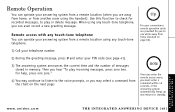
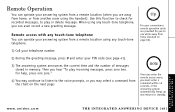
Use this function to check for you to use while away from home (located on the next page:
note
Once you enter the remote access menu, ...Call your telephone number.
2) During the greeting message, press 0 and enter your convenience remote operation cards are away from home, or from another room using the handset). Then you are provided for recorded messages, to the voice prompts, or you ...
English Owners Manual - Page 56
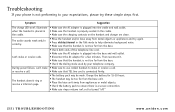
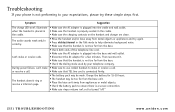
TROUBLESHOOTING
Troubleshooting
If your phone is not performing to your telephone company. Symptom
Suggestion
The charge LED won't...• Make sure that TEL line cord is plugged into the cradle and wall outlet. or receive a call . Charge the battery for a few minutes. During power failure, can't make or receive calls.
• Check both ends of the telephone line cord. • Make sure ...
English Owners Manual - Page 57


... fluorescent lights, and electrical appliances.
• Move the base to access your phone. Delete some or all of the saved messages.
• Record your local ...phone. Delete some or all of the saved messages. •The incoming messages may be full.
The answering system does not record any messages. TROUBLESHOOTING
Symptom
Severe noise interference. Suggestion
• Keep...
English Owners Manual - Page 58


... the telephone line while recharging the.... In case of accidental submersion, please follow these steps, if your cordless phone. Case
Action
If the handset or base is completely dry, reconnect the battery...drying process.
After following these steps. Wipe off electrical power. 2)Disconnect the telephone cord from the base unit, cutting off the liquid, and use a microwave oven ...
English Owners Manual - Page 59
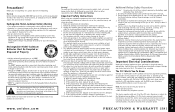
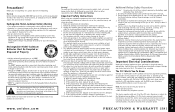
...cords in a wet basement, or near a bathtub, wash bowl,
kitchen sink or laundry tub, in our products and accessories. Warning! Important Safety Instructions
When using this phone...Do not dispose of power supply to your home, consult your authority to return the used...push objects of the Rechargeable Battery Recycling Corporation. Check
the Nickel Cadmium battery disposal package insert for ...
English Owners Manual - Page 60
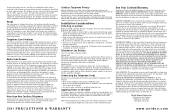
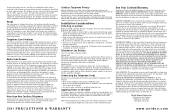
... extended when needed.
Phone cords are too distracting, please check around the strain relief...Keep the base and handset away from another cordless telephone or other voices or distracting transmissions on a desk or table, wrap the power cord around your home to see what appliances may not apply to a phone...trouble has been corrected. Telephone Line Outlets
There are some cordless...
English Owners Manual - Page 63
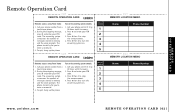
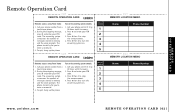
.... During the outgoing message, press 0 and enter your PIN code.
3. Press 0 and enter your PIN code.
Press 0 then 5 to stop the announcement.
4. Call your phone number from home
1. C U T
REMOTE OPERATION CARD
Remote access away from a touch-tone phone.
2. REMOTE OPERATION CARD
Remote Operation Card
C U T
REMOTE OPERATION CARD
Remote access away from a touch-tone...
Similar Questions
Setting Time/date On 1360 Bk Uniden Phone
How do you set the time/ate on a Uniden 1360 BlK Corded Phone?
How do you set the time/ate on a Uniden 1360 BlK Corded Phone?
(Posted by Hdcptee37 11 years ago)
Phone Cord And Jack
i just gotten this phone tonight i was wondering how do i put a longer cord on the phone and the pho...
i just gotten this phone tonight i was wondering how do i put a longer cord on the phone and the pho...
(Posted by shithead19872001 11 years ago)
Uniden Phone Cxai 5198 Series
I HAVE 2 UNIDEN PHONES... ONE CORDLESS AND THE OTHER IS CORDED AND IS THE BASE. Early this afternoon...
I HAVE 2 UNIDEN PHONES... ONE CORDLESS AND THE OTHER IS CORDED AND IS THE BASE. Early this afternoon...
(Posted by pestalynn 12 years ago)
How Do I Access My Voicemail From An External Phone? I Have Model# Cxa/5198
(Posted by leo1030 12 years ago)

