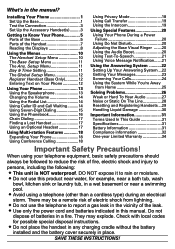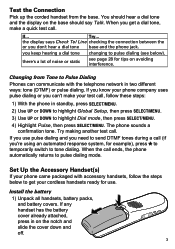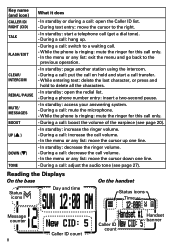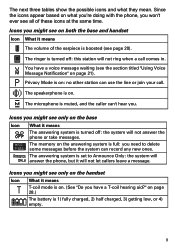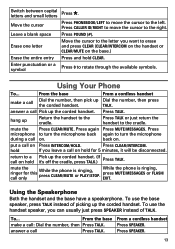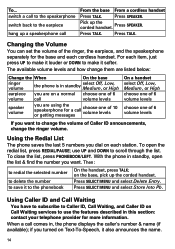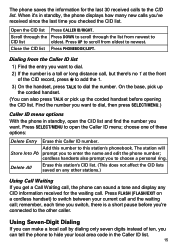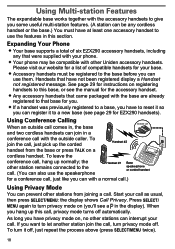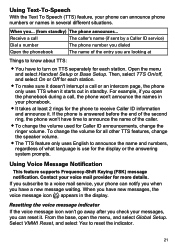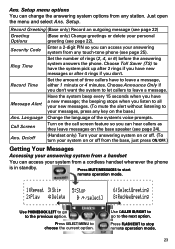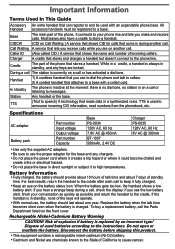Uniden CEZAI2998 Support Question
Find answers below for this question about Uniden CEZAI2998 - Cordless Phone Base Station.Need a Uniden CEZAI2998 manual? We have 1 online manual for this item!
Question posted by hopehealth on June 5th, 2011
How Loud Is The Ring In Decibels?
The person who posted this question about this Uniden product did not include a detailed explanation. Please use the "Request More Information" button to the right if more details would help you to answer this question.
Current Answers
Related Uniden CEZAI2998 Manual Pages
Similar Questions
After 2 Rings Phone Shuts Off
Uniden cezai2998 after 2 rings phone shuts off
Uniden cezai2998 after 2 rings phone shuts off
(Posted by Jd6n 9 years ago)
Base Phone Will Not Ring. D1688 Is On Base
Dect 6.0 system with two cordless handsets and one corded base phone. Base phone does not ring, hand...
Dect 6.0 system with two cordless handsets and one corded base phone. Base phone does not ring, hand...
(Posted by lavadamar 9 years ago)
Setting Up Phone So One # Will Dial Stored Phone #
How do I set up this phone so I can push Phonebook then one number then Talk to dial a stored phone ...
How do I set up this phone so I can push Phonebook then one number then Talk to dial a stored phone ...
(Posted by Terry99 11 years ago)
My Cordless Phne Keps Saying Base Station Busy When I Try To Make A Call
(Posted by Anonymous-47848 12 years ago)
I Have Phone Cezai 2998,,,
I will send the phone to mexico, but before I need change caller id cod to (tdmf). How change the co...
I will send the phone to mexico, but before I need change caller id cod to (tdmf). How change the co...
(Posted by evandro4brasil 12 years ago)