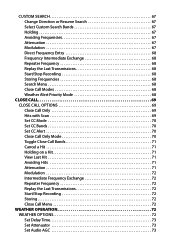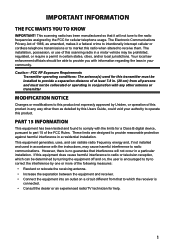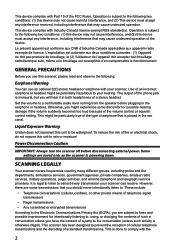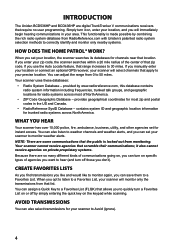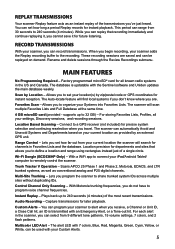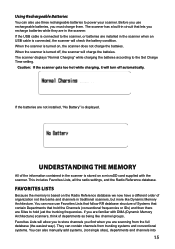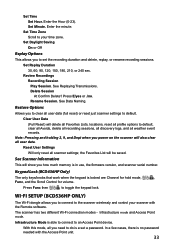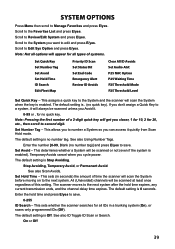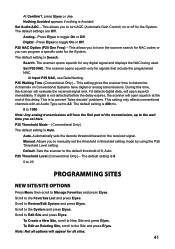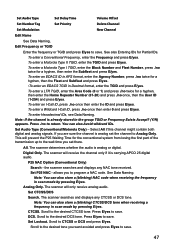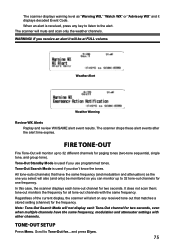Uniden BCD536HP Support Question
Find answers below for this question about Uniden BCD536HP.Need a Uniden BCD536HP manual? We have 2 online manuals for this item!
Question posted by rangeral98 on September 4th, 2014
The Time Zones Are Coded Different. Instead Of Et Or Ct For Eastern , There's No
im in eastern time zone what is the coded no. for that zone USA
Current Answers
Related Uniden BCD536HP Manual Pages
Similar Questions
How Can I Change The Battery Of The Scanner?
all times I put the radio on ask for year hour etc
all times I put the radio on ask for year hour etc
(Posted by hk3fue 7 years ago)
Time And Date Setting
How do I set the time and date on my Uniden DXI 860
How do I set the time and date on my Uniden DXI 860
(Posted by dickmorseexcavating 8 years ago)
Lost In Space Times Are Changing Help!!!!
I knew for yaer now that all comm systems in pima count woud chang the sherief had on we could neve ...
I knew for yaer now that all comm systems in pima count woud chang the sherief had on we could neve ...
(Posted by timi85710 10 years ago)
Bcd536hp Setting Clock
resetting clock to 12 hr format ok but at 1:00pm resets to 24 hr format?? Using -12 hr time zone.. H...
resetting clock to 12 hr format ok but at 1:00pm resets to 24 hr format?? Using -12 hr time zone.. H...
(Posted by breed17087 10 years ago)
I Am Having Trouble Programming A Scanner. I Have No Codes. Please Help.
I am not understanding the owners manual. Everything I do does not work. I have no list of cod...
I am not understanding the owners manual. Everything I do does not work. I have no list of cod...
(Posted by vtubb 11 years ago)