Uniden BC92XLT Support Question
Find answers below for this question about Uniden BC92XLT.Need a Uniden BC92XLT manual? We have 2 online manuals for this item!
Question posted by Anonymous-75625 on September 22nd, 2012
Need A Manual Send Me A Manual For The Uniden For The Bc92xlt 200 Channel
PLRASE SEND A MANUAL FOR THE UNIDEN BC92XLT M00 CHANNRL
Current Answers
There are currently no answers that have been posted for this question.
Be the first to post an answer! Remember that you can earn up to 1,100 points for every answer you submit. The better the quality of your answer, the better chance it has to be accepted.
Be the first to post an answer! Remember that you can earn up to 1,100 points for every answer you submit. The better the quality of your answer, the better chance it has to be accepted.
Related Uniden BC92XLT Manual Pages
English Owners Manual - Page 3
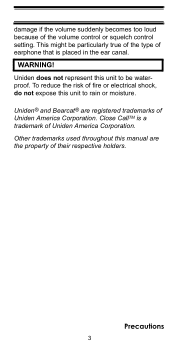
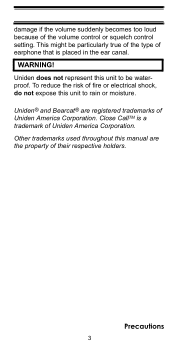
damage if the volume suddenly becomes too loud because of earphone that is a trademark of Uniden America Corporation. This might be waterproof. WARNING! Other trademarks used throughout this manual are registered trademarks of Uniden America Corporation. Precautions
3 Uniden does not represent this unit to be particularly true of the type of the volume control or...
English Owners Manual - Page 5
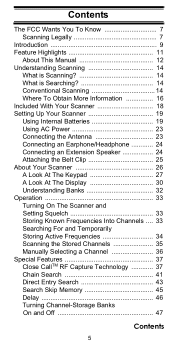
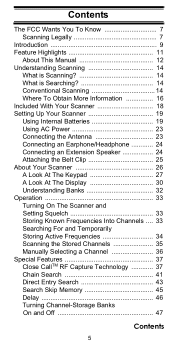
...Know 7 Scanning Legally 7 Introduction 9 Feature Highlights 11
About This Manual 12 Understanding Scanning 14
What is Scanning 14 What is Searching ...and Setting Squelch 33 Storing Known Frequencies Into Channels .... 33 Searching For and Temporarily Storing Active Frequencies 34 Scanning the Stored Channels 35 Manually Selecting a Channel 36 Special Features 37 Close CallTM RF Capture...
English Owners Manual - Page 8
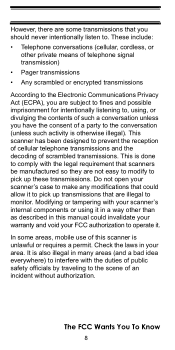
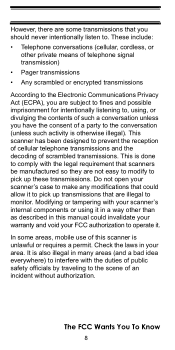
...tampering with the duties of public safety officials by traveling to the scene of this manual could allow it . Check the laws in a way other private means of ... transmission) • Pager transmissions • Any scrambled or encrypted transmissions
According to the Electronic Communications Privacy Act (ECPA), you are subject to fines and possible imprisonment for intentionally listening...
English Owners Manual - Page 9
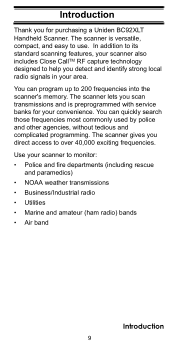
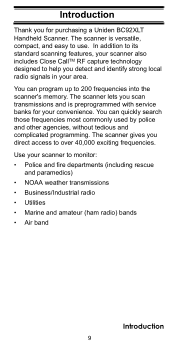
... 200 frequencies into the scanner's memory. You can quickly search those frequencies most commonly used by police and other agencies, without tedious and complicated programming. You can program up to over 40,000 exciting frequencies. Introduction
Introduction Thank you for your convenience. The scanner is preprogrammed with service banks for purchasing a Uniden BC92XLT...
English Owners Manual - Page 11
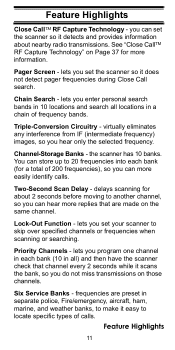
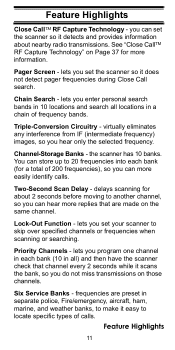
...Two-Second Scan Delay - delays scanning for more information.
Six Service Banks -
Priority Channels -
lets you set your scanner to locate specific types of calls. lets you ... in a chain of 200 frequencies), so you can more replies that channel every 2 seconds while it does not detect pager frequencies during Close Call search. Channel-Storage Banks -
virtually ...
English Owners Manual - Page 12
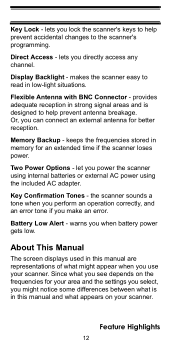
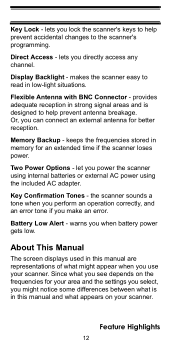
...antenna breakage. lets you see depends on your scanner.
keeps the frequencies stored in this manual are representations of what might notice some differences between what appears on the frequencies for your...signal areas and is in memory for better reception.
About This Manual
The screen displays used in low-light situations. Feature Highlights
12 Direct Access - makes the ...
English Owners Manual - Page 13
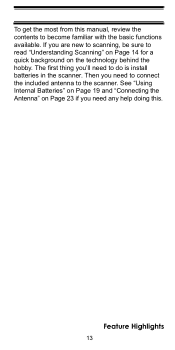
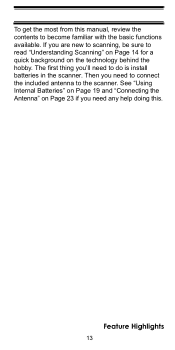
... sure to read "Understanding Scanning" on Page 14 for a quick background on Page 23 if you need any help doing this manual, review the contents to become familiar with the basic functions available.
Then you need to connect the included antenna to do is install batteries in the scanner. To get the most...
English Owners Manual - Page 14
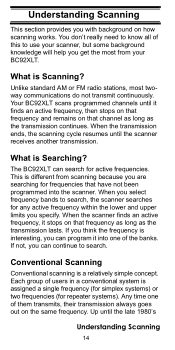
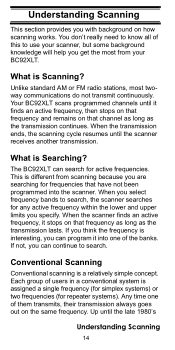
... BC92XLT scans programmed channels until it finds an active frequency, then stops on that frequency and remains on how
scanning works. This is interesting, you can search for frequencies that channel ...frequency. When you select frequency bands to use your BC92XLT. Each group of users in a conventional system is Searching? You don't really need to know all of this to search, the scanner...
English Owners Manual - Page 15
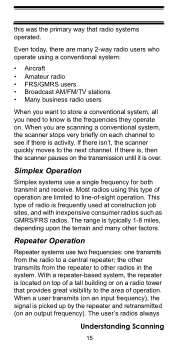
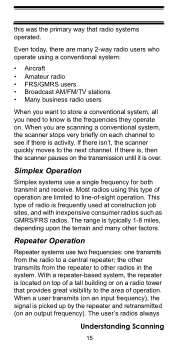
When you need to the area of operation. Repeater Operation
Repeater systems use a single frequency for both transmit and receive. the other transmits from the radio to the next channel.
If there is typically... until it is over. The range is , then the scanner pauses on each channel to line-of-sight operation. The user's radios always
Understanding Scanning
15
Even today...
English Owners Manual - Page 16
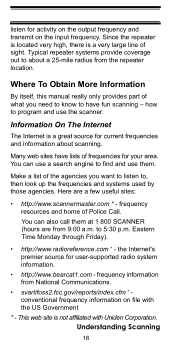
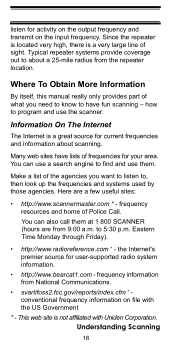
... the repeater location. Make a list of the agencies you need to know to about scanning.
You can also call them ... 9:00 a.m. Where To Obtain More Information
By itself, this manual really only provides part of frequencies for user-supported radio system...activity on the output frequency and transmit on file with Uniden Corporation. Typical repeater systems provide coverage out to have ...
English Owners Manual - Page 18


Included With Your Scanner
Included With Your Scanner
Antenna
AC Adapter
Belt Clip
BC92XLT OWNER'S MANUAL
Scanner
OWNER'S MANUAL
Owners Manual
If any of these items are missing or damaged, immediately contact your place of purchase or Uniden Customer Service at: (800) 297-1023. Setting Up Your Scanner
Included With Your Scanner
18
English Owners Manual - Page 26
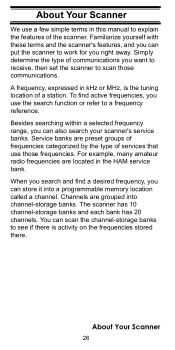
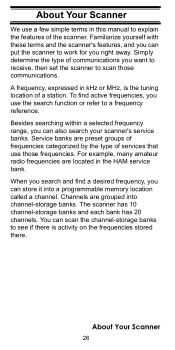
... each bank has 20 channels. You can put the scanner to scan those frequencies. Service banks are preset groups of frequencies categorized by the type of services that use the search function or refer to a frequency reference. About Your Scanner
26 About Your Scanner
AWbeouuset aYfoeuwrsSimcpalentneremrs in this manual to see if...
English Owners Manual - Page 31
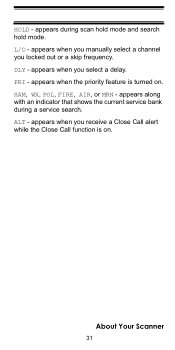
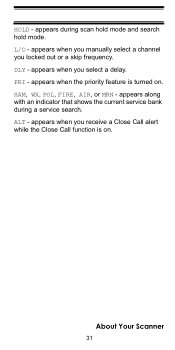
... mode and search hold mode. L/O - About Your Scanner
31 HOLD - appears during a service search. HAM, WX, POL, FIRE, AIR, or MRN - PRI - appears when you manually select a channel you select a delay. DLY - ALT -
appears when you receive a Close Call alert while the Close Call function is turned on .
English Owners Manual - Page 32
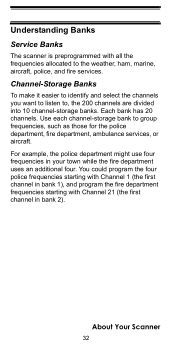
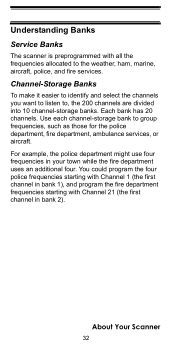
... four frequencies in your town while the fire department uses an additional four.
Use each channel-storage bank to , the 200 channels are divided into 10 channel-storage banks. Channel-Storage Banks
To make it easier to identify and select the channels you want to listen to group frequencies, such as those for the police department...
English Owners Manual - Page 36
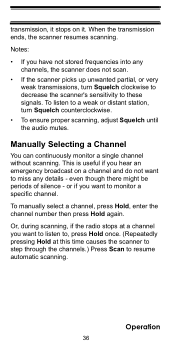
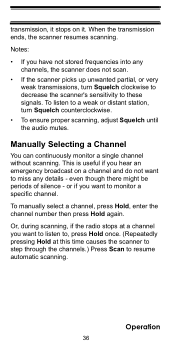
... to a weak or distant station, turn Squelch clockwise to decrease the scanner's sensitivity to these signals. To manually select a channel, press Hold, enter the channel number then press Hold again. Manually Selecting a Channel
You can continuously monitor a single channel without scanning. Or, during scanning, if the radio stops at this time causes the scanner to step...
English Owners Manual - Page 47
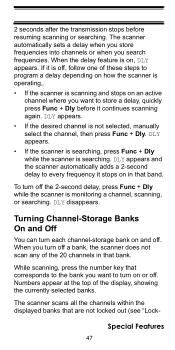
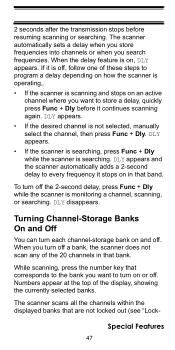
... Banks On and Off
You can turn off . When the delay feature is not selected, manually select the channel, then press Func + Dly.
DLY appears.
• If the desired channel is on or off a bank, the scanner does not scan any of the display, showing the currently selected banks. Special Features
47
DLY...
English Owners Manual - Page 48
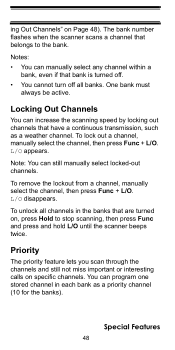
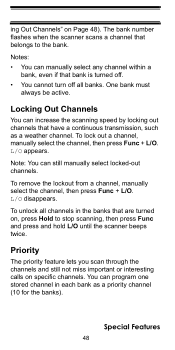
... L/O until the scanner beeps twice. You can increase the scanning speed by locking out channels that are turned on, press Hold to the bank.
To remove the lockout from a channel, manually select the channel, then press Func + L/O.
Locking Out Channels
You can program one stored channel in the banks that have a continuous transmission, such as a priority...
English Owners Manual - Page 49
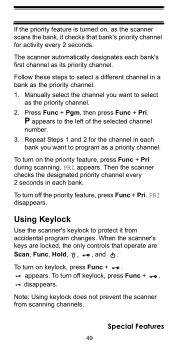
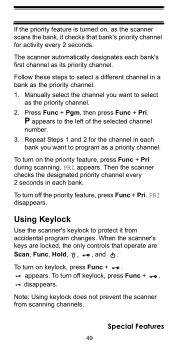
... not prevent the scanner from accidental program changes. To turn off the priority feature, press Func + Pri. Press Func + Pgm, then press Func + Pri.
Manually select the channel you want to select
as the priority channel. 2. Follow these steps to protect it checks that operate are locked, the only controls that bank's priority...
English Owners Manual - Page 52
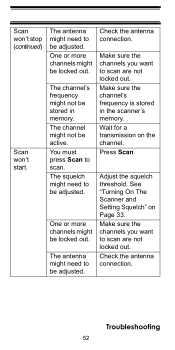
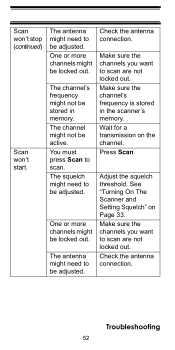
... scan are not locked out. One or more channels might be locked out.
The channel might need to scan. One or more channels might be adjusted.
Press Scan. Adjust the squelch threshold. Make sure the channels you want to be stored in the scanner's memory. The channel's frequency might need to scan are not locked out.
Make...
English Owners Manual - Page 55
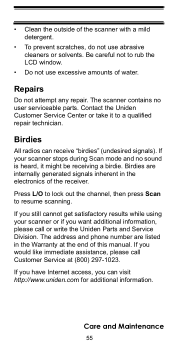
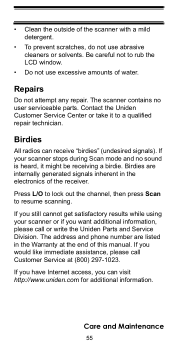
...call Customer Service at the end of this manual.
If you can receive "birdies" (undesired signals).
Contact the Uniden Customer Service Center or take it might be ... the channel, then press Scan to a qualified repair technician. If you have Internet access, you would like immediate assistance, please call or write the Uniden Parts and...electronics of the receiver. Care and Maintenance
55
Similar Questions
This Uniden Model Bc92xlt Has Vary Low Volume Output. Can Some Kind Of Mod. Be D
done to increase the volume ?
done to increase the volume ?
(Posted by harh027213 4 years ago)
How To Manually Store Channels On A Uniden Bc75xlt Scanner
(Posted by darLub 9 years ago)
I Lost My Manual & Instructions Could Someone Or Somebody Send Me Some New Ones
i need a new manual & instructions
i need a new manual & instructions
(Posted by briana72 9 years ago)
My Radio Has A Very Poor Reception, Need Service Manual
(Posted by dwdmarwa 12 years ago)

