Uniden BC860XLT Support Question
Find answers below for this question about Uniden BC860XLT.Need a Uniden BC860XLT manual? We have 1 online manual for this item!
Question posted by drsmith3 on November 13th, 2011
I Can't Seem To Program A Bc860xlt Scanner Because I Seems To Be Locked .
There are no frequencies in the scanner
Current Answers
There are currently no answers that have been posted for this question.
Be the first to post an answer! Remember that you can earn up to 1,100 points for every answer you submit. The better the quality of your answer, the better chance it has to be accepted.
Be the first to post an answer! Remember that you can earn up to 1,100 points for every answer you submit. The better the quality of your answer, the better chance it has to be accepted.
Related Uniden BC860XLT Manual Pages
English Owners Manual - Page 1
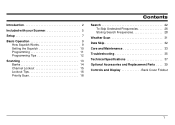
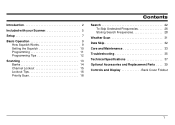
... 9 Setting the Squelch 10 Programming 11 Programming Tips 12
Scanning 13 Banks 14 Channel Lockout 15 Lockout Tips 16 Priority Scan 18
Contents
Search 22 To Skip Undesired Frequencies 26 Storing Search Frequencies 28
Weather Scan 31 Data Skip 32 Care and Maintenance 33 Troubleshooting 35 Technical Specifications 37 Optional Accessories and Replacement Parts . . . . 39...
English Owners Manual - Page 2
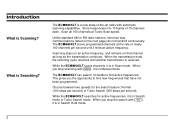
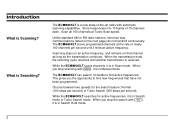
... in Scan mode. This gives you stop scanning with
,
it finds an active frequency. When you the opportunity to find new frequencies that channel as long as the transmission continues. The BC860XLT scans programmed channels at Turbo Scan speed.
Unlike standard AM or FM radio stations, most two-way communications (listed on that have...
English Owners Manual - Page 4
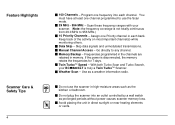
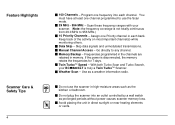
.... Skip data signals and unmodulated transmissions. Twin TurboTM Speed - Scan these frequency ranges with your BC860XLT is disconnected, the memory retains the frequencies for 7 days. Do not plug the scanner into each bank. Manual Channel Access - Frequencies programmed in the channels are retained in direct sunlight or near heating elements or vents. Weather Scan -
You must...
English Owners Manual - Page 6
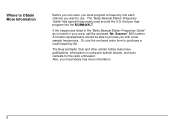
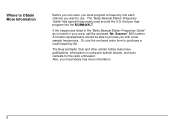
... able to provide you want to use the enclosed order form to Obtain More Information
Before you can scan, you must program a frequency into the BC860XLT. Also, your area, call the enclosed "Mr. Scanner" 800 number. The Bearcat Radio Club and other similar hobby clubs have publications, information on computer bulletin boards, and even...
English Owners Manual - Page 7
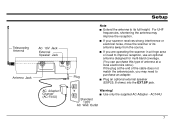
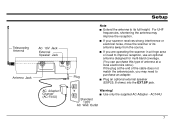
Setup
Note Extend the antenna to purchase an adapter. For UHF frequencies, shortening the antenna may need to improve reception, use an optional antenna designed for multi-band coverage. (You can purchase this type of antenna at a local electronics store.) If the plug at the end of the cable does not match the...
English Owners Manual - Page 11
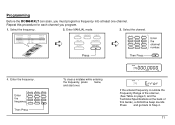
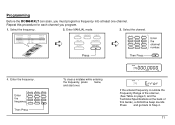
...;
Á
4.
Programming
Before the BC860XLT can scan, you program.
1. this procedure for each channel you must program a frequency into at the back of the scanner, (See Table on page 3, and the Technical Specifications at least one channel.
To clear a mistake while entering
the frequency, press twice, and start over. If the entered frequency is outside the Frequency Range of...
English Owners Manual - Page 12
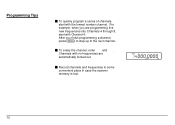
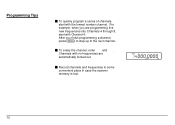
... convenient place in case the scanner memory is lost.
12 M After you are
automatically locked out. For
example, when you finish programming a channel,
press
to step up to the next channel.
0 E To erase the channel, enter and . Programming Tips
To quickly program a series of channels,
start with no frequencies are programming five
new frequencies into Channels 4 through 8,
start...
English Owners Manual - Page 13
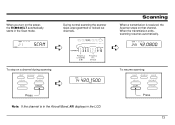
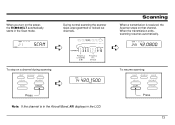
... stop on a channel during scanning:
Á
To resume scanning:
Note: If the channel is received, the Scanner stops on the power, the BC860XLT automatically starts in the LCD. 13 During normal scanning the scanner skips unprogrammed or locked out channels.
When you turn on that channel. Scanning
When a transmission is in the Aircraft Band...
English Owners Manual - Page 15
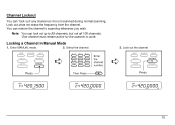
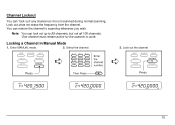
... restore the channel to work. One channel must remain active for the scanner to scanning whenever you wish. Locking a Channel in Manual Mode
1. Channel Lockout
You can "lock out" any channel so it is not scanned during normal scanning. Lock out does not erase the frequency from the channel. Select the channel.
3. Enter MANUAL mode...
English Owners Manual - Page 16
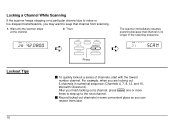
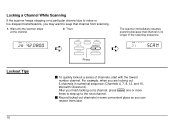
...
5 channels in the scanning sequence.
Á
Á
Lockout Tips
16
To quickly lockout a series of channels, start with the lowest
number channel. Locking a Channel While Scanning
If the scanner keeps stopping on a particular channel due to noise or too-frequent transmissions, you may want to the next channel. For example, when you...
English Owners Manual - Page 17
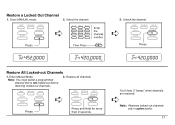
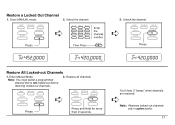
... Mode. Note: You must select a programmed channel that is not locked out before restoring locked-out channels.
2. Enter MANUAL mode.
2. Unlock the channel.
Á
Restore All Locked-out Channels
1. Select the channel.
Á
3. Restore all channels.
Á
You'll hear 2 "beeps" when channels are restored.
Á
Note: Restores locked out channels only in active banks...
English Owners Manual - Page 18
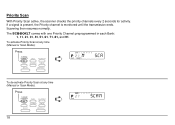
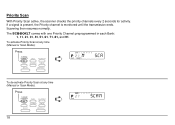
If a signal is present, the Priority channel is monitored until the transmission ends. Scanning then resumes normally. The BC860XLT comes with one Priority Channel preprogrammed in each Bank:
1, 11, 21, 31, 41, 51, 61, 71, 81,... Scan at any time (Manual or Scan Mode):
Á
18 Priority Scan
With Priority Scan active, the scanner checks the priority channels every 2 seconds for activity.
English Owners Manual - Page 20
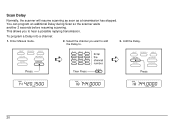
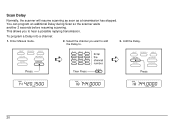
... you to .
3.
Enter Manual mode.
2. To program a Delay into a channel:
1. Add the Delay.
Á
Á
20 Scan Delay
Normally, the scanner will resume scanning as soon as a transmission has stopped. This allows you want to add the Delay to hear a possible replying transmission. You can program an additional Delay during Scan so the...
English Owners Manual - Page 22
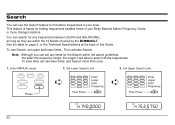
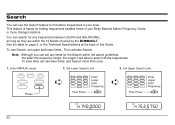
...are within the above guidelines, the wider the frequency range, the longer it will take to find active frequencies in your area. Enter MANUAL mode.
2. See... the table on page 3, or the Technical Specifications at the back of this Guide. Then activate Search. This feature is handy for the Search within the 12 Bands covered by the BC860XLT...
English Owners Manual - Page 23
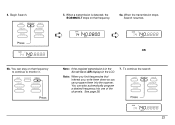
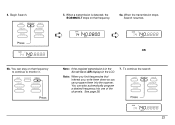
... channels.
To continue the search:
23 When the transmission stops, Search resumes.
Á
Á
OR
6b. Note: If the received transmission is detected, the BC860XLT stops on that frequency.
6a. See page 28.
7. You can stay on that frequency to continue to monitor it. You can also automatically program a desired frequency into the scanner.
4. Begin Search.
5.
English Owners Manual - Page 30
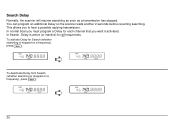
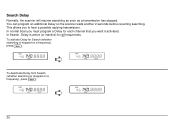
This allows you must program a Delay for all frequencies. In Search, Delay is active (or inactive) for each channel that you want it activated. You can program an additional Delay so the scanner waits another 2 seconds before resuming searching. In normal Scan you to hear a possible replying transmission. Search Delay
Normally, the scanner will resume searching...
English Owners Manual - Page 31
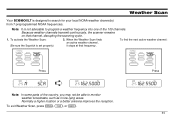
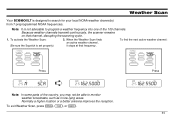
... Squelch is not advisable to program a weather frequency into one of the country, you may not be able to search for your local NOAA weather channel(s) from 7 preprogrammed NOAA frequencies. M S C Normally a higher location or a better antenna improves the reception. Because weather channels transmit continuously, the scanner remains on that frequency. When the Weather Scan finds...
English Owners Manual - Page 32
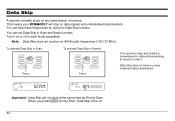
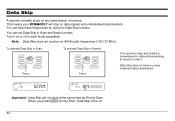
...That means your BC860XLT will not work on any transmission it receives.
When you press
during Scan, Data Skip turns off in each mode separately.
Data Skip will stop on AM Aircraft frequencies (108-137... frequencies by using the Data Skip function. To activate Data Skip in Scan:
To activate Data Skip in Scan and Search modes. You can set Data Skip in Search:
Your scanner stops...
English Owners Manual - Page 33
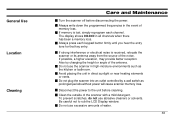
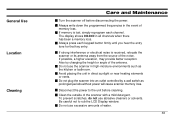
... not to the unit before disconnecting the power.
General Use Location Cleaning
Care and Maintenance
Turn the scanner off before cleaning. Always write down the programmed frequencies in high-moisture environments such as prolonged periods without power will cause scanner memory loss. If possible, a higher elevation, may provide better reception. Do not use the...
English Owners Manual - Page 35
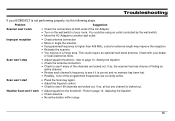
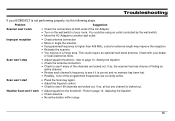
... electronics store. Improper reception
• Check antenna connection • Move or angle the antenna. • If programmed frequency is locked out. If so, the scanner has...channels are locked out. Troubleshooting
If your BC860XLT is correct and no memory has been lost. • Possibly, none of the programmed frequencies are currently active.
Problem
Suggestion
Scanner won ...
Similar Questions
How To Program Uniden Bearcat Scanner Bc860xlt
(Posted by rameshoGgraham 10 years ago)
How You Program The Scanner To Pick Up Yourtown And State Police.
(Posted by markscudder21 11 years ago)
I Need Help Programing My Scanner
I need help programing my scanner
I need help programing my scanner
(Posted by cvilleship 12 years ago)

