Uniden BC355N Support Question
Find answers below for this question about Uniden BC355N.Need a Uniden BC355N manual? We have 3 online manuals for this item!
Question posted by melissamiller on August 6th, 2013
Search
How do I search through the channels I already programmed in to the private bank- to be sure I got them in there?
Current Answers
There are currently no answers that have been posted for this question.
Be the first to post an answer! Remember that you can earn up to 1,100 points for every answer you submit. The better the quality of your answer, the better chance it has to be accepted.
Be the first to post an answer! Remember that you can earn up to 1,100 points for every answer you submit. The better the quality of your answer, the better chance it has to be accepted.
Related Uniden BC355N Manual Pages
English Owner's Manual - Page 5
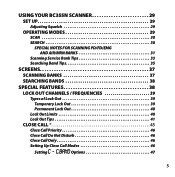
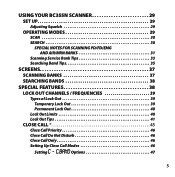
USING YOUR BC355N SCANNER 29 set up 29
Adjusting Squelch 29 Operating Modes 29
SCAN 30 SEARCH 30
SPECIAL NOTES FOR SCANNING PD/FD/EMG AND AIR/MRN BANKS 31
Scanning Service Bank Tips 33 Searching Band Tips 35
Screens 37 SCANNING BANKS 37 SEARCHING BANDS 38
special features 38 Lock Out Channels / Frequencies 39
Types of Lock Out...
English Owner's Manual - Page 6
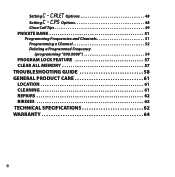
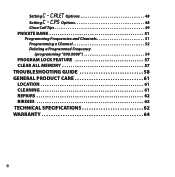
Setting C ‐ C.ALEt Options 48 Setting C ‐ C.PS Options 48
Close Call Tips 49 PRIVATE BANK 51
Programming Frequencies and Channels 51 Programming a Channel 52 Deleting a Programmed Frequency (programming "000.0000 54
Program Lock Feature 57 Clear All Memory 57 TROUBLESHOOTING GUIDE 58 GENERAL PRODUCT CARE 61 Location 61 Cleaning 61 Repairs 62 Birdies 62 TECHNICAL ...
English Owner's Manual - Page 8
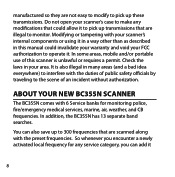
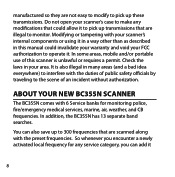
... use of an incident without authorization. It is unlawful or requires a permit. In addition, the BC355N has 13 separate band searches.
Do not open your FCC authorization to monitor. ABOUT YOUR NEW BC355N SCANNER
The BC355N comes with 6 Service banks for any modifications that are illegal to operate it to the scene of this manual...
English Owner's Manual - Page 9
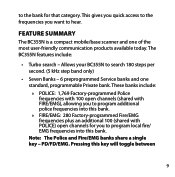
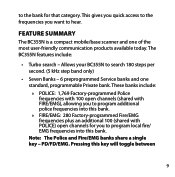
...:
• Turbo search - FEATURE SUMMARY
The BC355N is a compact mobile/base scanner and one standard, programmable Private bank. This gives you quick access to the frequencies you to program local fire/ EMG frequencies into this bank. »» FIRE/EMG: 280 Factory-programmed Fire/EMG frequencies plus an additional 100 (shared with POLICE) open channels (shared with 100...
English Owner's Manual - Page 22
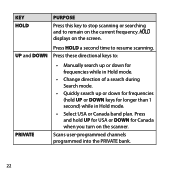
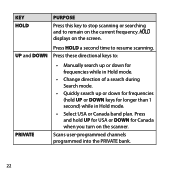
... you turn on the scanner.
Scans user-programmed channels programmed into the PRIVATE bank.
22 Press HOLD a second time to resume scanning. UP and DOWN Press these directional keys to:
PRIVATE
• Manually search up or down for frequencies while in Hold mode.
• Change direction of a search during Search mode.
• Quickly search up or down for frequencies (hold...
English Owner's Manual - Page 30


... scanner pauses 2 seconds for the scanned frequency flashes while that bank. Note: Before you can scan the Private bank, you search through channels in order.
SEARCH Search lets you must program frequencies into the channels.
Refer to "Private Bank" on that frequency and the Bank label/icon remains steady. The Bank label/icon for a new transmission. Press UP to scan...
English Owner's Manual - Page 33


... the transmission ends. Set up multiple service banks to Do This -
Begin scanning
Here's How - Press any service bank key; Press a desired service bank's key until all desired banks are displayed (activated).
33 Scanning Service Bank Tips
If You Want to scan
Note: You must program channels into the PRIVATE bank before you can scan it displays. It will...
English Owner's Manual - Page 35


... the UP key to move through frequencies and banks.
2. Begin searching
Press the BAND key.
If You Want to Do This Keep scanning after the BC355N has stopped on an active channel that band.
35 Here's How - The screen displays the last known searched band and then begins searching for an active frequency in that you...
English Owner's Manual - Page 36


... you do not want to resume searching. Stop searching
Press HOLD.
Here's How - Continue after the BC355N has stopped on an active channel
If the BC355N stops on an active channel that you do not want to monitor but you turn on the displayed channel until searching is resumed. If You Want to search
search through the available bands.
The...
English Owner's Manual - Page 38


Press BAND again (or UP/DOWN within 3 seconds) to be searched. up or down. special features
The BC355N scanner boasts of the search - Pointers ( ▲or ▼) indicate the direction of several special features:
• Lock Out Channels/Frequencies • Close Call
38
This SEARCH screen shows that frequency 409.9875 has been found through an...
English Owner's Manual - Page 39
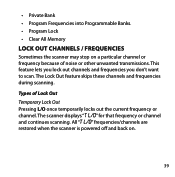
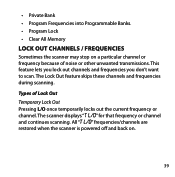
... Lock Out Pressing L/O once temporarily locks out the current frequency or channel. • Private Bank • Program Frequencies into Programmable Banks. • Program Lock • Clear All Memory
Lock Out Channels / Frequencies
Sometimes the scanner may stop on .
39 The scanner displays "T L/O" for that frequency or channel and continues scanning.
This feature lets you lock out...
English Owner's Manual - Page 42


... indicate the lock out.
42 While on locked out channels or frequencies while scanning; L/O appears on the screen to search manually through the bank.
Temporary Lock Out (Cont.)
Permanent Lock Out
• Press the bank you were scanning to resume scanning in that bank.
• Press a different bank key to Do This - The scanner locks out...
English Owner's Manual - Page 43


If You Want to unlock.
Restoring a Single
1. Press the appropriate bank key
Locked-Out Channel or
(PRIVATE, PD/FD/EMG or AIR/
Frequency
MRN) to start scanning the bank
(Example: Channel 12 of the Private bank is
that has the channel or frequency you want to Do This - Use UP or DOWN keys to stop scanning.
(HOLD and SCAN...
English Owner's Manual - Page 45


... the Private bank, all locked out channels of the Private bank are now unlocked and restored for strong signals close to Do This - Close Call Priority
3. key acativates Close Call Only
45 Close Call Off
Pressing and holding the mode.
Note: When that bank are restored
CLOSE CALL ®
The Close Call feature enables you to search...
English Owner's Manual - Page 51
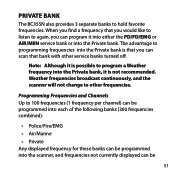
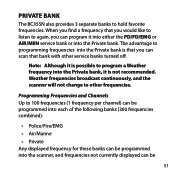
... displayed can scan that bank with other frequencies. PRIVATE BANK
The BC355N also provides 3 separate banks to again, you can program it is not recommended. Note: Although it is that you can be programmed into the Private bank. The advantage to programming frequencies into the Private bank is possible to 100 frequencies (1 frequency per channel) can be programmed into each of the...
English Owner's Manual - Page 55


The screen displays the first programmable channel for that channel displays 000.0000, press UP or DOWN until the channel/frequency you wish to
000.0000 000.0000 and CH continues flashing.
police fire/emg
3 40.0600
HOLD
Press the bank containing the channel you wish to clear displays. (In this example, channel 3 contains frequency 40.0600...
English Owner's Manual - Page 56


... two displays.
police fire/emg
3 000.0000
HOLD scan L/O
Press PROG.The screen displays a null frequency in that channel. Press the bank key again to be programmed.
The first screen shows that channel 3 on the POLICE bank (40.0600) is selected and the second screen shows that the null frequency (000.0000) is ready to...
English Owner's Manual - Page 57


...and L/O to scanning mode. When Program Lock is turned on, the scanner displays "on and off. Clear All Memory
Turn on a bank with Program Lock activated will display "Prg&#...Search/Band Search Hold • Programming • Close Call When Program Lock is turned off (press and hold the PROG key for longer than 2.5 seconds to the previous mode. Program Lock is available in your BC355N...
English Owner's Manual - Page 60


... the antenna connection. • Check to see if all channels are active at 1-800-297-1023.
60 It is possible that none of these options:
• Press the bank key again. • Adjust the Squelch Control. • Scan program frequencies into the bank
before using (for PRIVATE bank).
• Adjust the Squelch Control. • Check the...
English Owner's Manual - Page 63


... Band: 13 searchable bands:
Scan Rate:
50 channels/second
Search Rate:
60 steps/second 180 steps/second (5 kHz steps band only)
Scan Delay: 2 seconds
Audio Output: Max.0.9 W
63 Banks: 7 banks total (6 Service banks / 1 Private bank)
• Police (PD): 1,769 Preprogrammed plus 100 programmable channels shared with Fire/Emergency Services
• Fire/Emergency (FD/EMG): 280 Preprogrammed...
Similar Questions
All Loc Out Problem
Hello, our scanner is brand new, my husband tried to add a few frequencies (does not know which he a...
Hello, our scanner is brand new, my husband tried to add a few frequencies (does not know which he a...
(Posted by JOCMARIE 3 years ago)
I Tried To Reset My Scanner Now It's Stuck On All Lockout
I tried to reset my scanner now it's stuck on all lockout
I tried to reset my scanner now it's stuck on all lockout
(Posted by lukedicey 4 years ago)
How To Delete All Channels Programmed?
I have programmed channels specifically into each band range instead of the Fire/Police/EMG bands on...
I have programmed channels specifically into each band range instead of the Fire/Police/EMG bands on...
(Posted by annemw1973 10 years ago)
Found Flashes On A Bc355n
i programmed about 30 channels on private after about five minutes scanner stops on channel 64 and f...
i programmed about 30 channels on private after about five minutes scanner stops on channel 64 and f...
(Posted by Anonymous-95332 11 years ago)

