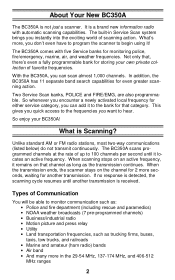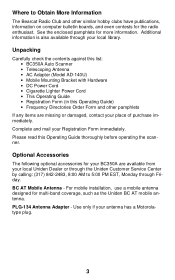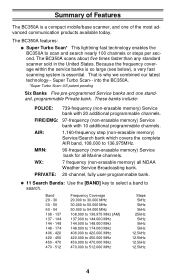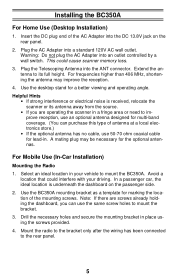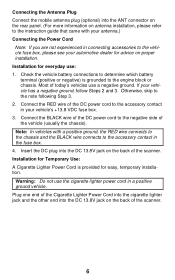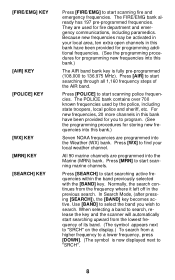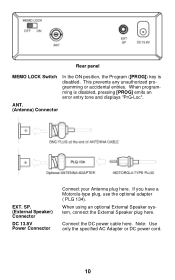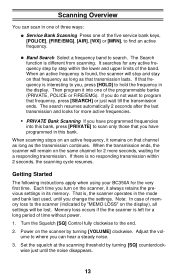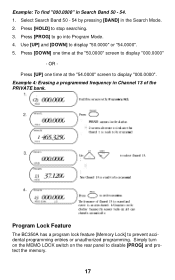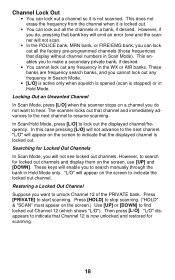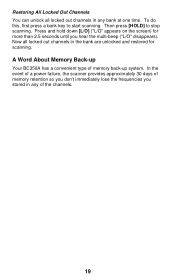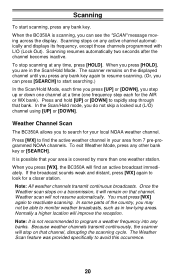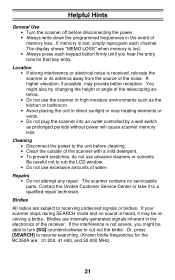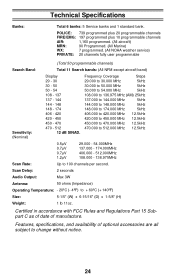Uniden BC350A Support Question
Find answers below for this question about Uniden BC350A.Need a Uniden BC350A manual? We have 1 online manual for this item!
Question posted by Jdesouto51 on January 31st, 2015
I Need A New A 12 Volt 500 Ma Adapter Do U Have A # To Call & Get One
The person who posted this question about this Uniden product did not include a detailed explanation. Please use the "Request More Information" button to the right if more details would help you to answer this question.
Current Answers
Answer #1: Posted by Autodiy on February 1st, 2015 3:50 AM
you can buy one on the link below for $13,89+$4,99 shipping
http://www.amazon.com/Adapter-Uniden-BC-350A-BC-350C-Scanner/dp/B00EXUFKQC
Www.autodiy.co.za
Related Uniden BC350A Manual Pages
Similar Questions
Red Wire Goes To Ignition Switch. Where Does The Black (with Red Stripe) Wire Go
(Posted by Acer2b2 2 years ago)
Uniden Display Not Working
I have a Uniden bearcat bc350a. When I turn the power knob on it doesn't light up and you just hear ...
I have a Uniden bearcat bc350a. When I turn the power knob on it doesn't light up and you just hear ...
(Posted by Anonymous-168586 2 years ago)
Need Photo Of The Inside Front Panel, The Back Of The Volume And Squelch Buttons
Need photo of the inside front panel, the back of the volume and squelch buttons
Need photo of the inside front panel, the back of the volume and squelch buttons
(Posted by Vsaldana76 6 years ago)
Memory Loss.
found an old BC350A unidentifiable bearcat scanner of mine the other day and when turned on it says ...
found an old BC350A unidentifiable bearcat scanner of mine the other day and when turned on it says ...
(Posted by timgadberry 8 years ago)
Need New Battery
i have a marine transceiver hh940p. the battery is dead. i need a new one. where do i go?
i have a marine transceiver hh940p. the battery is dead. i need a new one. where do i go?
(Posted by dweiermiller 9 years ago)