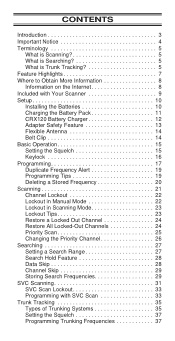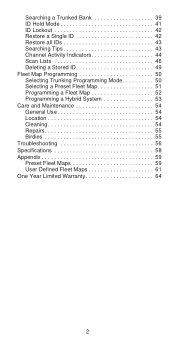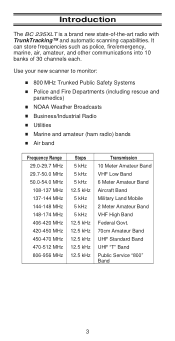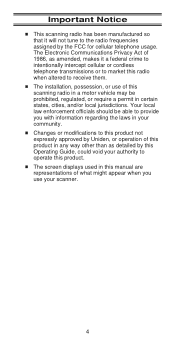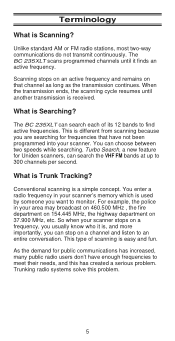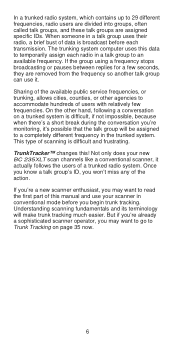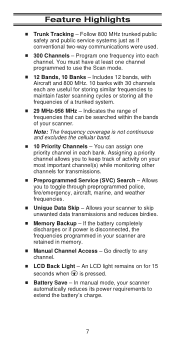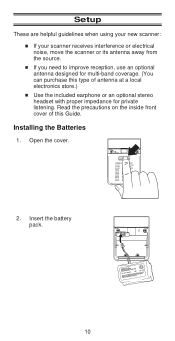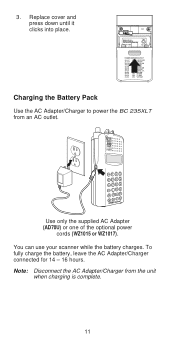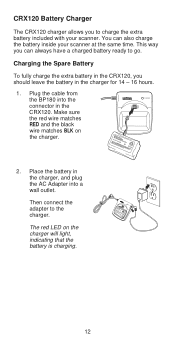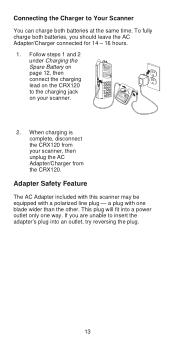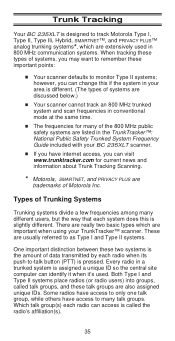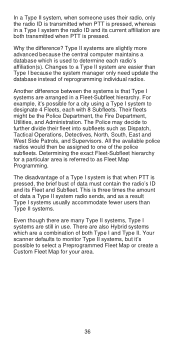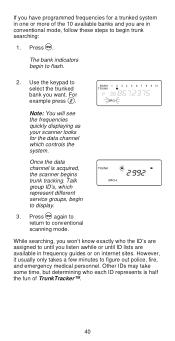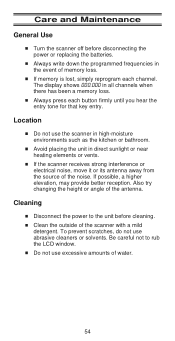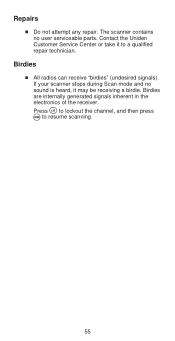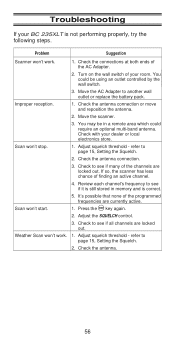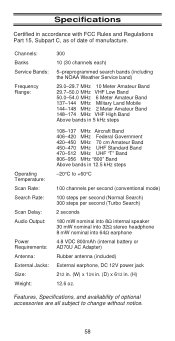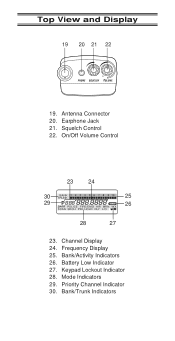Uniden BC235XLT Support Question
Find answers below for this question about Uniden BC235XLT.Need a Uniden BC235XLT manual? We have 1 online manual for this item!
Question posted by galax61star on February 1st, 2023
Difference In Rechargeable Batteries
What is the difference between the BP-120 and BP-180 rechargeable batteries? I have a Uniden BC235XLT Trunk Tracker scanner and want to make sure of the compatibility. Also, how long should they be charged to be completely ready for use?
Current Answers
Answer #1: Posted by Nsreen on February 3rd, 2023 6:53 AM
The main difference between the BP-120 and BP-180 rechargeable batteries is the capacity. The BP-120 has a capacity of 800 mAh and the BP-180 has a capacity of 1800 mAh, meaning the BP-180 has more than double the capacity of the BP-120. Both batteries are compatible with the Uniden BC235XLT Trunk Tracker scanner, and should be charged for 4-6 hours for optimal performance.
Related Uniden BC235XLT Manual Pages
Similar Questions
What Does Al On Screen Mean With Rechargeable Battery?
(Posted by caroldboater 1 year ago)
My Btc15x Keeps Stopping On A Poor Freq.
My BTC15x just started stopping on a freq. that is all static and stays there for several minutes at...
My BTC15x just started stopping on a freq. that is all static and stays there for several minutes at...
(Posted by kencharly 1 year ago)
Scanner Not Picking Up Frequencies Or Charging Batteries When Plugged In
scans but don't pick up anything when plugged in. Batteries don't charge if unit is plugged in and t...
scans but don't pick up anything when plugged in. Batteries don't charge if unit is plugged in and t...
(Posted by Edavery1 1 year ago)
How Do I Get To Charging On My Scanner
how do. I select the charging mode on my scanner
how do. I select the charging mode on my scanner
(Posted by Dlhsrh72 6 years ago)
Need New Battery
i have a marine transceiver hh940p. the battery is dead. i need a new one. where do i go?
i have a marine transceiver hh940p. the battery is dead. i need a new one. where do i go?
(Posted by dweiermiller 9 years ago)