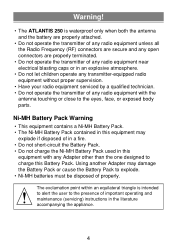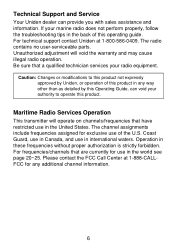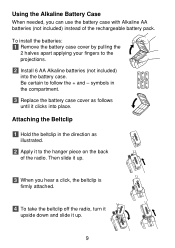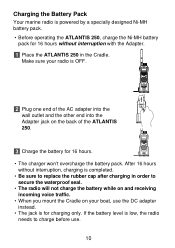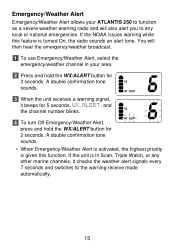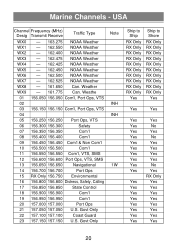Uniden Atlantis250G Support Question
Find answers below for this question about Uniden Atlantis250G - ATLANTIS 250-G VHF Radio.Need a Uniden Atlantis250G manual? We have 3 online manuals for this item!
Question posted by manuelparawan111 on September 5th, 2011
How To Trouble Shoot Uniden Atlantis 250
everytime i on my radio the TX keep blinking and also channel 16 supported with continues sound. i cant control the radio coz already disfunction. what shoud i do.t.y.
Current Answers
Answer #1: Posted by capttomconroy on February 24th, 2014 9:55 AM
I had the same problem with this model. You need to carefully take it apart, there will also be nuts that must be removed for the squelch and volume pots and RF connector. Just set the front panel aside to expose the PCB, I did not even unplug the speaker connection. The main motherboard will unplug from the PTT board once you remove it's tiny screws. In my case, I tested the PTT switch and found it to be basically stuck in transmit. I used Deoxit to clean the switch, and also cleaned the volume and squelch pots while it was open. It appears that some saltwater ran down one of the shafts to the PCB, this had corroded PTT switch. Be real careful putting it together. All in all 13 screws. The radio is just fine, it took about 30 minutes, so take your time. I think it would be unlikely that the switch would fail to where you have to replace it, try a good contact cleaner first. Good luck!
Related Uniden Atlantis250G Manual Pages
Similar Questions
Need A Charger For Uniden Voyager Vhf.
I have acquired a Uniden Voyager VHF radio but I don't have a charger/cradle for it. The battery is ...
I have acquired a Uniden Voyager VHF radio but I don't have a charger/cradle for it. The battery is ...
(Posted by marineruscg99 2 years ago)
Uniden Atlantis 250bk
Do you have ear phones available to sell to me for a UnidenAtlantis 250BK two way radio? Sincerely;...
Do you have ear phones available to sell to me for a UnidenAtlantis 250BK two way radio? Sincerely;...
(Posted by jajdem 11 years ago)
Atlantis 250 That Will Not Scan In Scan Mode,keeps Going Back To Channel 16
(Posted by Anonymous-88141 11 years ago)
Where To Find An Accessory Cable To Attach Other Componants To The Vhf Radio
(Posted by delmarsinlbca 12 years ago)
Atlantis 250 Vhf Radio Is Flashing Tx, Locked On Channel 16 And Is Beeping.
(Posted by Anonymous-32557 12 years ago)