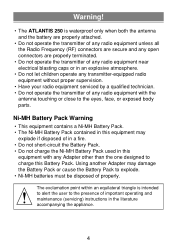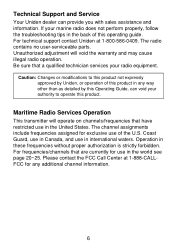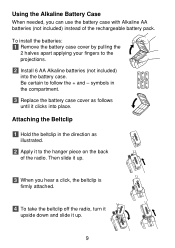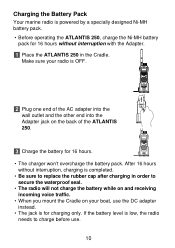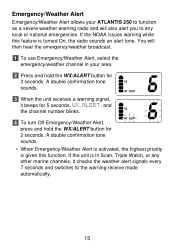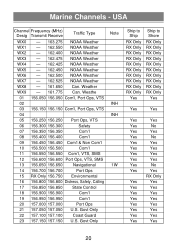Uniden ATLANTIS250 BK Support Question
Find answers below for this question about Uniden ATLANTIS250 BK - ATLANTIS 250 VHF Radio.Need a Uniden ATLANTIS250 BK manual? We have 3 online manuals for this item!
Question posted by Anonymous-32557 on July 2nd, 2011
Atlantis 250 Vhf Radio Is Flashing Tx, Locked On Channel 16 And Is Beeping.
The person who posted this question about this Uniden product did not include a detailed explanation. Please use the "Request More Information" button to the right if more details would help you to answer this question.
Current Answers
Related Uniden ATLANTIS250 BK Manual Pages
Similar Questions
How Can I Re-establish Incoming Marine Distresscalls For My Marine Uniden Mhs-45
Why has my Uniden MHS-450 recently stopped receiving INCOMING calls from channel 16 (intern'l distre...
Why has my Uniden MHS-450 recently stopped receiving INCOMING calls from channel 16 (intern'l distre...
(Posted by lsaintemarie 9 years ago)
Uniden Atlantis 250bk
Do you have ear phones available to sell to me for a UnidenAtlantis 250BK two way radio? Sincerely;...
Do you have ear phones available to sell to me for a UnidenAtlantis 250BK two way radio? Sincerely;...
(Posted by jajdem 11 years ago)
Atlantis 250 That Will Not Scan In Scan Mode,keeps Going Back To Channel 16
(Posted by Anonymous-88141 11 years ago)
Where To Find An Accessory Cable To Attach Other Componants To The Vhf Radio
(Posted by delmarsinlbca 12 years ago)
How To Trouble Shoot Uniden Atlantis 250
everytime i on my radio the TX keep blinking and also channel 16 supported with continues sound. i c...
everytime i on my radio the TX keep blinking and also channel 16 supported with continues sound. i c...
(Posted by manuelparawan111 12 years ago)