Uniden 9380 Support Question
Find answers below for this question about Uniden 9380 - TRU Cordless Phone.Need a Uniden 9380 manual? We have 1 online manual for this item!
Question posted by jozef2 on August 10th, 2011
Time Setting
Hi, I cannot set day and time on Elite 9135 Uniden. After all digits and AM/PM are choosen, what button do I need to press to save the setting?
Current Answers
There are currently no answers that have been posted for this question.
Be the first to post an answer! Remember that you can earn up to 1,100 points for every answer you submit. The better the quality of your answer, the better chance it has to be accepted.
Be the first to post an answer! Remember that you can earn up to 1,100 points for every answer you submit. The better the quality of your answer, the better chance it has to be accepted.
Related Uniden 9380 Manual Pages
English Owners Manual - Page 3
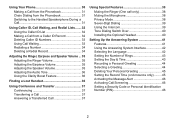
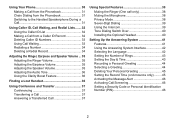
Using Your Phone 30 Making a Call from the Phonebook 31 Chain Dialing from the Phonebook 31 Switching to the ... Seven-Digit Dialing 39 Using the Intercom 39 Tone Dialing Switch Over 40 Installing the Optional Headset 40
Setting Up the Answering System 41
Features 41 Using the Answering System Interface 42 Selecting the Language 42 Setting the Number of Rings 43 Setting the Day & Time 43...
English Owners Manual - Page 6
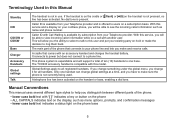
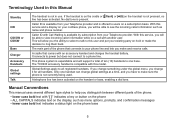
... your cordless phone, you make sure the phone is ...parts of ten (10) handsets to help you change global settings at a time, and you will be able to view incoming caller information...settings Talk
The handset is not pressed, no line has been activated. Terminology Used in use. Caller ID is available from your existing party on a call with "[ ]" indicates a key or button on the phone...
English Owners Manual - Page 11
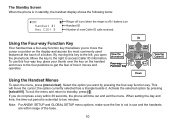
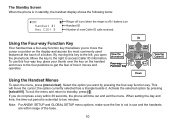
... setting the day and time, the time-out period is extended to standby, press [ ]. Note: For ANSW. This will time out and exit the menu. Activate the selected option by pressing ...button. View the phonebook
Four-way Function Key
Up Down
View the Caller ID
Using the Handset Menus
To open the phonebook. Select the option you want by pressing [select/ ]. The Standby Screen When the phone...
English Owners Manual - Page 12
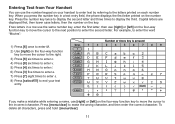
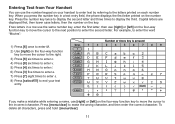
... the cursor to the right. 3) Press [6] six times to enter o. 4) Press [8] six times to enter v. 5) Press [4] six times to enter i. 6) Press [3] five times to enter e. 7) Press [7] eight times to enter s. 8) Press [select/ ] to end your handset...text entry field, the phone displays the first letter printed on the number key. For example, to enter the word "Movies":
) Press [6] once to the ...
English Owners Manual - Page 13
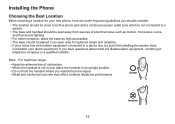
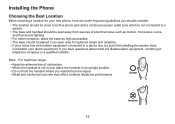
... is not connected to a phone line, be placed in an open area for your telephone company or a qualified installer. If you have questions about what will disable alarm equipment, contact your new phone, here are some important guidelines you would block the signal. • Metal and reinforced concrete may affect cordless telephone performance.
English Owners Manual - Page 19
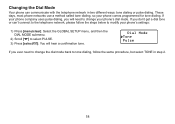
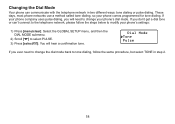
... submenu.
2) Scroll [ ] to select PULSE.
3) Press [select/ ].
These days, most phone networks use a method called tone dialing, so your phone company uses pulse dialing, you don't get a dial ... modify your phone's dial mode. You will need to change your phone's settings:
) Press [menu/clear]. If your phone comes programmed for tone dialing. Changing the Dial Mode
Your phone can 't ...
English Owners Manual - Page 22
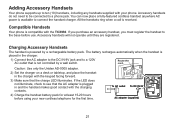
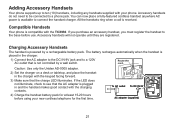
...need to be connected to the base before using your phone.
Accessory handsets will not operate until they are registered.
The battery recharges automatically when the handset is compatible with your new cordless telephone for at least 15-20 hours before use. Compatible Handsets
Your phone... cordless ...
Your phone supports ...phone jack. Caution: Use only the Uniden AD-0005 adapter.
2) Set...
English Owners Manual - Page 23
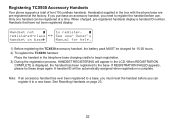
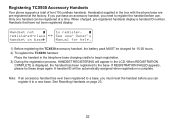
... the handset before you need to the base. Handset...time. See Resetting Handsets on base
to a base, you must reset the handset before use. A handset ID will appear in the LCD. Handsets that have not been registered display. Note: If an accessory handset has ever been registered to register. Registering TCX930 Accessory Handsets
Your phone supports a total of ten (10) cordless...
English Owners Manual - Page 25
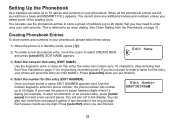
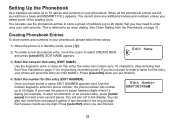
... contain up to 70 names and numbers in standby mode, press [ ].
2) To create a new phonebook entry, move the cursor to insert a two-second pause. You cannot store any additional names and numbers unless you are full, you may need the phone to pause between digits when it's dialing (for this entry (EDIT NAME). When...
English Owners Manual - Page 26
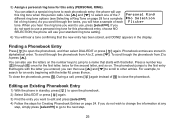
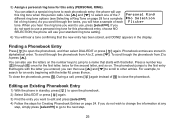
... you want to use your standard ring tone setting. Personal Ring No Selection Flicker
6) You will hear a sample of [ ] to open the phonebook, and then select DIAL/EDIT or press [ ] again. Editing an Existing Phonebook Entry
) With the phone in standby, press [ ] to close the phonebook, press [ ]. the phone will use the letters on page 24...
English Owners Manual - Page 28
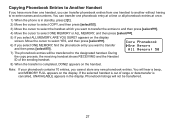
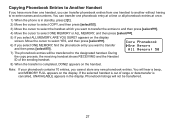
...
7) The phonebook entries will be transferred.
27 You will not be transferred to transfer and then press [select/ ]. You can transfer phonebook entries from one phonebook entry at a time or all phonebook entries at once.
) When the phone is in the display. Phonebook listings will hear a beep, and MEMORY FULL appears on the...
English Owners Manual - Page 30
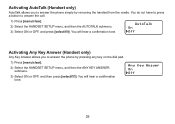
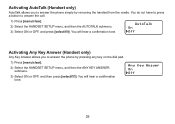
... will hear a confirmation tone. You do not have to press a button to answer the call.
) Press [menu/clear]. 2) Select the HANDSET SETUP menu, and then the AUTOTALK submenu. 3) Select ON or OFF, and press [select/ ].
Activating AutoTalk (Handset only)
AutoTalk allows you to answer the phone by removing the handset from the cradle. You will...
English Owners Manual - Page 31
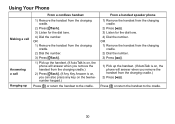
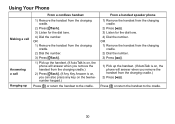
... handset. (If AutoTalk is on the twelvenumber keypad.)
Press [ ] or return the handset to the cradle.
30 Using Your Phone
Making a call
Answering a call Hanging up
From a cordless handset
) Remove the handset from the charging cradle.
2) Press [ /flash]. 3) Listen for the dial tone. 4) Dial the number. Press [ ] or return the handset to the cradle.
From...
English Owners Manual - Page 32
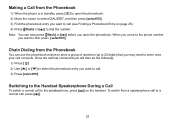
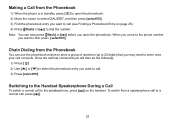
... a Call
To switch a normal call (see Finding a Phonebook Entry on page 25). 4) Press [ /flash] or [ ] to the speakerphone, press [ ] on the handset. When you come to the phone number
you want to call to dial the number.
To switch from the Phonebook
You can also press [ /flash] or [ ] before you may need to dial, press [select/ ].
English Owners Manual - Page 36
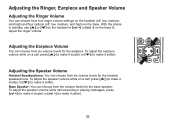
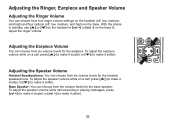
...the Ringer, Earpiece and Speaker Volume
Adjusting the Ringer Volume
You can choose from four ringer volume settings on the handset (off, low, medium, and high) and four options (off, low, ...on the base to make it softer). With the phone in standby, use [ ] or [ ] on the handset or [vol +] or [vol -] on the base.
To adjust the speaker volume while call , press [ ] (to make it louder) or [...
English Owners Manual - Page 42
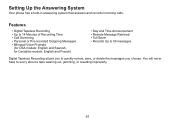
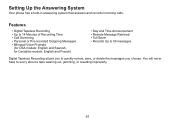
... review, save, or delete the messages you choose. Setting Up the Answering System
Your phone has a built-in answering system that answers and records incoming calls.
Digital Tapeless Recording allows you to worry about a tape wearing out, jamming, or resetting improperly.
41 Features
• Digital Tapeless Recording • Up to 14 Minutes of Recording Time •...
English Owners Manual - Page 44
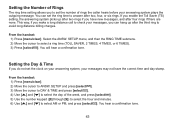
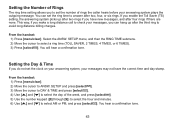
... day of the week, and press [select/ ]. 5) Use the number keypad ([0] through [9]) to select the hour and minutes. 6) Use [ ] and [ ] to set the clock on your answering system, your answering system plays the outgoing message.
From the handset: ) Press [menu/clear].
Setting the Number of Rings
The ring time setting allows you to select AM or PM, and press...
English Owners Manual - Page 46
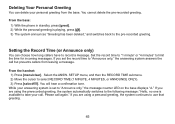
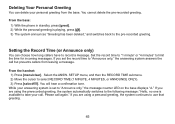
... only," the answering system answers the call but prevents callers from the base. You cannot delete the pre-recorded greeting. From the base: ) With the phone in standby, press [greet]. 2) While the personal greeting is set the record time to the pre-recorded greeting. SETUP menu, and then the RECORD...
English Owners Manual - Page 61
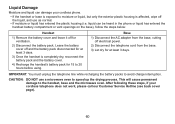
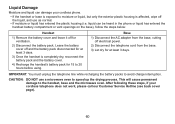
...leave it off for ventilation.
2) Disconnect the battery pack.
After following these steps, if your cordless phone.
• If the handset or base is completely dry, reconnect the battery pack and the battery...AC adapter from the base, cutting off and the battery pack disconnected for at least 3 days.
3) Once the handset is exposed to speed up the drying process.
Leave the battery ...
English Owners Manual - Page 64
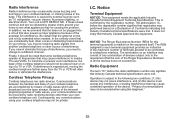
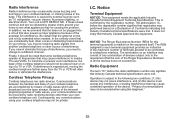
... only signifies that Industry Canada approved the equipment.
This interference is fully extended when needed. Be certain that registration was performed based on the unit is caused by means ...than your cordless telephone may not be noted that some cordless telephones operate at frequencies that may not cause interference, and (2) this terminal equipment is marked on your phone, you may...
Similar Questions
How Do I Erase Phone Numbers On My Tru 446 Phone
(Posted by gstorry762 11 years ago)
Time Stamp Of Calls 4 Hrs Diff Than Real Time Even Tho Date & Time Set Correctly
I'm in New York (EDT). My phone's date and time are correctly set but the screen shows the time of i...
I'm in New York (EDT). My phone's date and time are correctly set but the screen shows the time of i...
(Posted by Leib33 11 years ago)
Will My Phone Work Again
my phone model tru9380 keeps flashing please wait.. when it finally stops and i turn it on 3 seconds...
my phone model tru9380 keeps flashing please wait.. when it finally stops and i turn it on 3 seconds...
(Posted by ladyluv1784 11 years ago)
How Do I Save The Date And Time Settings
(Posted by Anonymous-66442 11 years ago)
How Do I Change The Time Setting?
(Posted by malandgail 12 years ago)

