Uniden 420 Support Question
Find answers below for this question about Uniden 420.Need a Uniden 420 manual? We have 1 online manual for this item!
Question posted by wbowskill on January 20th, 2013
Can I Replace Bulb
Message light doesan't come on. Is the buld replaceable and if so wheree can I buy one
Current Answers
There are currently no answers that have been posted for this question.
Be the first to post an answer! Remember that you can earn up to 1,100 points for every answer you submit. The better the quality of your answer, the better chance it has to be accepted.
Be the first to post an answer! Remember that you can earn up to 1,100 points for every answer you submit. The better the quality of your answer, the better chance it has to be accepted.
Related Uniden 420 Manual Pages
English Owners Manual - Page 1


...the Language 10 Setting the Time and Date 10 Setting the Extension ID 11 Setting Message Waiting Indicator On/Off 11
PROGRAMMING OPTIONS
Turning the Ringers On or Off 12 Change... Reminder 19 Programming Area Codes 19 Resetting the 420 20
TELEPHONE OPERATION
New Call/Message Waiting Indicator ......... 21 Voice Mail 21 Turning the Message Waiting Indicator
On/Off 21 Line Status Indicators ...
English Owners Manual - Page 2
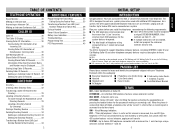
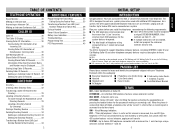
...MODE - When the phone is answered or a dial tone heard. Visual Message Indication. SYSTEM - You have purchased the 420, a versatile fully featured 4 line telephone. Line 1 must subscribe to... Information Other than the Caller's Name
and Number may interfere with system communications. An individual 420 telephone having a unique extension number between 11 and 22.
3
INITIAL SETUP OFF-HOOK -...
English Owners Manual - Page 3


... 21.
PAUSE Allows a pause to exit a mode.
PAGE ALL Page all 420 stations simultaneously, page 27. DIRECTORY Accesses the DIRECTORY database, page 32.
FLASH/FEATURE Used to clear MESSAGE WAITING indicator.
CALLER ID Accesses the CALLER ID database, page 31. MSGW LIGHT CLEAR Used to access telephone company features, page 25. TRANSFER Calls...
English Owners Manual - Page 4


... required for the telephone to wall mounting, slide the bracket as shown. IN-USE DISPLAY
INSTALLATION
DESK/WALL MOUNTING BRACKET
The 420 desk/wall bracket is a power failure. Rotate and replace the bracket in length. To convert to operate when there is factory configured in the DESK position. SIDE PANEL CONNECTIONS
6
7 See...
English Owners Manual - Page 5
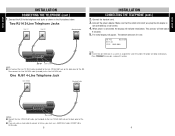
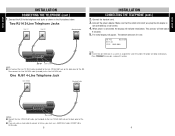
... 1/2 RJ14 cable (included) to the Line 1/2/3/4 RJ61 jack on the back panel of the 420. Then connect the Line 3/4 RJ14 cable (included) to reassign a unique ID number. Make ... Connect the Line 1/2/3/4 RJ61 cable (not included) to the Line 1/2/3/4 RJ61 jack on the back panel of the
420.
■ If you are using a single cable to the telephone wall jacks as shown in a system is connected...
English Owners Manual - Page 6
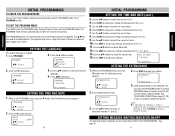
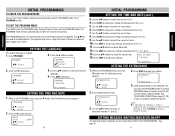
...ID number, the phone will beep continuously. Press PROGRAM .
3 . SETTING MESSAGE WAITING INDICATOR ON/OFF
The light and display indication can press the PROGRAM button to accept your settings and ....
7 . Press SAVE to exit the PROGRAM mode and begin configuring the extension using the 420 with the factory default settings (see Programming Tree page 39). Initial programming is English.
1 ...
English Owners Manual - Page 8


... LINE IN USE INDICATOR for the other lines.
PRIME LINE = L1 ▲▼: select SAVE?
3 . PRIME LINE = L2
Programmed!
14
15
Press SAVE to all 420 extensions in the PROGRAM mode, press the
▼ button until the following screen appears:
PRIME LINE
▲▼: select : enter
2 .
PRIME LINE = L2 ▲▼...
English Owners Manual - Page 9
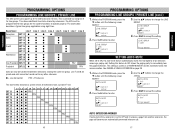
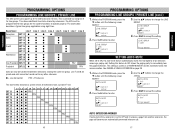
The 420 must be programmed for line groups for automatic hands free communication. LINE GROUP = L05 ▲▼: select SAVE?
4 .
LINE GROUP = ... chart below describes a system where all extensions have a private 4th line.
PROGRAMMING
PROGRAMMING OPTIONS
PROGRAMMING LINE GROUPS / PRIVATE LINE
The 420 system can only be transferred between extensions sharing the same line group.
English Owners Manual - Page 10


...select SAVE?
4 . FLASH TIME = 0.8 sec
Programmed!
18
PROGRAMMING OPTIONS
CHANGING HOLD REMINDER
The 420 can be set from the Caller ID database to sound an alert tone when a call has ...SAVE?
3 . HOLD REMINDER = Off ▲▼: select SAVE?
4 .
PROGRAMMING AREA CODES
The 420 can be transferred to .6 seconds.
See TONE/PULSE MIXED DIALING on hold for most US telephone companies. ...
English Owners Manual - Page 11


...
off .
Repeat for additional Reset information.
1 .
RESET ALL
ERASE: reset all DIRECTORY entries will display: ALL MSGW LIGHT
ERASE: clear?
2 . Press the button to telephone company voice mail, the 420 supports the feature with Visual Message Indication (VMI).
There are as follows:
LANGUAGE:
ENGLISH
TIME:
01:01 AM
DATE:
01/01
DAY:
SUNDAY...
English Owners Manual - Page 12
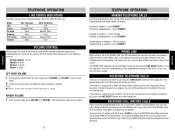
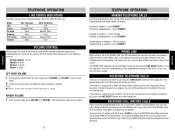
... to Call Waiting and a call will be answered in use , the line will be answered. Switch between off-hook modes as the PRIME LINE, the 420 will be saved until the desired ringer level is reached. NOTE: ■ There is no line will sound when the highest or lowest setting is...
English Owners Manual - Page 13
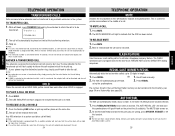
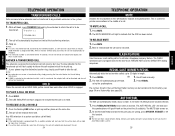
...LAST NUMBER REDIAL
Automatically dials the last number called, up . OR
2 . The MUTE light comes on the 420 handset, headset and speakerphone. The line indicator for more than 20 minutes, the unit ...in a system can answer a transferred call by the intended recipient, an alert tone will light to activate a telephone company feature. FLASH/FEATURE
Used to the Directory (see page 34)...
English Owners Manual - Page 14


... for the released privacy call .
1 . TO RESTORE CALL PRIVACY
1 .
To end the page, hang-up and the 420 automatically returns to the PULSE mode.
Likewise, the paging feature will light. 2 . The DND LED will light on the other very well. ANSWERING A SYSTEM WIDE PAGE
When extension 12 intiates a system wide page, every idle...
English Owners Manual - Page 15
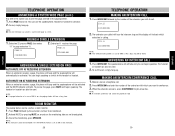
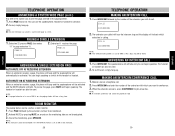
...9632; If a paged extension is in use or DND is ON, a busy ring will light. The extension you called is in use or DND is on, the paging station will indicate... on the monitoring side are not broadcasted. 3 .
TELEPHONE OPERATION
ANSWERING A SYSTEM WIDE PAGE (cont.)
Any 420 in the system can use the speakerphone, headset or handset to converse. 2 .
Press INTERCOM.
To end the...
English Owners Manual - Page 16
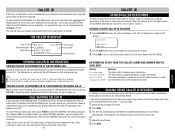
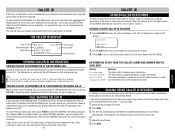
...BIXBY
3105551212
Time of Call Line Called
Caller Number
CALLER ID
STORED CALLER ID RECORDS
The 420 will display the number of the caller (if available) will be automatically dialed.
VIEWING... lines are ringing, you will hear a beep to Call Waiting Caller ID (combined service), the 420 will be deleted automatically each ringing line. If you subscribe to voice mail, the incoming call ,...
English Owners Manual - Page 17
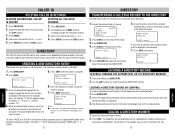
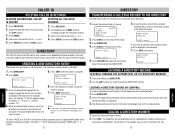
...indicate a PAUSE and "F" a FLASH.
32
DIRECTORY
TRANSFERRING A CALLER ID RECORD TO THE DIRECTORY
The 420 allows Caller ID records to be transferred to backspace.
7 . Press SAVE when the name is 32...will jump to toggle among the letters "J", "K" and "L", and the number "5").
4 . DIRECTORY
The 420 will be used to 200 names and numbers in an alphabetical phone directory. Press SAVE.
(Enter name...
English Owners Manual - Page 18
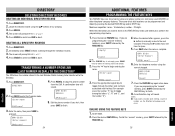
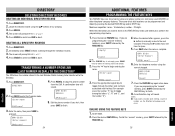
....
(empty)
*:edit
NOTE: ■ If the FEATURE key is complete. The screen will sound. TRANSFERRING A NUMBER FROM LNR (LAST NUMBER REDIAL) TO THE DIRECTORY
The 420 allows the number stored in the Last Number Redial memory to be programmed and dialed by jumping. 3 . GARY BIXBY (Enter number)
SAVE:save ?
3 . Write the...
English Owners Manual - Page 19
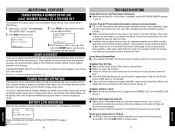
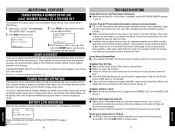
...display.
09/06
08:41A
EXT 22
CID:000/001 BATT
Replace the battery as described in INSTALLING THE BATTERY on the 420 allows you may also experience network communication problems. These problems ...Continuously ■ Make sure that do not ring, disconnect some of
them. ■ If the INTERCOM light flashes but you do not work properly. ■ Make sure the Do Not Disturb feature is not...
English Owners Manual - Page 24


Feature Specifications
Caller ID with Call Waiting: Type 2 Message Waiting Indicator: FSK Feature Keys (Autodialers/Centrex):
20 @ 32 digits Directory Records: ...Compatible
Non KSU Features: Intercom Paging Call Transfer
Networking Requirements: Common Line 1 600 feet, maximum
UZ634ZT
420 M1S1 10/12/01 Printed in Taiwan
46
OWNER'S GUIDE
4-LINE SYSTEM TELEPHONE WITH SPEAKERPHONE AND CALL ...
English Owners Manual - Page 25
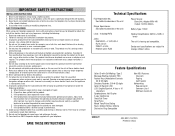
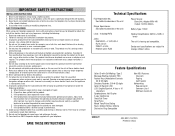
... cart, stand, or table. Do not use ONLY the power adapter supplied with Call Waiting: Type 2 Message Waiting Indicator: FSK Feature Keys (Autodialers/Centrex):
20 @ 32 digits Directory Records: 200 @ 32 digits ... Features: Intercom Paging Call Transfer
Networking Requirements: Common Line 1 600 feet, maximum
UZ634ZT
420 M1S1 10/12/01 Printed in China
49 To reduce the risk of electric shock, ...
Similar Questions
Message Indicator Light D1780 Uniden Dect 6.0
how do i stop the message indicator light from blinking. I dont have any messages on my machine or m...
how do i stop the message indicator light from blinking. I dont have any messages on my machine or m...
(Posted by pritchard1999 9 years ago)
How To Turn Back On The Flashing Light For Messages In My In Box
How to turn back on the flashing light for messages in my in box. I have a Uniden D1361/1364 thanks
How to turn back on the flashing light for messages in my in box. I have a Uniden D1361/1364 thanks
(Posted by tomjohn627 10 years ago)
Blinking Light Indictes I Have A Voice Mail Message When Acesing I Am Advised
ihave no voice mail how do i stop blinking indicatoe
ihave no voice mail how do i stop blinking indicatoe
(Posted by sar33 10 years ago)

