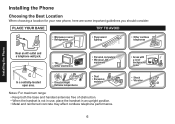Uniden 1588-5 Support Question
Find answers below for this question about Uniden 1588-5 - DECT Cordless Phone Base Station.Need a Uniden 1588-5 manual? We have 1 online manual for this item!
Question posted by Katherine1965 on September 23rd, 2012
How Do I Turn The Ringer On On My Phone?
I've hit a wrong button on my phone now it wont ring.
Current Answers
Related Uniden 1588-5 Manual Pages
Similar Questions
How Do I Turn Ringer On Or Off On This Model
How Do I Turn Ringer On Or Off On This Model
How Do I Turn Ringer On Or Off On This Model
(Posted by casual2rings 10 years ago)
Ringer Doesn't Ring
my phone is ringing, i can hear it on another phone, but my uniden phone doesn't ring, i can answer ...
my phone is ringing, i can hear it on another phone, but my uniden phone doesn't ring, i can answer ...
(Posted by cjhmich 10 years ago)
We Have Uniden Dct738 Cordless Phones. The Manual Says That Replacement Batterie
must be BT-1004, battery company says that 1004 batteries no longer made. Is this ture? What battery...
must be BT-1004, battery company says that 1004 batteries no longer made. Is this ture? What battery...
(Posted by bksnodgrass 11 years ago)
My Dect 6.0 Base Station Will Not Power On
(Posted by romeshkumar2000 11 years ago)
Stop Uniden Dect1588 Series Cordless Phone From Auto Answering Call Waiting Call
How do I stop our Uniden DECT1588 Series cordless phonesfrom auto answering an incoming call waiting...
How do I stop our Uniden DECT1588 Series cordless phonesfrom auto answering an incoming call waiting...
(Posted by karolinakountry 11 years ago)