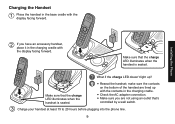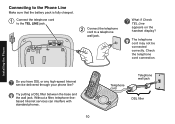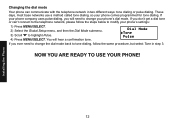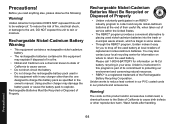Uniden 1580-2 Support Question
Find answers below for this question about Uniden 1580-2 - DECT Cordless Phone.Need a Uniden 1580-2 manual? We have 1 online manual for this item!
Question posted by nvaschetto on August 15th, 2010
Does It Work With 220 Volts, I.e. Argentina's Norm?
Current Answers
Answer #1: Posted by amoqtadir on October 31st, 2010 8:41 PM
Now that said, the real input into the phones is actually a DC 6.0 volt (could be 12 volt, I haven't verified this part, can be verified by reading the output values on the back of the charger plug), and you should be able to buy cheap DC adapters in your home country that directly give you the needed DC voltage, of course you also have to be careful about matching the dc jack to the phone's charger base socket.
Related Uniden 1580-2 Manual Pages
Similar Questions
Two of my three Uniden 1580-3 phones have quit working. They won't even light up. The manual tells h...
Uniden cordless phone on works on speakerphone, how do I get the handset to work.
Is this model an "extention" phone that needs a base somewhere in the house, or can it be used just ...
I have a Uniden 1580 DECT cordless and wondering if it is able to work from same base as my new D138...