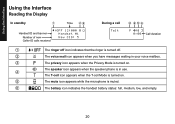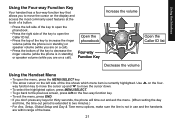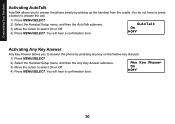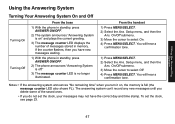Uniden 1580-2 Support Question
Find answers below for this question about Uniden 1580-2 - DECT Cordless Phone.Need a Uniden 1580-2 manual? We have 1 online manual for this item!
Question posted by Anonymous-38776 on September 23rd, 2011
Call Waiting Button
The person who posted this question about this Uniden product did not include a detailed explanation. Please use the "Request More Information" button to the right if more details would help you to answer this question.
Current Answers
Related Uniden 1580-2 Manual Pages
Similar Questions
I Need A User Manuel For A Uniden Dect 6.0 Cordless Phone
(Posted by skiwdee 9 years ago)
Uniden Cordless Phone Features
I have a uniden cordless phone and I would like to know how I can stop (conf) from popping up when s...
I have a uniden cordless phone and I would like to know how I can stop (conf) from popping up when s...
(Posted by Staylor79st 10 years ago)
Access Voice Messages On My Uniden Dect 1015 Phone.
How do I access my voice messages?
How do I access my voice messages?
(Posted by otdffinance 10 years ago)
Need Battery Cr 1137 For Cordless Phone
need battery cr 1137 for cordless phone
need battery cr 1137 for cordless phone
(Posted by jjclaws1 10 years ago)
Use Uniden Cordless D1680 & 1580 Together Or An Older 1580 With A New 1580 Model
(Posted by cls53 12 years ago)