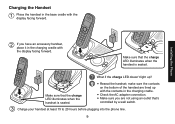Uniden 1580-2 Support Question
Find answers below for this question about Uniden 1580-2 - DECT Cordless Phone.Need a Uniden 1580-2 manual? We have 1 online manual for this item!
Question posted by jharvey0020 on April 11th, 2012
Turn On/off Call Forwarding
I'm trying to turn off my call fowarding in order to re-direct it to a new number.
I tried to use 73# (per customer service), but that doesn't seem to work.
Can anyone help on.
1. How do I turn off the call forwarding?
2. How do I set it to foward to a new number?
Thanks.
Current Answers
Related Uniden 1580-2 Manual Pages
Similar Questions
I Need A User Manuel For A Uniden Dect 6.0 Cordless Phone
(Posted by skiwdee 9 years ago)
The New Message Icon Doesn't Turn On Model Uniden Dect 6.0 D1660-2
Hi, I have a problem with my phone becouse the new message icon doesn't turn on when I receive a ...
Hi, I have a problem with my phone becouse the new message icon doesn't turn on when I receive a ...
(Posted by legkyj 10 years ago)
Blinking Light On Uniden 6.0 Dect Cordless Handset
I have 4 handsets. I use the cable company's answering system with no problem for over a year. S...
I have 4 handsets. I use the cable company's answering system with no problem for over a year. S...
(Posted by raether12 11 years ago)
Use Uniden Cordless D1680 & 1580 Together Or An Older 1580 With A New 1580 Model
(Posted by cls53 12 years ago)
How Do I Register The New Handset For Uniden1580 Cordless Phone
(Posted by sernibo 13 years ago)