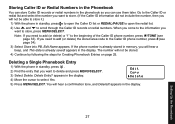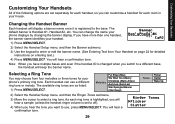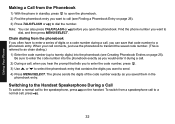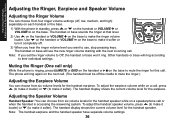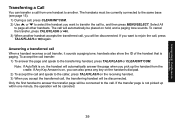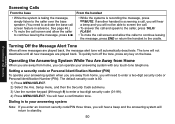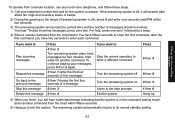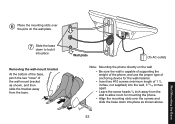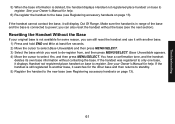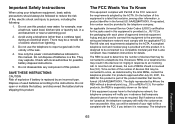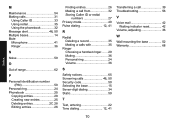Uniden 1580-2 Support Question
Find answers below for this question about Uniden 1580-2 - DECT Cordless Phone.Need a Uniden 1580-2 manual? We have 1 online manual for this item!
Question posted by pattyb3812 on July 22nd, 2010
I Don't Remember The Pin# I Used And Want To Put In Another One. The System Wil
The system will not let me put in another number. It keeps blinking and I can't get it to stop
Current Answers
Related Uniden 1580-2 Manual Pages
Similar Questions
Access Voice Messages On My Uniden Dect 1015 Phone.
How do I access my voice messages?
How do I access my voice messages?
(Posted by otdffinance 10 years ago)
The New Message Icon Doesn't Turn On Model Uniden Dect 6.0 D1660-2
Hi, I have a problem with my phone becouse the new message icon doesn't turn on when I receive a ...
Hi, I have a problem with my phone becouse the new message icon doesn't turn on when I receive a ...
(Posted by legkyj 10 years ago)
My Uniden Dect 6.0's Handset Is Stuck On Searching.
The handset is on the base and is connected to Magic Jack, which it has been for the five years I've...
The handset is on the base and is connected to Magic Jack, which it has been for the five years I've...
(Posted by jhare46 11 years ago)
Voicemail Pin
i am having trouble setting up my voicemail because i dont have/remember my pin.
i am having trouble setting up my voicemail because i dont have/remember my pin.
(Posted by jacobvallejo509 11 years ago)
Blinking Light On Uniden 6.0 Dect Cordless Handset
I have 4 handsets. I use the cable company's answering system with no problem for over a year. S...
I have 4 handsets. I use the cable company's answering system with no problem for over a year. S...
(Posted by raether12 11 years ago)