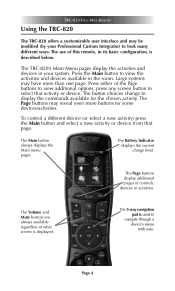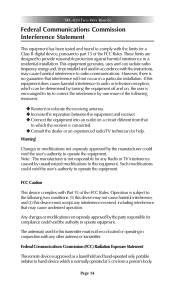URC TRC-820 Support Question
Find answers below for this question about URC TRC-820.Need a URC TRC-820 manual? We have 4 online manuals for this item!
Question posted by jeffreyahill on April 7th, 2022
Wireless Connection
how do I enter the Pass word into my remote for the wireless network?
Current Answers
Related URC TRC-820 Manual Pages
Similar Questions
Reset To Default Remote Control Trc-820
Hello! How to reset TRC-820 to default settings? My TRC-820 are not downloading. After turn power on...
Hello! How to reset TRC-820 to default settings? My TRC-820 are not downloading. After turn power on...
(Posted by de1 11 months ago)
The Remote Is Telling Me That There Is An Issue With The Systems Network Connect
connection...how do i remedy that problem?
connection...how do i remedy that problem?
(Posted by retiredcop7908 2 years ago)
I Can't Find The Reset Button In The Battery Compartment Of My Trc-1080
(Posted by patswygert 4 years ago)
Replacement Battery Trc-1080
Where can you order a replacement battery
Where can you order a replacement battery
(Posted by Tbalsimo 4 years ago)
Cable Will Not Come On But The Connected Bluray,tuner Firestick Work Fine.
Everything was working fine until we had guests over the holidays. One likes to tinker with our elec...
Everything was working fine until we had guests over the holidays. One likes to tinker with our elec...
(Posted by margie222 7 years ago)