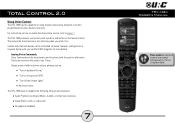URC TRC-1480 Support Question
Find answers below for this question about URC TRC-1480.Need a URC TRC-1480 manual? We have 2 online manuals for this item!
Question posted by Anonymous-171277 on May 13th, 2022
No Tv Picture
The person who posted this question about this URC product did not include a detailed explanation. Please use the "Request More Information" button to the right if more details would help you to answer this question.
Current Answers
Related URC TRC-1480 Manual Pages
Similar Questions
I Can't See The Channel Number (10, 11, 12 Etc) On The Top Right Of My Tv Scre
My remote is UR5L-9000L-IP. I accidently hit a button/buttons on the remote and now the channel numb...
My remote is UR5L-9000L-IP. I accidently hit a button/buttons on the remote and now the channel numb...
(Posted by chappellpatricia1 1 month ago)
Reset To Default Remote Control Trc-820
Hello! How to reset TRC-820 to default settings? My TRC-820 are not downloading. After turn power on...
Hello! How to reset TRC-820 to default settings? My TRC-820 are not downloading. After turn power on...
(Posted by de1 11 months ago)
I Want To Control A New Streaming Box Connected To Av Receiver From Trc480
Hi,I want to control my new ROKU box connected to Marantz from TRC-480. How do I do it without askin...
Hi,I want to control my new ROKU box connected to Marantz from TRC-480. How do I do it without askin...
(Posted by pasalar 2 years ago)
I Can't Find The Reset Button In The Battery Compartment Of My Trc-1080
(Posted by patswygert 4 years ago)
How Do You Synchronize The Power Button To Turn On The Tv
The buttons of my TRC-1080 for powering the tv and for controlling the voice volume stopped working....
The buttons of my TRC-1080 for powering the tv and for controlling the voice volume stopped working....
(Posted by raifharik 6 years ago)