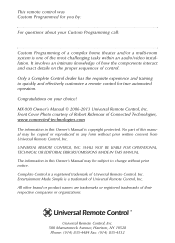URC MX-900 Support Question
Find answers below for this question about URC MX-900.Need a URC MX-900 manual? We have 1 online manual for this item!
Question posted by thewulf66 on September 6th, 2021
I Have 2 Mx900 And I Have Lost The Editor, How Do I Get A Downdload
The person who posted this question about this URC product did not include a detailed explanation. Please use the "Request More Information" button to the right if more details would help you to answer this question.
Current Answers
Answer #1: Posted by techyagent on September 6th, 2021 4:20 PM
Please check these links below:-
http://www.remotecentral.com/mx900/index6.htm
https://discussions.virtualdr.com/showthread.php?252201-In-need-of-MX-900-Editor-program
Thanks
Techygirl
Related URC MX-900 Manual Pages
Similar Questions
Reset To Default Remote Control Trc-820
Hello! How to reset TRC-820 to default settings? My TRC-820 are not downloading. After turn power on...
Hello! How to reset TRC-820 to default settings? My TRC-820 are not downloading. After turn power on...
(Posted by de1 11 months ago)
Help Reprogramming Mx-900 Universal Remote Control
I have this remote and it was set up and programmed about 7 years ago by a professional. I do not ha...
I have this remote and it was set up and programmed about 7 years ago by a professional. I do not ha...
(Posted by michaeldavidcamp 1 year ago)
Hello There All, Anybody Has An Idea Of Where I Can Find The Urc Mx-900 Editor
Hello there all,Does anybody have an idea of where I can find the URC MX-900 editor software? No lon...
Hello there all,Does anybody have an idea of where I can find the URC MX-900 editor software? No lon...
(Posted by Anonymous-168265 3 years ago)
How To Reprogram Mx-900 To Replace Current Tv With New Tv
I have an MX-900 originally programmed by a professional containing TV, cable box, dvd player and so...
I have an MX-900 originally programmed by a professional containing TV, cable box, dvd player and so...
(Posted by allengrubel 8 years ago)