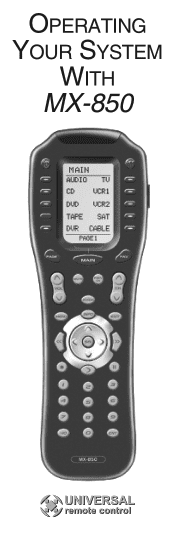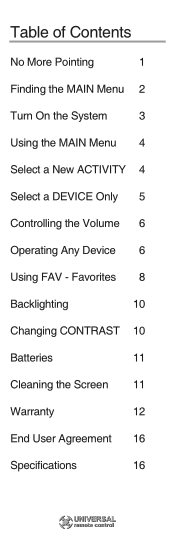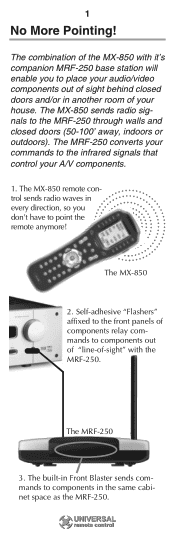URC MX-850 Support Question
Find answers below for this question about URC MX-850.Need a URC MX-850 manual? We have 1 online manual for this item!
Question posted by Lccpyt on April 24th, 2022
How Can You Reprogram The Remote?
The person who posted this question about this URC product did not include a detailed explanation. Please use the "Request More Information" button to the right if more details would help you to answer this question.
Current Answers
Answer #1: Posted by Odin on April 25th, 2022 7:33 AM
UC says you must pay a professional. (Sorry.) See https://www.manualslib.com/manual/1073093/Urc-Complete-Control-Mx-810.html?page=4#manual.
Hope this is useful. Please don't forget to click the Accept This Answer button if you do accept it. My aim is to provide reliable helpful answers, not just a lot of them. See https://www.helpowl.com/profile/Odin.
Related URC MX-850 Manual Pages
Similar Questions
Reset To Default Remote Control Trc-820
Hello! How to reset TRC-820 to default settings? My TRC-820 are not downloading. After turn power on...
Hello! How to reset TRC-820 to default settings? My TRC-820 are not downloading. After turn power on...
(Posted by de1 11 months ago)
Help Reprogramming Mx-900 Universal Remote Control
I have this remote and it was set up and programmed about 7 years ago by a professional. I do not ha...
I have this remote and it was set up and programmed about 7 years ago by a professional. I do not ha...
(Posted by michaeldavidcamp 1 year ago)
How To Add The Remote Control To My Roku Tv
(Posted by marilynsantiago471 2 years ago)
Remote Control Trouble
How do I fix an all white screen on the remote
How do I fix an all white screen on the remote
(Posted by foote1391 3 years ago)