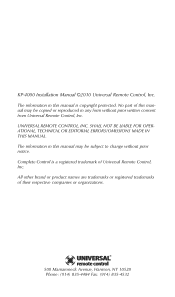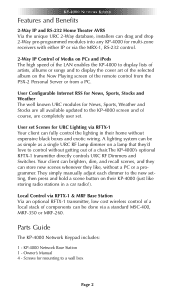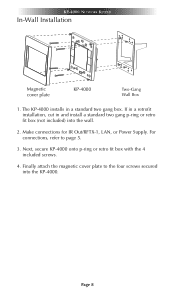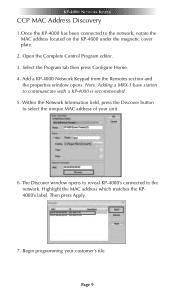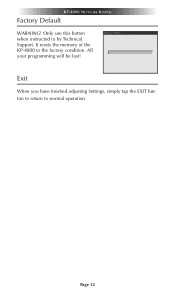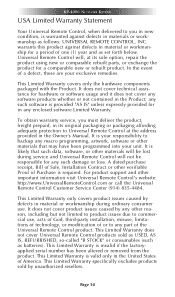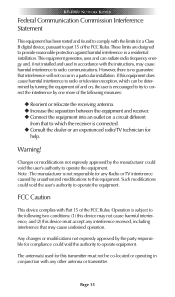URC KP-4000 Support Question
Find answers below for this question about URC KP-4000.Need a URC KP-4000 manual? We have 1 online manual for this item!
Question posted by kcspalding78 on November 27th, 2021
Kp-4000 Will Not Operate.
Panel will not operate. I have 12Dcv going in and1.19 going out on data line.
Current Answers
Related URC KP-4000 Manual Pages
Similar Questions
Reset To Default Remote Control Trc-820
Hello! How to reset TRC-820 to default settings? My TRC-820 are not downloading. After turn power on...
Hello! How to reset TRC-820 to default settings? My TRC-820 are not downloading. After turn power on...
(Posted by de1 11 months ago)
Help Reprogramming Mx-900 Universal Remote Control
I have this remote and it was set up and programmed about 7 years ago by a professional. I do not ha...
I have this remote and it was set up and programmed about 7 years ago by a professional. I do not ha...
(Posted by michaeldavidcamp 1 year ago)
How To Add The Remote Control To My Roku Tv
(Posted by marilynsantiago471 2 years ago)
Remote Control Trouble
How do I fix an all white screen on the remote
How do I fix an all white screen on the remote
(Posted by foote1391 3 years ago)