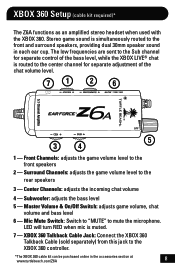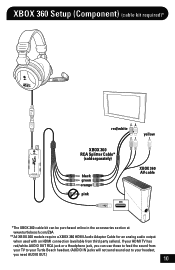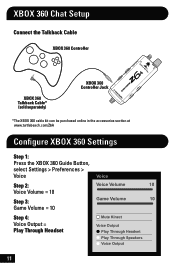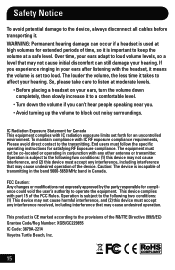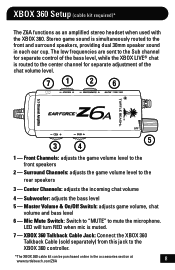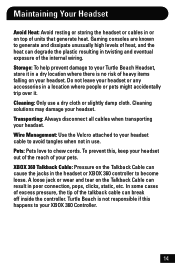Turtle Beach Ear Force Z6A Support Question
Find answers below for this question about Turtle Beach Ear Force Z6A.Need a Turtle Beach Ear Force Z6A manual? We have 2 online manuals for this item!
Question posted by sargmes on January 5th, 2013
What Other Cables Do I Need To Connect My Turtle Beach Earforce Charlie
The person who posted this question about this Turtle Beach product did not include a detailed explanation. Please use the "Request More Information" button to the right if more details would help you to answer this question.
Current Answers
Related Turtle Beach Ear Force Z6A Manual Pages
Similar Questions
Why Do My Z6a Headphones Not Use All Colored Cables Onto My Alienware Laptop D
Alien ware 17. Can't connect all colored plugins onto computer when I plug last one in the sound won...
Alien ware 17. Can't connect all colored plugins onto computer when I plug last one in the sound won...
(Posted by Positive01 11 years ago)
What Extras Do I Need For The Z6a Headset To Use With The Xbox
(Posted by tracybourke 11 years ago)
Does Anyone Know Where I Could The Cable That Connects Frm Turtles Xx32 To Contr
(Posted by hurtado1992eh 11 years ago)