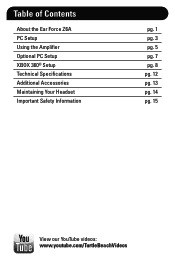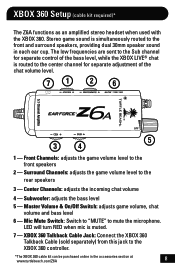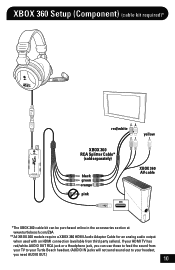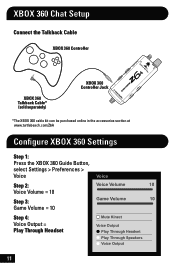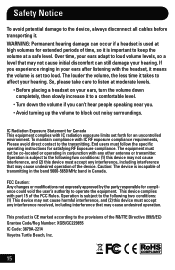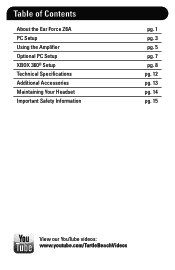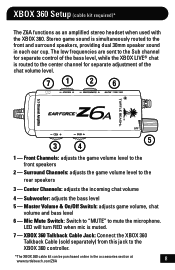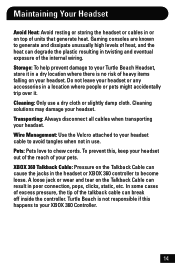Turtle Beach Ear Force Z6A Support Question
Find answers below for this question about Turtle Beach Ear Force Z6A.Need a Turtle Beach Ear Force Z6A manual? We have 2 online manuals for this item!
Question posted by tracybourke on August 15th, 2012
What Extras Do I Need For The Z6a Headset To Use With The Xbox
The person who posted this question about this Turtle Beach product did not include a detailed explanation. Please use the "Request More Information" button to the right if more details would help you to answer this question.
Current Answers
Related Turtle Beach Ear Force Z6A Manual Pages
Similar Questions
My Sons Microphone Accidentally Went In The Washing Machine And It's Not Working
would any model microphone for turtle beach headset work
would any model microphone for turtle beach headset work
(Posted by Ttnycordell 8 years ago)
How To Hook Up Turtle Beach X42 To Pc Using Xbox Controller
(Posted by jarAZS 10 years ago)
Why Do My Z6a Headphones Not Use All Colored Cables Onto My Alienware Laptop D
Alien ware 17. Can't connect all colored plugins onto computer when I plug last one in the sound won...
Alien ware 17. Can't connect all colored plugins onto computer when I plug last one in the sound won...
(Posted by Positive01 11 years ago)
Do You Need An Adapter For Xbox 360
(Posted by gabbyarmstrong3 12 years ago)