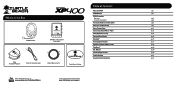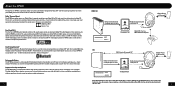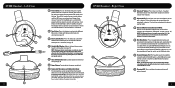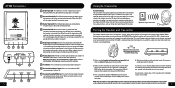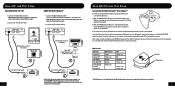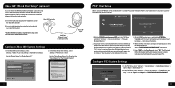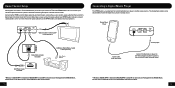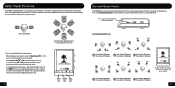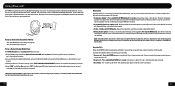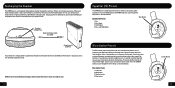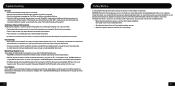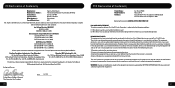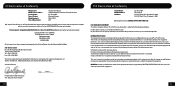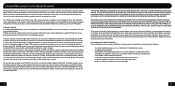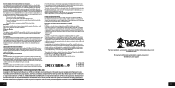Turtle Beach Ear Force XP400 Support Question
Find answers below for this question about Turtle Beach Ear Force XP400.Need a Turtle Beach Ear Force XP400 manual? We have 1 online manual for this item!
Question posted by thechef714 on June 1st, 2012
Unpaired Bt Chat Xp400
on my xp400 every time i turn off my ps3 & xp400 the next time i go to play the blue tooth chet is unpaired. game sound still works, and i no problem re-pairing the bt chat...bt i shoulnt have to pair it every yime i go to use it. am i doing something wrong or is it a defect?
Current Answers
Related Turtle Beach Ear Force XP400 Manual Pages
Similar Questions
Mw3 Bravo Headset Doesn't Play Any Game Sounds And No Pairing At All
(Posted by Brave450 10 years ago)
My Xp400 Turtle Beach's Game Sound Isnt Going Into The Headset
How Do I Fix It
(Posted by nassarshakir 11 years ago)
Turtle Beach Xp400 Not Playing Dolby Digital Surround Sound.
The surround sound light is on but the Dolbydigital is not.
The surround sound light is on but the Dolbydigital is not.
(Posted by Abischoff98 11 years ago)
My Ear Force Tango Gaming Head Set Wont Pair With My Xbox Chat Device.
So my gaming head set wont pair with ny xbox chat device. It happened after I paired it with my cell...
So my gaming head set wont pair with ny xbox chat device. It happened after I paired it with my cell...
(Posted by courtneymcleod31 11 years ago)