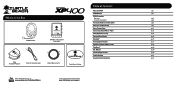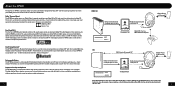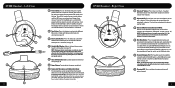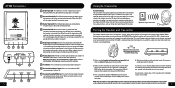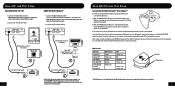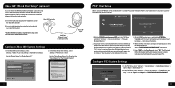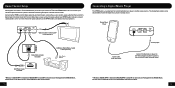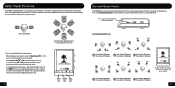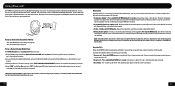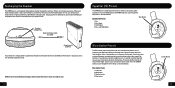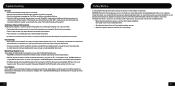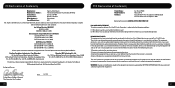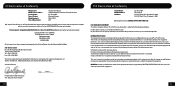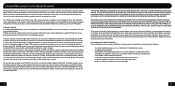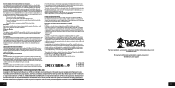Turtle Beach Ear Force XP400 Support Question
Find answers below for this question about Turtle Beach Ear Force XP400.Need a Turtle Beach Ear Force XP400 manual? We have 1 online manual for this item!
Question posted by warrent1 on September 11th, 2013
My Mic Quit Working Purchase Date 6/13/13 What Are My Options Xp 400 Wire Les
The person who posted this question about this Turtle Beach product did not include a detailed explanation. Please use the "Request More Information" button to the right if more details would help you to answer this question.
Current Answers
Related Turtle Beach Ear Force XP400 Manual Pages
Similar Questions
How Does The Blast Limiter Work Turtle Beach Xp 400
(Posted by Angelhea 10 years ago)
Why Won't The Game Audio Work On My Turtle Beach Xp 400
(Posted by fimras 10 years ago)
My Mic Stoped Working??
My beaches mic stoped working and i checked to see if it would work on windows 7 recorder and i hear...
My beaches mic stoped working and i checked to see if it would work on windows 7 recorder and i hear...
(Posted by anthontlymjol 11 years ago)
Why Is My Mic Not Working On Mu Turtle300 Headphones
i brought new today and cany seen to get the mic to work can anybody help?
i brought new today and cany seen to get the mic to work can anybody help?
(Posted by ukufsteve 11 years ago)