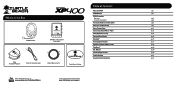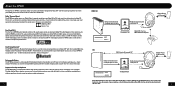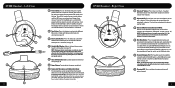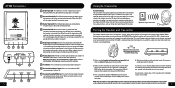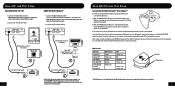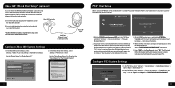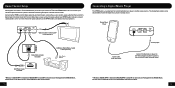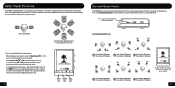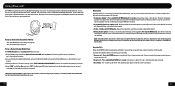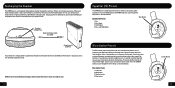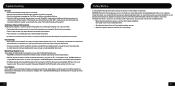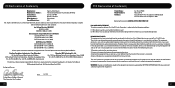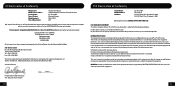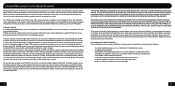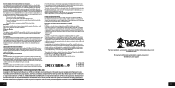Turtle Beach Ear Force XP400 Support Question
Find answers below for this question about Turtle Beach Ear Force XP400.Need a Turtle Beach Ear Force XP400 manual? We have 1 online manual for this item!
Question posted by a1credbr on July 8th, 2014
Turtle Beach Xp400 Cant Hear Chat
Current Answers
Answer #1: Posted by waelsaidani1 on July 8th, 2014 9:58 AM
If your headset features a pink microphone plug, such as the X12 and X11, you can test it on a PC. This test will help you determine whether the headset's microphone has failed, or if the issue is with the Talkback Cable connection: click here
If your headset uses a USB connection for chat on PS3 or PC/Mac, such as the PX22,PX21/Foxtrot, Kilo, PX3/Bravo, Shadow, Spectre, Marvel, and Atlas, then you can test the headset's microphone via USB on a PC using this alternate test: click here
If you need to purchase a replacement Talkback Cable, replacement parts are available on our website under Parts.
Related Turtle Beach Ear Force XP400 Manual Pages
Similar Questions
I can't hear chat with my Ear Force X11 when using with my xbox 360 playing Black Ops