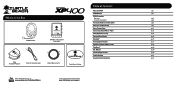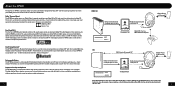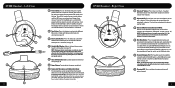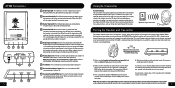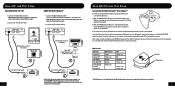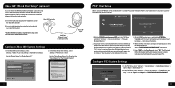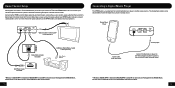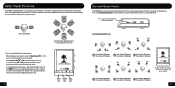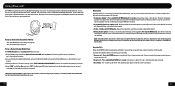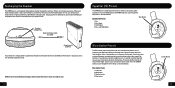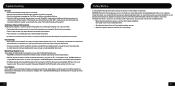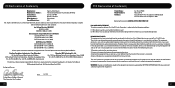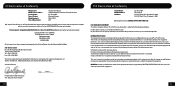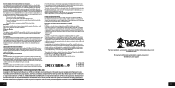Turtle Beach Ear Force XP400 Support Question
Find answers below for this question about Turtle Beach Ear Force XP400.Need a Turtle Beach Ear Force XP400 manual? We have 1 online manual for this item!
Question posted by saltysalute on January 7th, 2013
My Pc Headset
We i had everything unplugged last night and i get on today and my headset wont work i have everything plugged in and i cant even seem to pair the devices together.
Current Answers
Related Turtle Beach Ear Force XP400 Manual Pages
Similar Questions
Game Volume Through Headset Wont Work
Ive tried erything on my Turtl Beach x32's and the game volume just wont work
Ive tried erything on my Turtl Beach x32's and the game volume just wont work
(Posted by dillongrady12 9 years ago)
My Turtle Beach Delta Force Headset Wont Work ?
(Posted by Agsv 9 years ago)