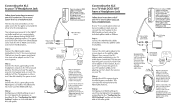Turtle Beach Ear Force XLC Support Question
Find answers below for this question about Turtle Beach Ear Force XLC.Need a Turtle Beach Ear Force XLC manual? We have 1 online manual for this item!
Question posted by uncbballman on September 27th, 2011
Ear Force Xlc Into Pc
Current Answers
Answer #1: Posted by kkush11801 on March 29th, 2013 9:00 PM
This includes:
"RCA to AUX" which is the red and white wires to the regular Mp3/iPod jack.
"2.5MM to 3.5MM" which would make your microphone to the controller cable compatible with a computer.
Your microphone cable is going to be a lot shorter than the audio cable, so I also recommend:
"3.5MM AUX" cable around 3 feet long to connect to the end of the adapter you put onto the microphone cable.
This whole set-up will work well, but then again the EarForce Z11's are a better pair if you care to buy those :)
Related Turtle Beach Ear Force XLC Manual Pages
Similar Questions
I have previously brought a x42 wireless headset. All batteries work except rechargeable batteries i...
turtle beach tango headset will not turn on unless its plugged into charging cable
I can's figure out where to put my the batteries and I am afraid to break it.