Turtle Beach Ear Force X42 Support Question
Find answers below for this question about Turtle Beach Ear Force X42.Need a Turtle Beach Ear Force X42 manual? We have 2 online manuals for this item!
Question posted by juanfrajuanfra on October 20th, 2012
My X42s Keep Beeping.
Why do my X42s keep beeping?
Current Answers
Related Turtle Beach Ear Force X42 Manual Pages
User's Guide - Page 2


... Digital RF Transmitter
XBOX 360 Talkback Cable
Digital Optical Cable
(2) AAA Batteries
TURTLEBEACH.COM
Turtle Beach Sticker
Table of Contents
X42 Headset X42 Transmitter
Overview Using the Transmitter Pairing the Headset and Transmitter Setup XBOX 360® Home Theater Digital Music Players Dolby® Digital Processing Surround Sound Angles Effects (EQ) Presets Chat Boost...
User's Guide - Page 3
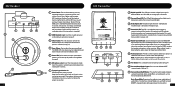
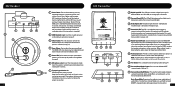
... Sound LED will light whenever a Dolby Digital
encoded signal is detected on the digital input.
4 Power/Link LED: The LED is on and you hear 2 beeps, then release. A beep will hear 2 beeps and the power LED should start flashing. X42 Headset
POWER
1 6
5
ON - BAESFSFEBCOTOSST - When surround sound is
detected.
User's Guide - Page 4
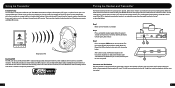
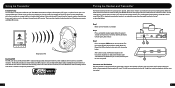
...release. When the headset and transmitter are communicating, the POWER LED on the front panel of the transmitter will be "paired" as the top of range, you hear 2 fast beeps and the LED ...30 ft. Dual-Band WiFi The X42 uses advanced "Dual-Band WiFi" radio technology to be on the transmitter. Unlike the RF technology used in most other wireless headsets, this package are paired. When the...
User's Guide - Page 5
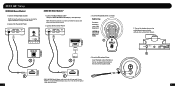
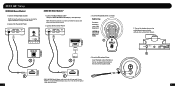
...until you can use it to connect the optical cable to insert batteries as shown:
Right Ear Cup:
To remove the battery cover, slide downward.
BAESFSFEBCOTOSST -
If your mouth.
4
...AUDIO OUT jack, you hear a tone, then release. OFF
6 Connect the Transmitter Power
3. Insert the Headset Batteries as shown.
3
+ AAA BATTERY + AAA BATTERY - XBOX 360® Setup
XBOX 360 (Newer ...
User's Guide - Page 6
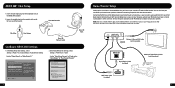
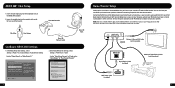
...Digital 5.1 with WMA Pro
Choose the digital output type for your console or TV with the X42 headset. This setting only applies to RCA Cable
Transmitter
(sold separately)
Digital Out
DIGITAL OUT
Digital ...if your XBOX is turned OFF. To hear the game audio only on the left ear cup of the headset.
NOTE: Whenever a DIGITAL INPUT is detected, the ANALOG INPUT is transmitting digital audio...
User's Guide - Page 7
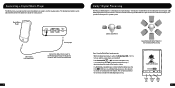
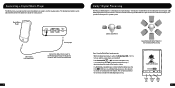
...signal will be heard as if you were listening to create surround sound in the headset. The surround sound must
be adjusted directly from the digital music player or analog...Sound.
9
Dolby® Digital Processing
The X42 uses Dolby Digital 5.1 surround processing technology - Dolby Digital processing recreates 5.1 channel surround sound using the X42 headset so you can be turned on to ...
User's Guide - Page 8
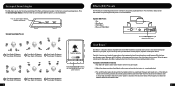
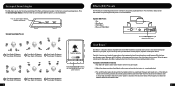
... Boost
POWER
ON -
However, with the game level.
Press the Surround Angles Button on the X42 headset to hear over the game sound. Typically, if you turn down the talkback volume on the talkback cable...regardless of the game volume. Adjust the volume control on the headset so there's no game audio.
2. Surround Sound Angles
The X42 allows you to alter the virtual positioning of times as the...
User's Guide - Page 9
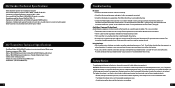
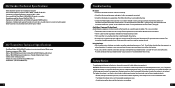
X42 Headset Technical Specifications
· 50mm diameter speakers with neodymium magnets · Game audio frequency response: 20Hz - 20kHz, >120dB SPL @ 1kHz · Condenser microphone frequency response: 50Hz - 15kHz · Game audio Dual Band Digital 2.4GHz/5GHz RF wireless reception · Headphone amplifier: Stereo 27mW/ch, THD
User's Guide - Page 10
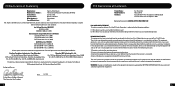
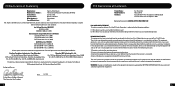
...: Executive Vice President
15
Date:_____1_1_/_17_/_1_1_____
FCC Declaration of Conformity
Product Name: Model Number(s): FCC Rules:
Ear Force X42 TBS-2270-01 FCC CFR Title 47 Part 15 Subpart B: 2009 CLASS B FCC CFR Title 47 Part 15 ...(1) This device may cause undesired operation. Suite 162, Elmsford, NY 10523 Ear Force X42 Wireless Headset TBS-2270-01 2011
We, Voyetra Turtle Beach, Inc.
User's Guide - Page 12
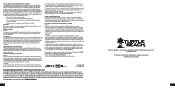
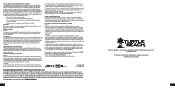
...uses and can be installed and operated in a particular installation. RF Exposure Warning:
Headset: The equipment complies with any other trademarks are trademarks of Microsoft Corporation. CANADA, ...GC229855 • Voyetra Turtle Beach, Inc. Turtle Beach, the Turtle Beach Logo, Voyetra, Ear Force, Chat Boost, Engineered For Gaming and the Dual Band logo are either trademarks or registered...
User Manual - Page 2
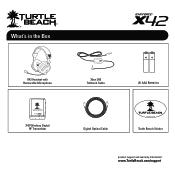
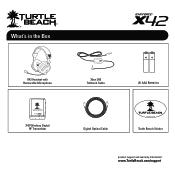
What's in the Box
X42 Headset with Removable Microphone
Xbox 360 Talkback Cable
(2) AAA Batteries
X42 Wireless Digital RF Transmitter
Digital Optical Cable
TURTLEBEACH.COM
Turtle Beach Sticker
product support and warranty information:
www.TurtleBeach.com/support
User Manual - Page 3
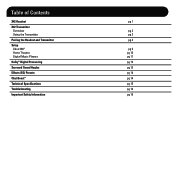
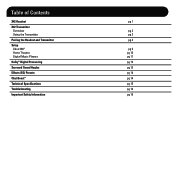
Table of Contents
X42 Headset X42 Transmitter
Overview Using the Transmitter Pairing the Headset and Transmitter Setup Xbox 360® Home Theater Digital Music Players Dolby® Digital Processing Surround Sound Angles Effects (EQ) Presets Chat Boost™ Technical ...
User Manual - Page 4
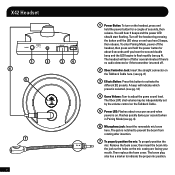
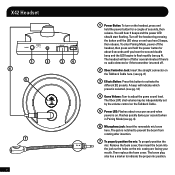
... selected. (see pg. 4).
6 Microphone jack: Insert the removable mic boom
here. X42 Headset
POWER
1 6
5
ON - The Xbox LIVE chat volume may be independently set by pressing the button until you hear 2 beeps, then release. BAESFSFEBCOTOSST - To enter Pairing Mode, power off the headset by the volume control on the Talkback Cable.
5 Power LED: Flashes...
User Manual - Page 5
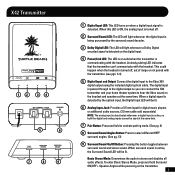
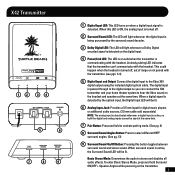
... deactivated whenever a digital input is
detected. A slowly pulsing LED indicates that the transmitter can connect the X42 transmitter and your home theater system to stereo and disables all audio effects. This could happen when the headset is turned off .
2 Surround Sound LED: The LED will light whenever the digital input is
being...
User Manual - Page 6


...When you may hear popping or clicking sounds if the headset loses the RF signal. Dual-Band WiFi The X42 uses advanced "Dual-Band WiFi" radio technology to help... GHz and 2.4 GHz signals to transmit high fidelity digital audio and help eliminate interference with other wireless headsets, this Dual-Band WiFi radio technology coexists with wireless networks for optimum performance.
5 TM
GHz WiFi
...
User Manual - Page 9


... mouth.
4
+ AAA BATTERY + AAA BATTERY -
5. 3. I nsert the Microphone Boom: Insert the boom so that the holes in the mic casing and the marker on the headset by pressing and holding the power button until you hear a tone, then release. BAESFSFEBCOTOSST - CAUTION: Be sure to insert batteries as shown: Right...
User Manual - Page 10
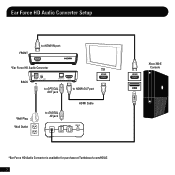
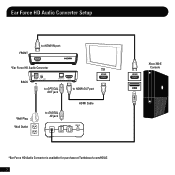
Ear Force HD Audio Converter Setup
FRONT
to HDMI IN port
*Ear Force HD Audio Converter
BACK
Wall Plug Wall Outlet
to OPTICAL OUT jack
to DIGITAL IN jack
to HDMI OUT port HDMI Cable
*Ear Force HD Audio Converter is available for purchase at Turtlebeach.com/HDAC 7
Xbox 360 E Console
User Manual - Page 20
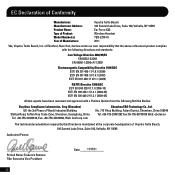
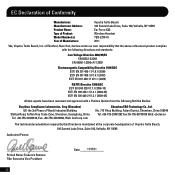
... documentation required by this Directive is maintained at the corporate headquarters of Manufacture:
Voyetra Turtle Beach 100 Summit Lake Drive, Suite 100, Valhalla, NY 10595 Ear Force X42 Wireless Headset TBS-2270-01 2011
We, Voyetra Turtle Beach, Inc. EC Declaration of Conformity
Manufacturer: Manufacturers Address: Product Name: Type of Product: Model Number(s): Year...
User Manual - Page 21
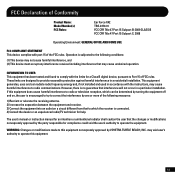
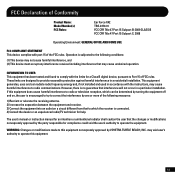
... or an experienced radio/TV technician for a Class B digital device, pursuant to operate the equipment. FCC Declaration of Conformity
Product Name: Model Number(s): FCC Rules:
Ear Force X42 TBS-2270-01 FCC CFR Title 47 Part 15 Subpart B: 2009 CLASS B FCC CFR Title 47 Part 15 Subpart C: 2008
Operating Environment: GENERAL OFFICE AND...
User Manual - Page 25
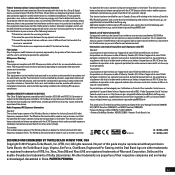
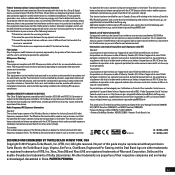
... XGB/GC229855 • Voyetra Turtle Beach, Inc. Turtle Beach, the Turtle Beach Logo, Voyetra, Ear Force, Chat Boost, Engineered For Gaming and the Dual Band logo are registered trademarks of a person's ...
These limits are greater than 20 cm of Microsoft Corporation. RF Exposure Warning:
Headset: The equipment complies with the IC RF Exposure limits under portable exposure conditions. (...
Similar Questions
How To Setup Turtle Beach Wireless Headset Ear Force Bravo
(Posted by Repaoe1d 9 years ago)

