Turtle Beach Ear Force PX5 Support Question
Find answers below for this question about Turtle Beach Ear Force PX5.Need a Turtle Beach Ear Force PX5 manual? We have 2 online manuals for this item!
Question posted by 7kodabst on August 20th, 2013
Turtle Beach Px3 Wont Turn On
The person who posted this question about this Turtle Beach product did not include a detailed explanation. Please use the "Request More Information" button to the right if more details would help you to answer this question.
Current Answers
There are currently no answers that have been posted for this question.
Be the first to post an answer! Remember that you can earn up to 1,100 points for every answer you submit. The better the quality of your answer, the better chance it has to be accepted.
Be the first to post an answer! Remember that you can earn up to 1,100 points for every answer you submit. The better the quality of your answer, the better chance it has to be accepted.
Related Turtle Beach Ear Force PX5 Manual Pages
User's Guide - Page 2
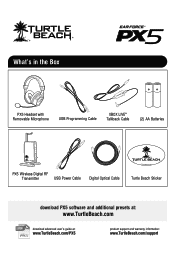
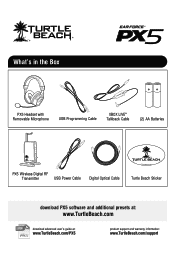
...'s in the Box
PX5 Headset with Removable Microphone
USB Programming Cable
XBOX LIVE® Talkback Cable
(2) AA Batteries
PX5 Wireless Digital RF
Transmitter
USB Power Cable
Digital Optical Cable
TURTLEBEACH.COM
Turtle Beach Sticker
download PX5 software and additional presets at:
www.TurtleBeach.com
PDF
download advanced user's guide at:
www.TurtleBeach.com/PX5
product support and...
User's Guide - Page 3
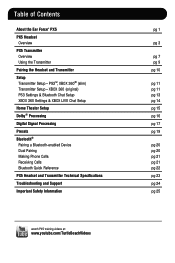
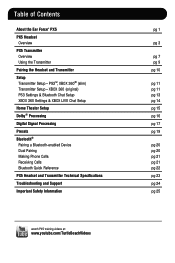
PS3™, XBOX 360® (slim)
Transmitter Setup - Table of Contents
About the Ear Force® PX5 PX5 Headset Overview PX5 Transmitter Overview Using the Transmitter Pairing the Headset and Transmitter Setup Transmitter Setup - XBOX 360 (original) PS3 Settings & Bluetooth Chat Setup XBOX 360 Settings & XBOX LIVE Chat Setup Home Theater Setup Dolby® ...
User's Guide - Page 4
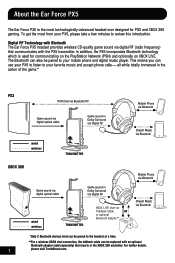
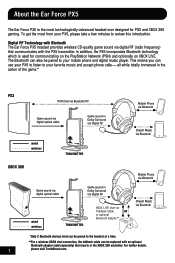
... take a few minutes to review this introduction. This means you can also be replaced with the PX5 transmitter. For further details,
1
please visit TurtleBeach.com. Digital RF Technology with Bluetooth The Ear Force PX5 headset provides wireless CD-quality game sound via digital RF (radio frequency) that communicates with an optional
Bluetooth adapter (sold separately...
User's Guide - Page 5
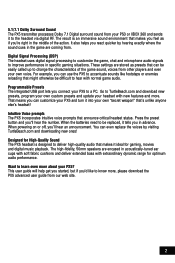
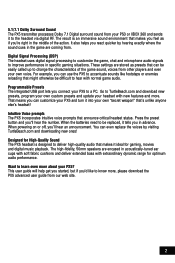
... the headset via digital RF.
Go to learn even more about your PS3 or XBOX 360 and sends it tells you react quicker by visiting TurtleBeach.com and downloading new ones!
Intuitive Voice prompts The PX5 incorporates intuitive voice prompts that makes you feel as presets that can customize your PX5 and turn it...
User's Guide - Page 9


... is muted. Mic Mute Button Press to rest conveniently around your neck. 13. Swivel Ear Cups The ear cups may also be used. When using the XBOX Talkback cable, the mic can be... provide up to be turned 90 degrees to toggle between the selected (alternate) preset and the main (default) preset.
(See "Presets" on with the button when first using the headset.
11. Battery Compartment ...
User's Guide - Page 15
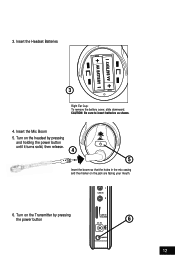
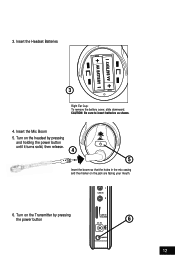
... the Headset Batteries
3
Right Ear Cup: To remove the battery cover, slide downward. Insert the Mic Boom 5. Turn on the headset by pressing
and holding the power button until it turns solid, then release.
4 5
Insert the boom so that the holes in the mic casing and the marker on the jack are facing your mouth.
6. Turn...
User's Guide - Page 16


... Game and Chat Levels
The Bluetooth volume control on the left ear cup. Select "TURTLE BEACH PX5" from other Bluetooth devices have deleted any other devices previously used for 5 seconds until the flashing LED changes from blue to register a device. E nter "0000" as headsets, keyboards and mouse devices.
1. Navigate to start scanning.
then release the...
User's Guide - Page 23
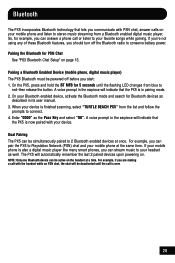
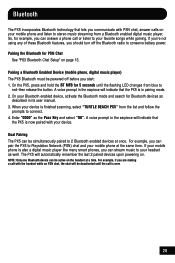
... Chat
See "PS3 Bluetooth Chat Setup" on . A voice prompt in the earpiece will indicate that the PX5 is in the earpiece will indicate that
the PX5 is now paired with your device is finished scanning, select "TURTLE BEACH PX5" from the list and follow the
prompts to your favorite songs while gaming. NOTE: Only one...
User's Guide - Page 31
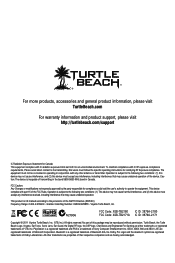
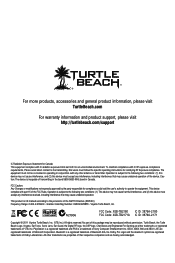
Operation is subject to the following two conditions: (1) this device may cause undesired operation. Turtle Beach, the Turtle Beach Logo, Voyetra, Ear Force, Sonic Lens, Ear Guard, the Digital RF logo, the DSP logo, Chat Boost and Engineered For Gaming are registered trademarks of Bluetooth SIG, Inc. FCC Code: XGB-TB2180 ...
User Manual - Page 2


What's in the Box
PX5 Headset with Removable Microphone
USB Programming Cable
Xbox LIVE® Talkback Cable
(2) AA Batteries
PX5 Digital Wireless RF Transmitter
USB Power Cable
Digital Optical Cable
TURTLEBEACH.COM
Turtle Beach Sticker
Download PX5 software and additional presets at:
www.TurtleBeach.com/customize
watch PX5 training videos at:
www.youtube.com/TurtleBeachVideos
product ...
User Manual - Page 17


...start scanning. If any profiles from the list.
5. Enter "0000" as headsets, keyboards and mouse devices.
1. With the PX5 Bluetooth powered OFF, go in a list. Follow these instructions to pair the Bluetooth...Settings
Audio Device Settings
Microphone Level 3 Input Device TURTLE BEACH PX5
Output Device TURTLE BEACH PX5
OK
X Enter
Back
1. Place the PX5 in pairing mode.
4. When the PS3 ...
User Manual - Page 20


... Dolby® Digital Live installed. PC/Mac® Setup1,2,3
The PX5 can be setup for PC gaming (Windows or Mac) in 2 different ways depending on our website.
2. Most games will not output Dolby 5.1 unless your computer is running Dolby Digital Live. Turtle Beach offers the "Audio Advantage® Micro II" which is installed...
User Manual - Page 27


... Pressing the Main button on the left ear cup to the Main preset. For best results, start with custom presets by downloading the PX5 Advanced Sound Editor software. When the situation... on your own custom presets by downloading new ones from the Turtle Beach webstie. Connect the USB port on the right ear cup toggles between the Main and Alternate presets. Customizing Presets The...
User Manual - Page 28


... is finished scanning, select "TURTLE BEACH PX5" from blue to conserve battery power. If you're not using any of these Bluetooth features, you should turn off before you start: 1. On the PX5, press and hold the BT...example, if you are making a call is in the earpiece will be active on the headset at once. Pairing the Bluetooth for example, you can be deactivated until the flashing LED ...
User Manual - Page 33


... uninterrupted or error-free operation of the Product and is provided by our TURTLE BEACH OFFICEs and in all computer operating systems or future versions of such operating systems... a refund. Limited Warranty for Turtle Beach Products
Voyetra Turtle Beach, Inc. ("VTB") warrants to the original end-user purchaser ("Purchaser") that the retail Turtle Beach hardware product herein ("Product") will...
User Manual - Page 34


... This Limited Warranty shall not apply and VTB has no liability under this Limited Warranty if the Turtle Beach Product:
• is used for commercial purposes such as "LAN Centers" (including rental or... because it was discarded.
31
This warranty gives you . Any action or lawsuit for Turtle Beach Products
THIS LIMITED WARRANTY IS PURCHASER'S SOLE AND EXCLUSIVE REMEDY AND IS IN LIEU OF ALL...
User Manual - Page 35
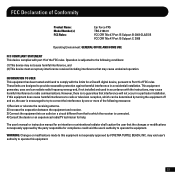
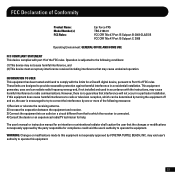
..., uses and can be determined by turning the equipment off and on a circuit different from that the changes or modifications not expressly approved by VOYETRA TURTLE BEACH, INC. WARNING: Changes or modifications...15 of the FCC rules. FCC Declaration of Conformity
Product Name: Model Number(s): FCC Rules:
Ear Force PX5 TBS-2180-01 FCC CFR Title 47 Part 15 Subpart B: 2009 CLASS B FCC CFR ...
User Manual - Page 36


... Clearbrook Rd. Suite 162, Elmsford, NY 10523 Ear Force PX5 Wireless Headset TBS-2180-01 2011
We, Voyetra Turtle Beach, Inc. EC Declaration of Conformity
Manufacturer: Manufacturers Address: Product Name: Type of Product: Model Number(s): Year of Elmsford, New York, declare under our own responsibility ...
User Manual - Page 37
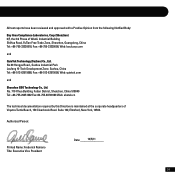
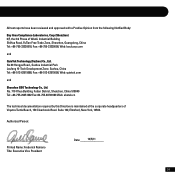
... reports have been reviewed and approved with a Positive Opinion from the following Notified Body:
Bay Area Compliance Laboratories, Corp (Shenzhen) 6/F, the 3rd Phase of Voyetra Turtle Beach, 150 Clearbrook Road.
User Manual - Page 39


...'s body). PATENTS PENDING
36 RF Exposure Warning:
Headset: The equipment complies with FCC RF exposure limits set... without permission.
The Wireless Device should be determined by turning the equipment off and on a circuit different from a...moins de 20 cm du corps d'une personne). Turtle Beach, the Turtle Beach Logo, Voyetra, Ear Force, Chat Boost, Engineered For Gaming, the Digital ...
Similar Questions
My Px3 Wont Turn On. Any Suggestions?
went to turn on my headset and nothing happen. i decided that i would attempt to charge it thinking ...
went to turn on my headset and nothing happen. i decided that i would attempt to charge it thinking ...
(Posted by bdorsey1984 11 years ago)

