Turtle Beach Ear Force PX5 Support Question
Find answers below for this question about Turtle Beach Ear Force PX5.Need a Turtle Beach Ear Force PX5 manual? We have 2 online manuals for this item!
Question posted by rovit on January 24th, 2014
How To Turn On Surround Sound Px5
The person who posted this question about this Turtle Beach product did not include a detailed explanation. Please use the "Request More Information" button to the right if more details would help you to answer this question.
Current Answers
There are currently no answers that have been posted for this question.
Be the first to post an answer! Remember that you can earn up to 1,100 points for every answer you submit. The better the quality of your answer, the better chance it has to be accepted.
Be the first to post an answer! Remember that you can earn up to 1,100 points for every answer you submit. The better the quality of your answer, the better chance it has to be accepted.
Related Turtle Beach Ear Force PX5 Manual Pages
User's Guide - Page 3
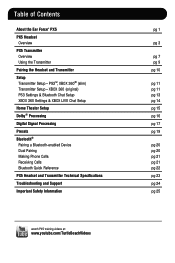
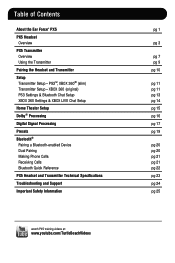
... Device Dual Pairing Making Phone Calls Receiving Calls Bluetooth Quick Reference PX5 Headset and Transmitter Technical Specifications Troubleshooting and Support Important Safety Information
watch PX5 training videos at:
www.youtube.com/TurtleBeachVideos
pg 1
pg 3... - Table of Contents
About the Ear Force® PX5 PX5 Headset Overview PX5 Transmitter Overview Using the Transmitter Pairing the...
User's Guide - Page 4
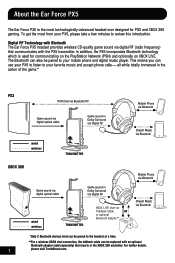
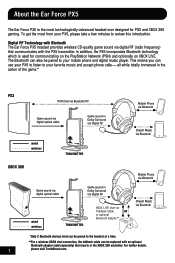
...via Bluetooth
XBOX 360
Mobile Phone via Bluetooth
Game sound via digital optical cable
Game sound in Dolby Surround via Digital RF
wired wireless
TRANSMITTER
XBOX LIVE chat...an optional
Bluetooth adapter (sold separately) that communicates with Bluetooth The Ear Force PX5 headset provides wireless CD-quality game sound via Bluetooth
*Only 2 Bluetooth devices total can also be paired ...
User's Guide - Page 5
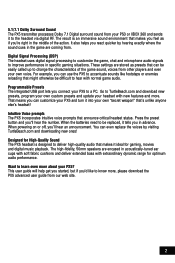
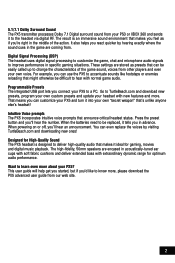
... customize your PX5 and turn it into your own "secret weapon" that makes it tells you connect your headset with normal game audio. Designed for High-Quality Sound The PX5 headset is an immersive sound environment that can use the PX5 to accentuate sounds like to deliver high-quality audio that 's unlike anyone else's headset! 5.1/7.1 Dolby Surround Sound The PX5 transmitter processes...
User's Guide - Page 11
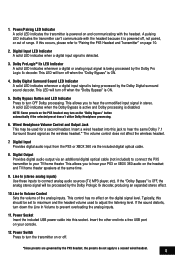
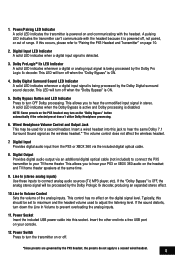
... Bypass Button and LED Indicator Press to turn down the Line In Volume to a second wired headset.
8 Dolby Digital Surround Sound LED Indicator A solid LED indicates whenever a digital input signal is ON.
4. Insert a wired headset into a free USB port
on the PX5 headset may be processed by the Dolby Digital surround
sound decoder. A pulsing
LED indicates the transmitter can...
User's Guide - Page 12
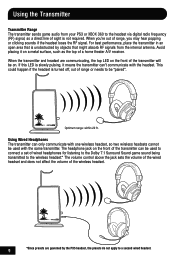
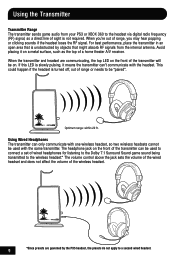
... PX5 headset, the presets do not apply to the wireless headset.* The volume control above the jack sets the volume of the wired headset and does not affect the volume of the wireless headset....the Dolby 7.1 Surround Sound game sound being transmitted to a second wired headset. The headphone jack on the front of the transmitter will be used with the headset. If this LED is turned off, out ...
User's Guide - Page 16


... they will ask if you balance the game sound and chat voices.
13 Balancing Game and Chat Levels
The Bluetooth volume control on the right ear cup adjusts the PSN chat volume, and the...by the volume control on the left ear cup. W ith the PX5 powered OFF, go in pairing mode.
4. The headset will announce which mode it will indicate that the PX5 is adjustable by quickly pressing the power ...
User's Guide - Page 17
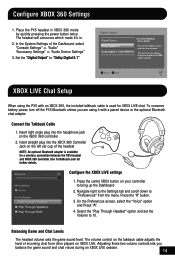
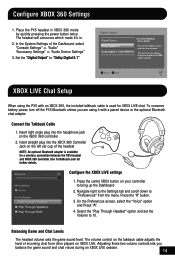
..."
3.
See TurtleBeach.com for a wireless connection between the PX5 headset and XBOX 360 controller. Balancing Game and Chat Levels
The headset volume sets the game sound level. Set the "Digital Output" to "Preferences" from...Jack on the left ear cup of incoming chat from the menu.
To conserve battery power, turn off the PX5 Bluetooth unless you balance the game sound and chat voices ...
User's Guide - Page 18
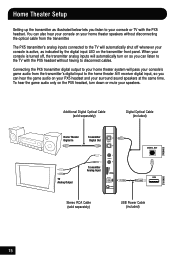
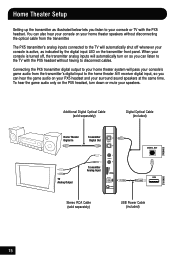
... lets you listen to your speakers. Connecting the PX5 transmitter digital output to your home theater system will pass your surround sound speakers at the same time.
To hear the game audio only on the PX5 headset, turn on so you can listen to the TV with the PX5 headset. Home Theater Setup
Setting up the transmitter as...
User's Guide - Page 19
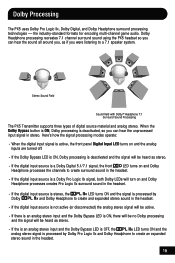
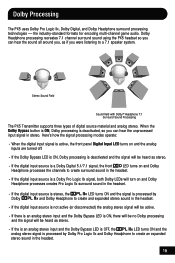
... Sound Field
Sound field with Dolby® Headphone 7.1 Surround Sound Processing
The PX5 Transmitter supports three types of digital source material and analog stereo. Dolby Headphone processing recreates 7.1 channel surround sound using the PX5 headset so you were listening to create an expanded
stereo sound in the headset.
· If the digital input source is stereo, the
LED turns...
User's Guide - Page 20
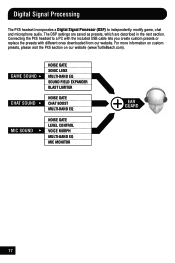
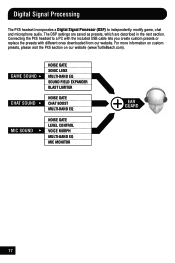
... create custom presets or replace the presets with different ones downloaded from our website. Connecting the PX5 headset to independently modify game, chat and microphone audio. GAME SOUND CHAT SOUND MIC SOUND
NOISE GATE SONIC LENS MULTI-BAND EQ SOUND FIELD EXPANDER BLAST LIMITER
NOISE GATE CHAT BOOST MULTI-BAND EQ
NOISE GATE LEVEL CONTROL VOICE...
User's Guide - Page 27
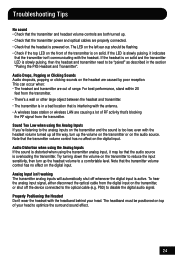
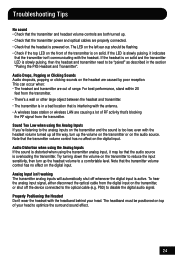
... Popping or Clicking Sounds Audio dropouts, popping or clicking sounds on the digital input. Try turning down the volume on the transmitter to reduce the input sensitivity, then turn up the headset volume to a ...head to optimize the surround sound effect.
24
If the LED is too low, even with the headset. Audio Distortion when using the Analog Inputs If the sound is distorted when using...
User Manual - Page 4
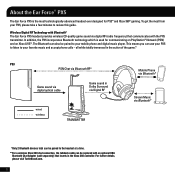
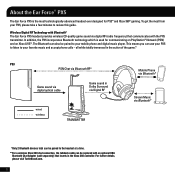
... can also be replaced with Bluetooth® The Ear Force PX5 headset provides wireless CD-quality game sound via Bluetooth*
*Only 2 Bluetooth devices total can be paired to the headset at a time. **For a wireless Xbox 360 chat connection, the talkback cable can use your PX5 to listen to your PX5, please take a few minutes to your mobile phone...
User Manual - Page 5
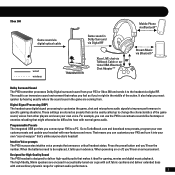
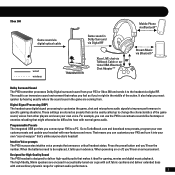
... Digital RF
wired wireless
TRANSMITTER
Xbox LIVE chat via Bluetooth*
Dolby Surround Sound The PX5 transmitter processes Dolby Digital surround sound from . Programmable Presets The integrated USB port lets you can use the PX5 to accentuate sounds like footsteps or enemies reloading that can customize your PX5 and turn it to a PC. These settings are stored as if you...
User Manual - Page 11


... it is powered off when the "Dolby Bypass" is ON.
4. Dolby Digital Surround Sound LED Indicator A solid LED indicates whenever a digital input signal is being processed by the PX5 headset, the presets do not apply to turn off , not paired, or out of the analog inputs. A solid LED indicates when the Dolby Bypass is active...
User Manual - Page 13
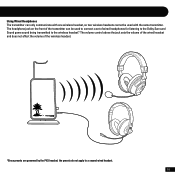
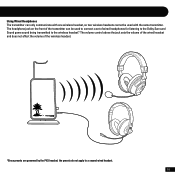
... Headphones The transmitter can be used to connect a set of wired headphones for listening to the Dolby Surround Sound game sound being transmitted to the wireless headset.* The volume control above the jack sets the volume of the wired headset and does not affect the volume of the transmitter can only communicate with one wireless...
User Manual - Page 20


... Setup1,2,3
The PX5 can be setup for PC gaming (Windows or Mac) in or you need to purchase an "Optical S/PDIF Adapter". In order to hear surround sound, your computer must...hear enhanced stereo audio unless Dolby Digital Live is running Dolby Digital Live. To hear surround sound, you must purchase a separate USB Bluetooth adapter. For wireless chat functionality, your computer must ...
User Manual - Page 22
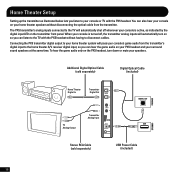
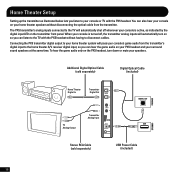
... the digital input LED on so you can hear the game audio on your PX5 headset and your console is turned off, the transmitter analog inputs will automatically shut off whenever your surround sound speakers at the same time.
Connecting the PX5 transmitter digital output to your home theater system will pass your console's game audio...
User Manual - Page 23


... Digital Input LED turns on and Dolby Headphone processes creates Pro Logic IIx surround sound in the headset.
· If the digital input source is stereo, the
LED turns ON and the ...recreates surround sound using the PX5 headset so you were listening to create an expanded stereo sound in the headset. Stereo Sound Field
Sound field with Dolby Surround Sound Processing
The PX5 Transmitter...
User Manual - Page 31


... on the left ear cup should be "paired" as described in a bad location that the audio source is interfering with the headset. This can occur when:
• The headset and transmitter are caused by poor reception. Audio Distortion when using the Analog Inputs If the sound is in the section "Pairing the PX5 Headset and Transmitter...
User Manual - Page 32


... PX5's performance. • Also try updating your PS3's system software with the headset, it is important to keep the volume at moderate levels.
• Before placing a headset on your ears, turn the...to block out noisy surroundings.
29 The louder the volume is set too loud.
WARNING: Permanent hearing damage can 't hear people speaking near you. • Avoid turning up the volume to...
Similar Questions
Surround Sound On Pc
is there surround sound for the DX12 on the pc?
is there surround sound for the DX12 on the pc?
(Posted by xunthearcher 10 years ago)
Turtle Beach Xp400 Not Playing Dolby Digital Surround Sound.
The surround sound light is on but the Dolbydigital is not.
The surround sound light is on but the Dolbydigital is not.
(Posted by Abischoff98 11 years ago)

