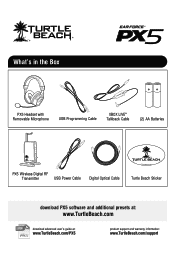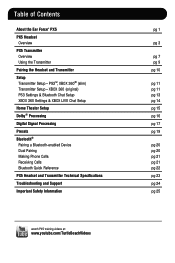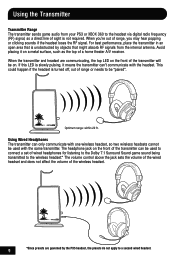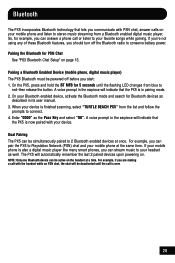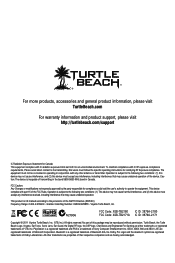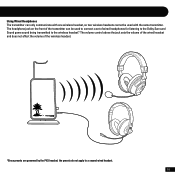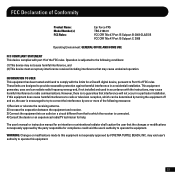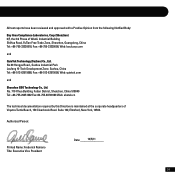Turtle Beach Ear Force PX5 Support Question
Find answers below for this question about Turtle Beach Ear Force PX5.Need a Turtle Beach Ear Force PX5 manual? We have 2 online manuals for this item!
Question posted by lucisncou on February 4th, 2014
How To Set Up Turtle Beach Px5 To Xbox Slim
The person who posted this question about this Turtle Beach product did not include a detailed explanation. Please use the "Request More Information" button to the right if more details would help you to answer this question.
Current Answers
Related Turtle Beach Ear Force PX5 Manual Pages
Similar Questions
Can You Connect Px5 Headset With Bluetooth Xbox 360 Headset
(Posted by lydiame 9 years ago)
How To Setup Turtle Beach Wireless Headset Ear Force Bravo
(Posted by Repaoe1d 10 years ago)
Microphone
Spit got inside my turtle beach x32 Xbox 360 headset microphone and now I can't talk to others. I wa...
Spit got inside my turtle beach x32 Xbox 360 headset microphone and now I can't talk to others. I wa...
(Posted by Gutentag2u 11 years ago)