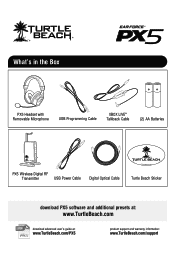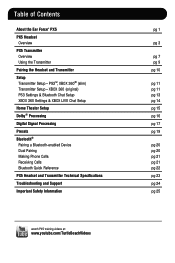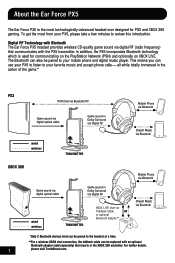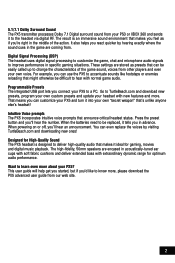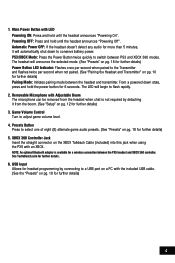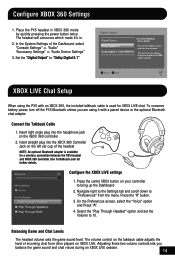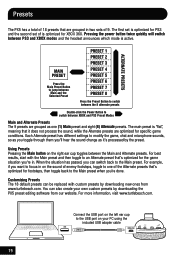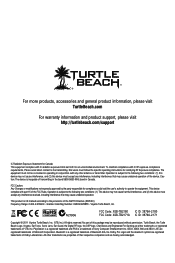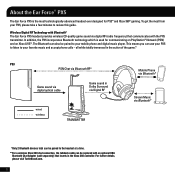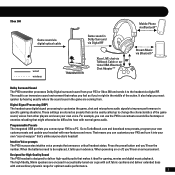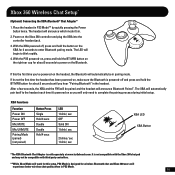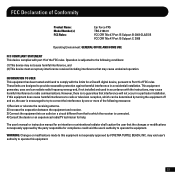Turtle Beach Ear Force PX5 Support Question
Find answers below for this question about Turtle Beach Ear Force PX5.Need a Turtle Beach Ear Force PX5 manual? We have 2 online manuals for this item!
Question posted by Gutentag2u on August 17th, 2012
Microphone
Spit got inside my turtle beach x32 Xbox 360 headset microphone and now I can't talk to others. I was fooling around withthe mic and put it in my mouth andnow it's broken how can I fix this?
Current Answers
Related Turtle Beach Ear Force PX5 Manual Pages
Similar Questions
How Do You Hook Up Ear Force Px5 To The Original Xbox 360
(Posted by Ruthdishn 10 years ago)
How To Setup Ear Force Px5 For Xbox 360 Original
(Posted by Chpo 10 years ago)
Tb Ear Force Xl1 Can Only Hear When Xbox 360 Set To Both
(Posted by triDs 10 years ago)
Two X 12 Headsets On One X Box 360, Can We Both Talk In Our Mics?
If I get two turtle beach x 12 can me and my brother both talk in our mics and everyone hear us or w...
If I get two turtle beach x 12 can me and my brother both talk in our mics and everyone hear us or w...
(Posted by arrowoodjake 11 years ago)